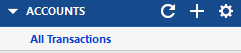Wells Fargo Bank transactions not downloading
Wells Fargo account transactions are not being updated. The process appears to work properly during one step update but known posted transactions are not downloading. No error message is received. This started after the reactivation of all quicken accounts was required. Reactivation was successful.
Comments
-
Hello @rhman44,
Thank you for reaching out to the Community and telling us about your issue. I'm sorry to hear you're running into this problem. You mentioned a required reactivation of all accounts. Were you getting error messages or reauthorization prompts telling you that you had to reactivate everything? Did this happen after restoring from a backup? Were the transactions you are missing previously in the register, but then vanished after reactivating?
There are a few things you can check if transactions are missing from your register:
- Has the sort order been changed in your register? Usually, you will want it sorted by Date to make it easier to find your transactions. You can verify that its sorting by date by looking for the little blue triangle next to the word Date.
- You would also want to make sure you don't have any active filters. If it shows All Dates, Any Type, All Transactions, then no filters are active.
- Are these transactions over 90 days old? Many financial institutions make only the most recent 90 days available for automatic download.
- Are the missing transactions recurring transactions that are often identical except for the date? If so, then its possible they were incorrectly matched to transactions already in your register.
Thank you.
Quicken Kristina
Make sure to sign up for the email digest to see a round up of your top posts.
0 -
Each time I started a one step update, a list of accounts were presented with reactivtion needed. I successfully reactivated. After doing that, each time I did a one step update, no new transcations were downloaded. I received no error message.
I then deactived the Wells Fargo account and reactived it. It did not help.
Transaction were not in the register before and did not just disappear, but I can see the posted transactions when I log directly onto the Wells Fargo website. They were not pending but posted.
The onestep update summary indicates the account was updated and 0 transactions downloaded.
0 -
Thank you for your response,
Are the accounts its listing Wells Fargo accounts, or are they with another financial institution? If you don’t mind, could you please provide a screenshot of the message you described receiving? If needed, please refer to this Community FAQ for instructions on how to attach a screenshot. Alternatively, you can also drag and drop screenshots to your response if you are not given the option to add attachments. Since anyone is able to see information posted in this discussion, please make sure to conceal or remove any personal information from the screenshot.
Thank you.
Quicken Kristina
Make sure to sign up for the email digest to see a round up of your top posts.
0 -
Screenshot will not help you. Again, when I do a one step update, everything works as normal except the posted transactions do not download. Also, no error messages.
0 -
Thank you for your reply,
Are you being prompted to reauthorize Wells Fargo accounts, or is that reauthorize prompt coming up for a different financial institution? Are the missing transactions from more than 90 days in the past? Are you connecting to Wells Fargo using Express Web Connect, or Direct Connect (You can check this by going to Tools>Account List, clicking the edit button next to the account, then clicking the Online Services tab. On the left hand side, it will list the financial institution and the connection method)?
Thank you.
Quicken Kristina
Make sure to sign up for the email digest to see a round up of your top posts.
0 -
Has a resolution to this issue been identified?
0
Categories
- All Categories
- 49 Product Ideas
- 35 Announcements
- 225 Alerts, Online Banking & Known Product Issues
- 18 Product Alerts
- 505 Welcome to the Community!
- 673 Before you Buy
- 1.4K Product Ideas
- 54.9K Quicken Classic for Windows
- 16.7K Quicken Classic for Mac
- 1K Quicken Mobile
- 825 Quicken on the Web
- 120 Quicken LifeHub