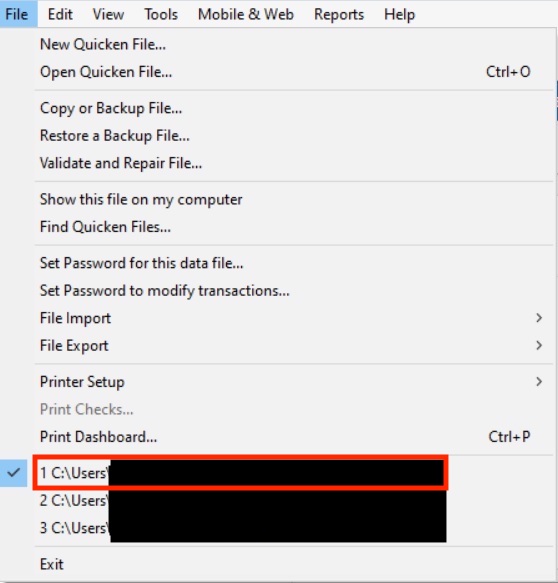Future balance does not match future bills in Bills & Income tab
This just started about 3-6 months ago. My future balance used to always match future bill amounts. Now, the future balance is always off. For example, I currently have $12,368 in my checking account. I have an $11,468 online balance, but have verified that difference is due to 3 charges on the bank website that have not shown up in Quicken. The following future bills are in my Bills & Income\Project Balances tab as follows for the current day: $1000, $1000, $110, $570, $860, $1000, $450, $260, $250, $1200 for a total future charges of $6700. The closing balance on today's date is 3418, but it should be $5668(or $4768 if the online balance is used). I will reiterate that I have been doing this for years and I am always able to get the future balance to match the future bills/deposits. Is this something that has changed in the last few months that made this not match? Is there something I can do to make them match again?
Comments
-
Hello @garytono,
Thank you for reaching out to the Community and telling us about this issue. I'm sorry to hear you're running into this problem. To clarify, when you are talking about future balance, are you referring to the Ending Balance in your account register and comparing that to the Projected Balance in the Bills & Income section? From your description, it sounds like what is showing up in Projected Balances is correct and its the account register that is off?
Have you checked to make sure your register isn't looking too far into the future? If it is seeing reminders that it shouldn't be seeing yet, you can adjust that by clicking on the clock icon near the upper right and choosing the option that best fits what you want it to display.
If the reminders aren't causing the issue, you would want to check for any extra or duplicate transactions in your register.
Thank you.
Quicken Kristina
Make sure to sign up for the email digest to see a round up of your top posts.
0 -
Thanks for the response Kristina!
The register is reading correctly. I always reconcile my register to match what the bank is reporting minus/plus any unrecorded pending transactions. As far as the reminders, I have it set to "Don't show reminders" so the register reads only the values that have been entered. The register has always been set this way and has always matched the future projected balance in Bills&Income\Projected Balances. Only recently has the project balances not matched the register value minus future bills plus future deposits. It is acting like some of the future bills/deposits are being double counted, but not all of them. To clarify my example above, I have reworded here:
"future bills = $1000, $1000, $110, $570, $860, $1000, $450, $260, $250, $1200 for a total future charges of $6700. The projected balance shows as $3418, but it should be $5668 ($12,638 - $6700 = $5688 where $12,638 is the register balance). I have always been able to get the projected balance in the Bills&Income\Project balances tab to match the register balance minus/plus future bills/deposits."
This problem started a few months ago and I have updated the software so that I have the current version
Please let me know if you need any further clarification. I can send a screen snapshot of projected balances
0 -
Thank you for your reply,
A screenshot (with any personal information blurred or obscured) may help. If needed, please refer to this Community FAQ for instructions on how to attach a screenshot. Alternatively, you can also drag and drop screenshots to your response if you are not given the option to add attachments.
Is this affecting just one account? You mentioned its been going on for several months; do you recall when the issue started? Was there anything that happened just before the issue started, such as a power surge, power outage, update, unexpected program or computer shutdown, etc? Do you keep your Quicken file on your C drive or is it on a shared network drive? Is your Quicken file synced with any cloud service, such as One Drive or Dropbox (if it is, you will usually see the service name listed in the file location)?
The simplest way to check your file location, if you have Quicken up and the file open, is to click on File, then look near the bottom of the list, just above where it says Exit. It will list the file locations for the 4 Quicken files you have most recently accessed, with the one you are currently in at the #1 spot.
Thank you.
Quicken Kristina
Make sure to sign up for the email digest to see a round up of your top posts.
0 -
Thanks Kristina! I am mainly looking at my checking account to make sure the balance does not drop below a certain minimum, but track other accounts in the Bills & Income tab. See attached snapshots. One is from my checking account register with reminders shown for 7 days in the future. The second snapshot is from the Bills & Income\Projected Balances with the next 7 days forecasted. the accounts ending in "60" are the checking account. As you can see the balance at the end for the checking register is $4081.99, while the projected balance in the Bills & Income tab is $3506.99. These should match because they are both forecasted out 7 days in the future. The checking register is correct. This started happening probably about 6 months ago. Before then, I had been using the Bills & Income tab for years without any problems. I suspect this happened in an update, but not sure when it actually happened.
Quicken file is on the C drive. I just started syncing to one drive this week. Before then, it was not synced to one drive. no other cloud based apps are synced. The current file I am using is not the one drive version. It is reading directly from my C drive.
Any help would be appreciated
0 -
Thank you for your reply,
If you are syncing your main Quicken file to One Drive, I would recommend making sure the sync is paused when you are accessing your file. You can review this article for more information.
To continue troubleshooting this issue, I would recommend that you try validating and/or super validating your data file. Please save a backup file prior to performing these steps.
Validate:
- File
- Validate and Repair File...
- Validate File
- Click OK
- Close the Data Log
- Close Quicken (leave it closed for at least 5 secs)
- Reopen Quicken and see if the issue persists.
If the issue persists, proceed to Super Validate. If the issue is resolved after performing validation, then please disregard the instructions to Super Validate.
Super Validate:
- File
- Hold CTRL + Shift and click Validate and Repair File...
- Super Validate File
- Click OK
- Close the Data Log
- Close Quicken (leave it closed for at least 5 secs)
- Reopen Quicken and see if the issue persists.
Thank you.
Quicken Kristina
Make sure to sign up for the email digest to see a round up of your top posts.
0
Categories
- All Categories
- 50 Product Ideas
- 35 Announcements
- 227 Alerts, Online Banking & Known Product Issues
- 18 Product Alerts
- 506 Welcome to the Community!
- 673 Before you Buy
- 1.4K Product Ideas
- 54.9K Quicken Classic for Windows
- 16.7K Quicken Classic for Mac
- 1K Quicken Mobile
- 825 Quicken on the Web
- 121 Quicken LifeHub