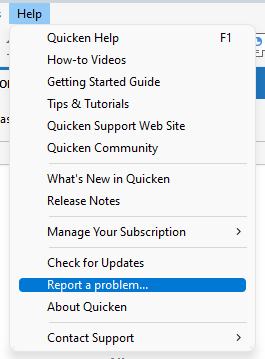Any way to use 2 different log-ins for AmEx?
My wife and I have multiple AmEx credit cards (personal and business) with seperate log-ins. Previously, One Step Update was able to download transactions from both accounts. Now, if I log in with one account, it tells me the other accounts were not found and vice versa.
Anyone else having this issue and is there a work-around. I'm still able to access multiple sign-ins on my Truist and Charles Schwab accounts.
Comments
-
Hello @CAKMD
Thank you for taking the time to visit the Community to report this issue, though we apologize that you are experiencing this.
We have forwarded this issue to the proper channels to have this further investigated. In the meantime, we request that you please navigate to Help > Report a problem and submit a problem report with log files attached in order to contribute to the investigation.
While you will not receive a response through this submission, these reports will help our teams in further investigating the issue. The more problem reports we receive, the better.
We apologize for any inconvenience!
Thank you.
(CTP-6835)
Quicken Kristina
Make sure to sign up for the email digest to see a round up of your top posts.
0 -
Help > report a problem is in the quicken program?
0 -
Hello,
Yes, that is correct. When in your Quicken program, you would go up to the Help menu option at the very top. Report a problem is near the bottom of the list, about 3rd from the bottom usually.
Thank you.
Quicken Kristina
Make sure to sign up for the email digest to see a round up of your top posts.
0 -
Long-time AMEX member here:
My AMEX account has a "master card" that, if I use that login for OSU, I get the transactions of that card plus all transactions from any additional cards on that master account.
Then, each "additional card" under your "master card" can each have its own login. If you use one of those logins for OSU, you only get the transactions for that card.
This is the way it has worked for years. So, in my case, on my Quicken, I log into the master card account for OSU so I can see all transactions. My additional card members, who also use Quicken, log into their individual accounts in OSU to download just their transactions.
So, are your wife's cards a complelely separate account, or is she an additional card member on (your) master account? The downloads you get (i.e. all of them, or just one card's) are dependent on which account you use to log into OSU.
There is a known issue that the new AMEX EWC+ download setup doesn't (yet) know about the business cards.
0 -
Oh, and there is nothing stopping you from setting up OSU on one Quicken instance to log into multiple card accounts.
For example, you could have three AMEX OSU logins in Quicken:
- The master account login which would download all transactions across all cards.
- The additional card account login for your spouse that would download just his/her transactions on that card.
- The additional card account login for your son that would download just his transactions on that card.
0 -
Hi @CAKMD, Can you please clarify what name is listed of the specific bank when you try to connect in Quicken? Thanks!
-Quicken Janean
Quicken Janean
Make sure to sign up for the email digest to see a round up of your top posts.
0 -
American Express. I there a newer log-in?
I have a Savings at American Express FSB account as well.
Unfortunately, this is not the case now. My wife have AmEx cards and we both are additional cardholders on those cards. Previously I had both accounts active with separate logins. Now, one step update only recognizes one login, so the other accounts "are not found" .
0 -
I also notice that I have 2 different logins for Truist, but those are listed separately in OSU. That works fine.0
-
I'll bet the one login recognized by OSU is the master card account (the one that downloads all transactions across all cards, including additional cards under that account).
When you reauthorize AMEX because of the recent switch to EWC+, you have to reauthorize each login separately. That's what I needed to do. The master card login does not know about any other logins created for additional cards (which is why they don't show up when you try to reauthorize the master one).
0 -
I like your avatar- go birds.
Unfortunately, I have tried to authorize both logins multiple times. When I do one login, it tells me they can't find the other accounts and I should delete them, and vice versa.
So both log ins have master AND authorized users accounts.1 -
You didn't include a screen shot, but I think I know what you're looking at.
When authorizing one of the accounts, if it shows you more than one, tell Quicken to ignore the others and only connect the account you were trying to authorize to its Quicken account. You're ignoring those other accounts just for that login; ignoring them doesn't affect if you authorized that AMEX account in a different login.
Repeat for each of your AMEX logins.
I encountered something similar when BOA went to EWC+. When authorizing my household checking account, it showed me some of my other checking accounts. I only authorized my household account and ignored the others. I picked up those other accounts up when I authorized them using their individual logins.
Go Birds!
0 -
My wife and I have different American Express user accounts. This has never been an issue in the past and I could easily connect to both accounts and download transactions from both cards into Quicken. However, recently Quicken made me reconnect to American Express. Ever since then I get an icon next to one of the cards (lets say my wifes) that Quicken cannot connect to it.
I then go into my wifes card and reconnect it to Amex by putting in her username and password. Now that card works with quicken but mine now says quicken cant connect.
So, I thought I would try to work around this by adding my wifes Amex card to my user account directly on the Amex site. But.. Amex won't let me do that because it is already in another user account (my wifes).
How do I enter in different Amex usernames for each card in quicken so that I can download transactions from both?
0 -
Hello @vincentfo,
Thank you for reaching out to the Community and telling us about this issue. I'm sorry to hear you're running into this problem. When you are going through the process to authorize accounts, when you finish on the American Express website and go back to Quicken, does the Add/Link screen (sample image below) show only the accounts associated with the user ID you authorized with or is it seeing both your accounts and your wife's accounts?
If it is seeing both your accounts and her accounts, then what you would need to do is make sure that you are selecting Link to existing only for the accounts associated with the User ID you authorized with and make sure the ones associated with the other User ID show Don't add to Quicken.
Thank you.
Quicken Kristina
Make sure to sign up for the email digest to see a round up of your top posts.
0 -
Thanks for your help jtemplin but it looks like it is a known issue with a recent solution. When they went to EWC+ AmEx was not allowing log-ins with different user names. They created a work-around where you can now create multiple instances of American Express by adding a new account, manually selecting "American Express- delegate" and creating a new instance of AmEx in one step update with the alternate user name. This seemed to work.0
-
No, depending on which amex login I use, that determines which accounts show up to link to existing.
0 -
Thank you for your reply @vincentfo,
The issue you're running into is a known issue. To help investigate the issue, we request that you please navigate to Help > Report a problem and submit a problem report with log files attached in order to contribute to the investigation.
While you will not receive a response through this submission, these reports will help our teams in further investigating the issue. The more problem reports we receive, the better.
Since this is a known issue, I am going to merge this discussion with the original discussion on this issue. Another user posted a work around that worked for them: Add a new account, manually select "American Express- delegate" and create a new instance of American Express in one step update with the alternate user name
Thank you.
Quicken Kristina
Make sure to sign up for the email digest to see a round up of your top posts.
0 -
My wiffe and I have TWO different AMEX cards with two different account IDs and logins.
Since the recent change in the way quicken downloads transactions I can not get BOTH to work at the same time.
When I set up one it attempts to say the other can not be found and disables it. Same problem no matter which account I set up first.
Quicken you have really droped the ball on this.
[Merged Post]
0 -
I have some AMEX cards under my name and account and my wife has separate cards under her name and own account. If I authorize my account, hers get unauthorized and vis versa. Then I get an error message stating that one or the other accounts were deleted from AMEX. How do I ensure both sets of accounts (different userIDs on AMEX) can be downloaded and both authorized? Thanks. David.
[Merged Post]
0 -
Hello @nucdave,
The issue you're running into is a known issue. To help investigate the issue, we request that you please navigate to Help > Report a problem and submit a problem report with log files attached in order to contribute to the investigation.
While you will not receive a response through this submission, these reports will help our teams in further investigating the issue. The more problem reports we receive, the better.
Since this is a known issue, I am going to merge this discussion with the original discussion on this issue. Another user posted a work around that worked for them: Add a new account, manually select "American Express- delegate" and create a new instance of American Express in one step update with the alternate user name
Thank you.
[Merged Post]
Quicken Kristina
Make sure to sign up for the email digest to see a round up of your top posts.
0 -
Thanks. I reported the error, though I do not know if log files were automatically attached. But I left my email if they need me to do something special to send them.
I can see how to do the workaround. But if I do this, will it create duplicate entries overlapping with the other account or can I merge them seamlessly?
Thanks
0 -
Thank you for your response,
They should be able to merge seamlessly, however, any time you are disconnecting and reconnecting accounts, there is a slight risk of duplicate transactions. It is always a good idea to create a backup of your file first.
Thank you.
Quicken Kristina
Make sure to sign up for the email digest to see a round up of your top posts.
0 -
With the recent 'upgrade' to Amex connection method I'm having an issue linking my accounts (2 accounts under my userID) and my wife's account (1 account under her userID). When Amex tries to authorize my accounts by having me sign in it correctly links my accounts but says my wife's account can't be found and unlinks it and places a red circle with a line through it. If I then go in and authorize my wife's account by logging in with her ID and password, it links her account but then deactivates my two accounts.
How can I maintain links to my two accounts under my user ID and her one account under her user ID?
[Merged Post]
0 -
Hello @John Maggard,
Thank you for reaching out to the Community and telling us about this issue. I'm sorry to hear you're running into this problem. Another user posted a work around that worked for them: First, backup your file. Then add a new account, manually select "American Express- delegate" and create a new instance of American Express in one step update with the alternate user name.
Thank you.
Quicken Kristina
Make sure to sign up for the email digest to see a round up of your top posts.
1 -
I tried this workaround and it works exactly as stated. Thanks Quicken Kristina!
0 -
Thanks it worked. Now how do I merge the old account and teh new delegated account?
0 -
Hi @nucdave ,
I don't believe that I have had an issue exactly similar to yours, but I believe that you will able to to "cut & paste" all of the transactions from the "old account" into the register of the new (connected) delegate account. But make sure that you create a good backup before you do this (just in case).
Let me know how that goes, or if you have any followups.
Frankx
Quicken Home, Business & Rental Property - Windows 10-Home Version
- - - - Quicken User since 1984 - - -
- If you find this reply helpful, please click "Helpful" (below), so others will know! Thank you. -0 -
@Quicken Kristina, can you please share or provide the link with the step by step for the Add Account and the American Express - Delegate. I have tried to follow what i think are the steps and I do not find the account to link the delegate login to in Quicken.
I need some help like many others, this has been an issue for months, please help.0 -
Hello @Roy Peek,
Thank you for joining the discussion. First, you would want to backup your file. Then, to add an account, go to Tools>Add Account.
When you select Add Account, the Add Account window will come up. Search for American Express, then select American Express - Delegate and click the Next button.
Follow the prompts and go through the process as though you were adding a new account. Once you get to the Add/Link screen in Quicken, please make sure to Link the account to the correct name in Quicken.
Thank you.
Quicken Kristina
Make sure to sign up for the email digest to see a round up of your top posts.
0 -
Quicken Kristina, Issue we have been trying your process and the Add Delegate and none of the Active American Express Link to existing Account.
How do I get the existing accounts to show in the list so I can add them?
Please do not tell me to delete everything and start over?
Looking for your advise.
0 -
Thank you for your reply,
If none of the accounts are showing up in the list, then that indicates that either its seeing the wrong account type when you are trying to add/link or those accounts already think they are connected. To check if Quicken thinks the accounts are connected, you can go to Tools>Account List. In the Transaction Download column, if you see the word "Yes", then Quicken thinks that account is connected (see sample image below).
If the accounts think they're connected already, then you would need to backup your file, deactivate the accounts, then go back to Tools>Add Account and follow the same process I described in my earlier post to link the accounts.
Thank you.
Quicken Kristina
Make sure to sign up for the email digest to see a round up of your top posts.
0
Categories
- All Categories
- 49 Product Ideas
- 35 Announcements
- 225 Alerts, Online Banking & Known Product Issues
- 18 Product Alerts
- 504 Welcome to the Community!
- 673 Before you Buy
- 1.4K Product Ideas
- 54.8K Quicken Classic for Windows
- 16.6K Quicken Classic for Mac
- 1K Quicken Mobile
- 824 Quicken on the Web
- 120 Quicken LifeHub