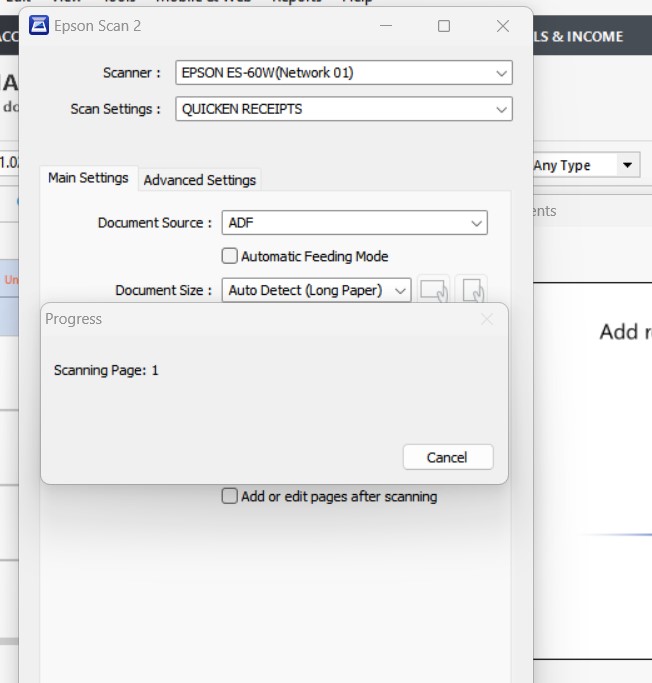Can only add one Transaction Attachment per session
I have to quit Quicken and restart it. THEN I can add another attachment to a transaction. I must restart Quicken for each attachment. I.E. if I want to attach 4 documents, I have to restart Quicken 3 times for each additional attachment.
Any help or ideas? Is it because of the latest update?
Thanks!!
Best Answer
-
Hello All,
Thank you for taking the time to report this issue to the Community, although we apologize for any frustration or inconvenience experienced.
This issue has been escalated internally, although we do not have an ETA. If you would like to receive updates when available and know when the issue is resolved, please bookmark this Community Alert. If you do not see the bookmark icon at the upper right, please verify that you are logged into the Community.
Thank you.
Quicken Kristina
Make sure to sign up for the email digest to see a round up of your top posts.
1
Answers
-
Hello @WhiteDW,
Thank you for reaching out to the Community and telling us about your issue, though I apologize that you are experiencing this.
To start with, I suggest that you please try validating and/or super validating your data file. However, I do recommend that you first save a backup file prior to performing these steps.
Validate:- File
- Validate and Repair File...
- Validate File
- Click OK
- Close the Data Log
- Close Quicken (leave it closed for at least 5 secs)
- Reopen Quicken and see if the issue persists.
If the issue persists, proceed to Super Validate. If the issue is resolved after performing validation, then please disregard the instructions to Super Validate.
Super Validate:- File
- Hold CTRL + Shift and click Validate and Repair File...
- Super Validate File
- Click OK
- Close the Data Log
- Close Quicken (leave it closed for at least 5 secs)
- Reopen Quicken and see if the issue persists.
I hope this helps!-Quicken Anja
Make sure to sign up for the email digest to see a round up of your top posts.0 -
Hi Anja,
Thanks for your reply. Since I had just validated my file before discovering the problem, I suspected that validating again would fix the problem. But I followed your complete instructions on the two separate Quicken files that I have. Both files were backed up, Validated, then closed & reopened. Problem persists. I then Super Validated both files, then closed & reopened. Both files still will not allow more than one attachment from my scanner. I have to close the files and then attach a second attachment from my Neat scanner.
I will scan items into my computer and then attach as files until it gets fixed.
Thanks!0 -
Thank you for following up!
At this point, we recommend that you reach out to Quicken Support directly instead, for more extensive troubleshooting and possible escalation if they see fit.
I apologize for any inconvenience! Thank you.-Quicken Anja
Make sure to sign up for the email digest to see a round up of your top posts.0 -
have the same issue! it's a pain when having to close/open for each receipt attempting to attach!
1 -
For at least 2 weeks, Quicken will allow me to scan (wifi epson scanner) ONE receipt, save etc. But now, instead of the Epson scan screen closing after hitting Done and Save - it now hangs in the background. [Edited-Readability]
Then, when you try to scan another attachment - it gets stuck saying scanning page 1 and just hangs.
You can't close the screen (see attachments) - clicking the X does nothing.
You have to shut down the entire Quicken software. [Edited-Readability]
[Merged Post]
1 -
@bigfun1one Thanks for commenting. I knew it wasn’t just me having the problem. But I guess it’s not a problem unless they get lots of complaints. Instead I’m supposed to spend my time troubleshooting it even though it started with their last “update”.
Although it’s not as convenient, I’ll scan all receipts into my pc first and THEN attach as files until a fix is made.0 -
I am having the exact same issue. I have noticed it just recently; not sure if the issue is related to the May, 2023 updates, which addressed some "adding of attachments" issues.
[Merged Post]
1 -
Hello All,
Thank you for taking the time to visit the Community to report this issue, though we apologize that you are experiencing this.
We have forwarded this issue to the proper channels to have this further investigated. However, we request that you please navigate to Help > Report a problem within your Quicken program and submit a problem report with log files and screenshots attached in order to contribute to the investigation. It would also aid the investigation to include a sanitized file when submitting the problem report. A sanitized file is a data file that removes personally identifiable information so you can comfortably share this file with the Quicken team.While you will not receive a response through this submission, these reports will help our teams in further investigating the issue. The more problem reports we receive, the better.
We apologize for any inconvenience in the meantime! Thank you.(Ticket # 10238858/CTP-6708)
-Quicken Anja
Make sure to sign up for the email digest to see a round up of your top posts.1 -
Exact same problem.1
-
I have the same issue also. Appears to have started with the last update. It seems with every update, something else is broken. I don't believe it's fair to pay for the privilege of being Quicken beta testers! Scanning technology has been around for many years, but Quicken can't seem to get it right.
1 -
Same here, have to close quicken after every scan. What a pain and I just renewed my subscription this week. Should get what we pay for. Looks like its been 10 days and no resolution
0 -
Hello All,
Thank you for taking the time to report this issue to the Community, although we apologize for any frustration or inconvenience experienced.
This issue has been escalated internally, although we do not have an ETA. If you would like to receive updates when available and know when the issue is resolved, please bookmark this Community Alert. If you do not see the bookmark icon at the upper right, please verify that you are logged into the Community.
Thank you.
Quicken Kristina
Make sure to sign up for the email digest to see a round up of your top posts.
1 -
I am seeing this same issue since updating to the latest version of Quicken Windows (Version R49.29, Build 27.1.49.29 ). I did complete the Validate and Super Validate on my file and the problem still exists. I also submitted a report within the Quicken interface to report the problem. I will definitely watch this thread to look for updates.1
-
I am having the same issue😐️
1 -
From the looks of others, whatever has turned the scanner function into a really bad idea is not getting any better! I've had online help, validated my version & file, yet now what I thought to be a great idea has gone bad. I can scan one document, however QW won't allow me to shut down the scanner to that 1 item & start fresh on a 2nd! Online help via screenshare & phone only opted to tell me "scan the documents & add them 1 by one after saving them!" [Edited-Readability]
[Merged Post]
1 -
@Dshevel94 ,This is being looked into. I do not have an ETA at this time, but we do have an alert, that you can visit for updates. Thanks for your patience and feedback.
Quicken Janean
Make sure to sign up for the email digest to see a round up of your top posts.
0 -
It looks like this was fixed in the latest update of Quicken Windows (Version R49.33, Build 27.1.49.33 ). I scanned 3 consecutive receipts this morning without restarting Quicken.0
-
Hi All, This issue has been resolved. Please let us know if you are still experiencing this issue. Thank you.
Quicken Janean
Make sure to sign up for the email digest to see a round up of your top posts.
0 -
Since I started this thread I thought I should let everyone know that my problem has been resolved. I don't know exactly when but I tried attaching multiple receipts today and did not have a problem. Thanks to all who commented and worked to resolve the issue!!0
-
This issue is still not fixed for me and I have Version R49.33 Build 27.1.49.33 running on my Quicken Premier Windows version. I can add one ,pdf. When I try to add th 2nd, it appears to upload, but when I view the attachments, the 2nd .pdf is nowhere to be found.
0
Categories
- All Categories
- 56 Product Ideas
- 34 Announcements
- 240 Alerts, Online Banking & Known Product Issues
- 20 Product Alerts
- 510 Welcome to the Community!
- 678 Before you Buy
- 1.4K Product Ideas
- 55.2K Quicken Classic for Windows
- 16.7K Quicken Classic for Mac
- 1K Quicken Mobile
- 828 Quicken on the Web
- 121 Quicken LifeHub