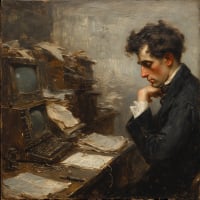R52.xx - Enter Valid Date after download transactions [Edit33]
Answers
-
I am having the same problem with multiple investment accounts. "Enter a valid date" error after accepting the downloaded transaction successfully.
0 -
I am still on Version R51.15 because of problems reported on R51.12 and started to update today but decided to look for any comments, complaints on R52.19 & R52.20. Decided not to update once again. Would appreciate knowing when this issue gets fixed. Thanks
0 -
STILL HAPPENING TO ME
VERSION 52.2 Windows 7 Ultimate
As others have said it started happening a couple updates ago when downloading via 1 step update in Investment accounts. It seems the cursor gets left in the transaction register and something automated in the download file is sending an enter command at the end to make this pop up with an invalid date. Just a guess.
0 -
[Removed - Rant]
1 -
I have seen "Please enter a valid date" many times over the last several years when accepting investment transactions so for me, it's not new. I just click OK and everything is fine. I have never reported it.
0 -
Thank you Quicken Anja for that info. Hope that release comes soon.
0 -
I am having the same irritating pop up, "Please enter a valid date" after investment transactions are accepted into register.
0 -
It simply is a bug in the software. Given how many people on here are reporting it, Quicken will be able to replicate the issue and release a fix.
While a nuisance, the software still functions just fine.
0 -
I've got this issue as well [Removed - Rant]
0 -
This content has been removed.
-
Another user with same issue and same build - new recently. Have submitted to "report a problem." Come on Quicken, fix it!
0 -
I also have the "Enter a Valid Date" bug with all Schwab transactions and possibly more.
0 -
Ditto on the "Enter a Valid Date" bug for me, as well.
0 -
Same here…
0 -
Me too….
0 -
Like everyone else, I'm getting the Valid Date error also. I'm surprised that an error caused by something as simple as accepting a transaction would not have been found during software quality assurance testing.
Quicken user since 1991, DOS version1 -
same problem. I think I am only seeing it on investment accounts and only after doing "accept all" (and only if accept all doesn't stop because of something I need go handle manually.) Release R52.20
0 -
Same problem here with R52.20: "Enter a valid date" pops up on every downloaded investment transaction, but no errors result. The only annoyance is having to clear the error message each time by clicking "OK".
0 -
Getting the the following popup when accepting downloaded transactions via one-step update.
version 52.20 build 27.1.52.20
Windows 110 -
quicken, may we please have some type of update?
Try not. Do… or do not. There is no try2 -
same here. "enter a valid date" pop-up for downloaded brokerage transactions.
0 -
Before coming here, the other day I opened a chat with support to ask about this "Enter a valid date" problem. They were clueless that this issue was even happening and told me to run a data file repair process and if that didn't work, to change the date format in the settings. Of course, that did not work. As much attention as this is getting here and as many times as it has been reported, do you not think support would know about it? But apparently, they don't. Yes, I reported it too.
1 -
I have recently started to get the same "enter valid date" pop up error after I accept downloaded investment transactions from Schwab. My quicken windows is up to date on all patches.
0 -
[Removed - Rant]
2 -
not fixed in the .20 release. Having this issue with Schwab downloads
0 -
My rant was removed. Let's talk simple facts then. The latest update created an issue which is very annoying for the user who pays a subscription to use the product. When accepting downloaded transactions, the quicken user is presented with an error box which should not appear. As a quality tester for 14 years, I would have thought performing this basic bread and butter function would have been tested better. Facts.
7 -
same issue here - annoying
0 -
Same issue here. on my platform, it seems to be isolated to Brokerage Accounts.
Is this all part of the OSU disfunction?
Windows 10 * Quicken Premier user.
Quicken user since 198x something. Started with Quicken for DOS 5.X
0 -
same problem
0 -
After experiencing the same problem and being told by tech support that they were unaware of the problem, I was concerned that the error message could be masking other problems and reverted to version R51.12.
0
Categories
- All Categories
- 57 Product Ideas
- 34 Announcements
- 235 Alerts, Online Banking & Known Product Issues
- 19 Product Alerts
- 511 Welcome to the Community!
- 678 Before you Buy
- 1.4K Product Ideas
- 55.2K Quicken Classic for Windows
- 16.7K Quicken Classic for Mac
- 1K Quicken Mobile
- 828 Quicken on the Web
- 122 Quicken LifeHub