How can I rearrange the order of columns in investment accounts.
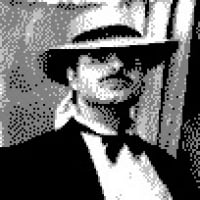
In checking accounts if I sort ascending by date and then descending by Clr I will get the reconciled transactions sorted ascending by date at the top. Then the cleared transactions sorted ascending by date followed by the uncleared transactions sorted ascending by date.
In investment accounts if I sort ascending by date and then by descending by Clr I will get the reconciled transactions sorted descending by date at the top. Then the cleared transactions sorted descending by date followed by the uncleared transactions sorted descending by date.
The difference seems to be that the Clr column is on the left of the date column in investment accounts and on the right of the date column in checking accounts.
How do I get around this?
Answers
-
Hello @saberman,
Thank you for reaching out to the Community. If I'm understanding correctly, you're trying to sort by the Clr column and then have a secondary sort by date? You can choose whether you want investment transactions sorted by oldest first or newest first by going to Edit>Preferences>Investments and selecting the option you want from the Sort choice dropdown.
When you click on the Clr column, it should then sort by the cleared status first, then by the date of the transaction.
I hope this helps!
Quicken Kristina
Make sure to sign up for the email digest to see a round up of your top posts.
0 -
In your example the transactions are sorted by date descending. I want them sorted by date ascending.
0 -
Have tried changing the Sort choice for the Investments Preference to Most recent first?
Quicken Classic Premier (US) Subscription: R65.29 on Windows 11 Home
0 -
Actually, I had it as Most recent first. I changed it to Oldest First and that did it.
1
Categories
- All Categories
- 50 Product Ideas
- 35 Announcements
- 227 Alerts, Online Banking & Known Product Issues
- 18 Product Alerts
- 506 Welcome to the Community!
- 673 Before you Buy
- 1.4K Product Ideas
- 54.9K Quicken Classic for Windows
- 16.7K Quicken Classic for Mac
- 1K Quicken Mobile
- 825 Quicken on the Web
- 121 Quicken LifeHub



