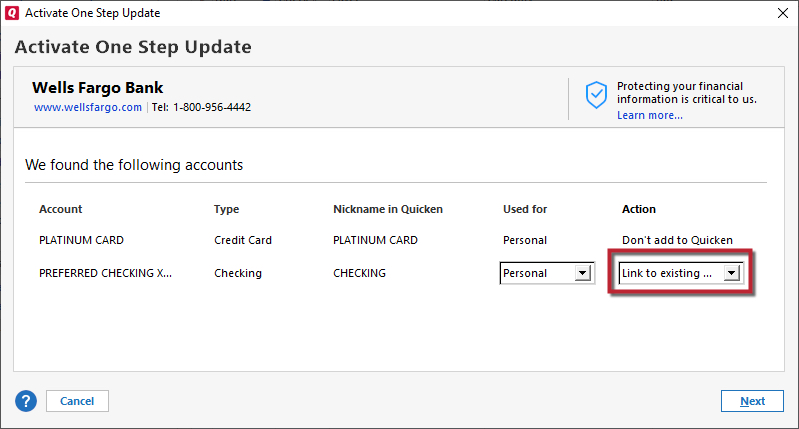CC-800 Error with Bloomingddales Credit Card
Since early September I have not been able to download my transactions for my Bloomingdales AmEx card. Previous to that time my transactions downIoaded without problem.
I have not changed the hardware or software of my computer in this time frame (running Win 11).
I have tried to re-add the account and am getting a communications error "Sorry. We encountered an error. (It's not your fault.)" and under this message "Quicken is having trouble connecting to Bloomingdales Visa.".
Also, Bloomingdales offers a download option, but not in Quicken format, is this resolvable?
Comments
-
Hello @Joel Y,
Let’s try a few troubleshooting steps for this issue—these steps should resolve things for you, but if not, please come back and post more about your experience so we can investigate.
It sounds like you already followed some of the steps in this article; can you confirm that you did all of the steps below? If not, please give it another shot and let us know the results.
First, backup your Quicken file.
To resolve this issue
First, you'll need to deactivate the affected accounts:
- Select Tools > Account List
- If present, select the Show Hidden Accounts checkbox at the bottom of the Account List
- Select Edit on each account with this error and Deactivate them on the Online Services tab
- When finished, close the Account List.
Second, reactivate the accounts:
- Select Tools > Add Account
- Go through the flow of re-adding the deactivated accounts to Quicken, use your login credentials and answer any security questions, until you reach the screen where Quicken displays the Accounts Discovered at the financial institution
- Select to LINK each of the found accounts to the accounts you already have set up in Quicken. For accounts you don't want to link, select Don't add to Quicken.
-Quicken Jasmine
Make sure to sign up for the email digest to see a round-up of your top posts.
0 -
I deactivated the account and then tried to add it again as you indicated. Failed again
I then tried again as indicated in the screenshot above with the same failure. What is next?
As an aside, about a year ago my main Bloomingdales (in store card account) stopped being found by Quicken and no longer updates. At that time when I went through the same process of deactivation and reactivation the Visa card was found but not the in store card…possibly related problem?
Joel
0 -
Thank you for your reply,
When I check the error on the server side, it is showing a 106/506 error. To troubleshoot that, I recommend backing up your Quicken file, then following the steps from this article on CC-506:
Refresh your account information
- From your account register, select the Actions gear icon at the very top of your register (Ctrl + Shift + N).
- Then select Update Now.
- Follow the on-screen instructions to complete the update.
- If the problem persists, continue with the procedures below.
Deactivate all accounts for this financial institution, then force Quicken to "discover" all available accounts:- Open the Account List in Quicken (Tools > Account List OR Ctrl + A);
- If present, select the Show Hidden Accounts checkbox at the bottom of the Account List;
- Edit each account with this financial institution to Deactivate (or Remove From One Step Update) on the Online Services tab;
- Click on the General tab and remove any info displayed in the Financial Institution, and Account/Routing Number fields. Note: The account must be deactivated first before these fields can be edited.
- When finished, close the Account List;
- Close, then re-open Quicken;
- Click the Add Account button at the bottom of the Account Bar on your main view;
- Walk through this process as if you were going to add a new account, providing the login credentials and answering any security questions/processes presented, UNTIL you reach the screen where Quicken displays the Accounts Discovered at the financial institution;
- Very carefully LINK each of the found accounts to the appropriate account you already have set up in Quicken.
If the account was closed, deactivate it from future online updates
- Choose Tools menu > Account List.
- Click the Edit button next to the account you want to deactivate.
- In the Account Details dialog, click the Online Services tab.
- Click Deactivate to stop downloading transactions for this account.
Thank you.Quicken Kristina
Make sure to sign up for the email digest to see a round up of your top posts.
0 -
I am having same problem with Bloomingdales Visa for a few weeks. Deactivated the account, now unable to restore. I keep getting the following message:
0 -
Hello @alan3mo,
Thank you for joining this thread.
Due to the nature of this issue and the troubleshooting steps in the article failing to assist us in reaching a resolution, we recommend contacting Quicken Support directly for further assistance as an escalation may be in order.
The Quicken Support phone number can be found through this link here. Phone support is available from 5:00 a.m. PT to 5:00 p.m. PT, Monday through Friday.
Thanks!
-Quicken Jasmine
Make sure to sign up for the email digest to see a round-up of your top posts.
0
Categories
- All Categories
- 49 Product Ideas
- 35 Announcements
- 227 Alerts, Online Banking & Known Product Issues
- 18 Product Alerts
- 505 Welcome to the Community!
- 673 Before you Buy
- 1.4K Product Ideas
- 54.9K Quicken Classic for Windows
- 16.7K Quicken Classic for Mac
- 1K Quicken Mobile
- 825 Quicken on the Web
- 121 Quicken LifeHub