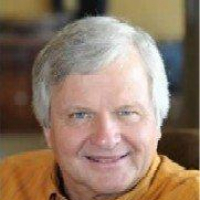Elan Financial Services Online Balance is Wrong, Doesn't Match Website
My online balance for my Elan Financial Services account is wrong and is off by 23 cents from my actual balance. I have confirmed by going to the Elan website that my balance is correct and Quicken's is wrong.
Please fix this.
Best Answer
-
@Tammy Borgnis & @bmds - It is a long-standing known issue (since at least last December) with Elan that when 1st setting up the account for downloads or resetting the account or deactivating/reactivating the account that the Online Balance will drop the cents of the real balance. Almost always this issue will self resolve when waiting until the next day and then doing OSU or Update Now, again.
If it has been at least a day since this 0-cents issue first began, run OSU or Update Now, again. If it has been less than a day, then wait to do this until tomorrow. Then let us know if the issue is resolved.
Quicken Classic Premier (US) Subscription: R65.29 on Windows 11 Home
-1
Answers
-
Hello @Tammy Borgnis,
To help correct this issue, could you please clarify? Is it the Online Balance (which is sent to Quicken by the financial institution) that is incorrect, or is it the Current Balance (which is a calculated value based on the information entered in the Quicken register for that account) that is incorrect?
Thank you.
Quicken Kristina
Make sure to sign up for the email digest to see a round up of your top posts.
0 -
Hi Kristina. The value that Quicken is telling me is my current online balance is incorrect.
I just updated my Elan account again this morning so that it reflected the payments I just made. Quicken is telling me my balance is $2991.00.
However, Elan is telling me my balance is $2,991.23.
I have no uncleared transactions in my register, so I don't know why there is a 23 cent discrepancy.
I have also tried resetting my Elan account in Quicken and it still downloads the wrong balance.
I have also tried deactivating my Elan account and readding it to Quicken as a completely separate account. It is still downloading the wrong balance. Thanks.
0 -
Thank you for your reply,
Does the balance you see on Elan's website include pending transactions? If it does not and the Online Balance in Quicken (the balance that is at the lower left of the register) disagrees with what Elan's website shows, then I recommend reaching out to Quicken Support directly for further assistance, as they have access to tools that I do not and they are able to escalate the issue as appropriate. The Quicken Support phone number can be found through this link here. Phone support is available from 5:00 am PT to 5:00 pm PT, Monday through Friday.
Thank you.
Quicken Kristina
Make sure to sign up for the email digest to see a round up of your top posts.
0 -
My Quicken too shows an inaccurate online balance with Elan. At first, the online balance shown in Quicken was $323.00 while the actual online balance was $323.23. Now Quicken shows an online balance of $328.00 when Elan shows the online balance as 328.85.
Help!
0 -
@Tammy Borgnis & @bmds - It is a long-standing known issue (since at least last December) with Elan that when 1st setting up the account for downloads or resetting the account or deactivating/reactivating the account that the Online Balance will drop the cents of the real balance. Almost always this issue will self resolve when waiting until the next day and then doing OSU or Update Now, again.
If it has been at least a day since this 0-cents issue first began, run OSU or Update Now, again. If it has been less than a day, then wait to do this until tomorrow. Then let us know if the issue is resolved.
Quicken Classic Premier (US) Subscription: R65.29 on Windows 11 Home
-1 -
Mine agrees with quicken as when the vendor credited my account for a return, the 6 cents I rounded up to the charity was not credited back. But that is ok and expected.
Free thinker from the Land of Enchantment. The best things in life are free🎻
0 -
My issue dates back to the end or September/beginning of October debacle between Quicken and Elan. This is not a new account, has not been recently activated/deactivated, reset or anything else. I just went back to the last backup (which I do every day) that was correct, rereconciled all of the transactions, and there is still an $0.85 difference. The online balance showing in Quicken is inaccurate.
0 -
That is unfortunate. There are a large number of posts on this issue during 2023 (especially within the last 8 days) stating that waiting just 1 day and running OSU or Update Now resolves this 0-cents issue. I personally have my Fidelity Rewards credit card set up for download with both Elan and/or with Fidelity Rewards in 4 different files (3 files are used for testing)…6 setups in all. Over the last 8 days I got the 0-cents issue with all 6 setups during the initial download setup process. And with all 6 setups the 0-cents issue self resolved by the next day after running OSU or Update Now.
A few others have posted after Elan fixed their Sep-Oct server/technical issue that they, too, did not get rid of the 0-cents issue by running OSU or Update Now again the next day. At least a couple of them also said they needed to deactivate their download connection and then reactivate it. They said that then resolved the issue by the next day. You might want to try doing that to see if it works for you.
If you do decided to try this I suggest that you first enter the dollar amount of the Opening Balance transaction into that transaction's Memo field and to make sure that all of the transactions in your register be marked "R" in the Clr column. Then back up your data file before doing the deactivate/reactivate. Doing this is not necessary for the process to work but it can be very helpful in resolving issues that have sometimes been known to occur during the reactivate process (such as the Opening Balance dollar amount being changed, duplicate transactions being entered into the register, etc.).
Quicken Classic Premier (US) Subscription: R65.29 on Windows 11 Home
1 -
I too had this issue; until today. My balance shown by Quicken as indicated by the total of the register matched my online account (per Elan website), but the "Online Balance" shown at the bottom of the register was rounded to an even dollar amount, resulting in a $0.79 discrepancy. Today, when I updated my accounts, one new transaction downloaded and the two figures now match, allowing me to reconcile transactions automatically. Perhaps it simply takes new transactions to resolve itself?
1 -
@bmds - I do also recall an instance for me a few months back where my Elan credit card account had the 0-cents Online Balance issue and deactivating/reactivating did not resolve the issue for me. What I did that time was to deactivate the connection and then went to my online account with Elan and manually downloaded/imported the transactions that were missing in Quicken (in "Quicken" format) taking care to Link the import to the account that already existed in Quicken. The Online Balance was correct after doing this.
The next day I clicked on the link on the Online Services tab of Account Details to upgrade the connection (to EWC). The Online Balance, again, had the 0-cents issue. But after running OSU the next morning the Online Balance was corrected and remained that way until this latest Elan server/technical issue.
Quicken Classic Premier (US) Subscription: R65.29 on Windows 11 Home
0 -
Yes. At least for most people. Thanks for sharing your experience and stating it so simply.
Quicken Classic Premier (US) Subscription: R65.29 on Windows 11 Home
0 -
Here's hoping that somebody at Quicken, Intuit and/or the bank gets a handle on this problem soon.
Until that time, may I recommend a workaround?
Instead of reconciling against the Online Balance switch to reconciling once a month to the Statement Ending Balance.That's what I do for all my bank accounts. But I still run One Step Update to download transactions daily, to compare my manually entered transactions to the downloaded data, to catch discrepancies soon after they occur, to be able to take corrective action.
1 -
UKR - As I understand your message, you manually enter each transaction so you can maintain a running total and just not reconcile until the end of the month. I may have to do the same.
I appreciate the difficulty of maintaining this type of software, I truly do. But it is a painful process to have to deactivate/reactivate an account that has been open for a long time. I used to build software that used data transfer processes, and replacing a field with the contents of a similarly formatted field isn't rocket science. Or maybe it is much more than that……
0 -
I called Elan Financial and was told they no longer support Quicken.
0 -
Actually, just reset my account just now and it appears all is good again.
0 -
1st tier customer support at many financial institutions have absolutely no knowledge of Quicken. The less experienced or lazy ones will simply state that they do not support Quicken so they can get you off the phone instead of forwarding you to someone else who might have more knowledge of the situation. When one says that and the financial institution still shows up as an account for which online services can be added (via Add Account or Set Up Now) do not believe them and ask to speak to their supervisor or the next level of support where you will more likely get a valid response.
It's good that you did not simply believe them and tried Reset Account and that all is "good again."
Quicken Classic Premier (US) Subscription: R65.29 on Windows 11 Home
0 -
I am still having the issue where it rounds to the nearest dollar. My balance has been wrong for weeks. I have tried resetting my account multiple times. Please help!
0 -
I don't believe resetting the account fixes this issue. At least it never has for me and I do not recall seeing anyone else posting that it did for them.
The only thing that has worked for me (and as posted by others) is to deactivate the account and then reactivate it (i.e., set it up, again via Add Account or Set Up Now). And, then, if it is still dropping the cents from the Online Balance, try running OSU or Update Now, again, the next day. (While this usually resolves the issue it does not always work.) Have you tried doing this?
Quicken Classic Premier (US) Subscription: R65.29 on Windows 11 Home
0 -
Yes I have tried all of those things. I've deactivated and reactivated multiple times and have tried running the OSU every single day. It's always deleting the cents value.
0 -
As mentioned earlier, for some people the deactivate/reactivate and then run OSU, again, the next day (without doing Reset Account and/or deactivate/reactivate, again) for some reason does not work. I do not know why it is that it works for many but not for some.
Some months back the deactivate/reactivate process did not fix this issue for me in a TEST file. Maybe what I did that time to fix the issue in that TEST file will also work for you? Here is what I did in that instance:
- Enter and save the Opening Balance transaction dollar amount into the Memo field of that transaction. (This is not necessary for the process but it can be very helpful in quickly and easily resolving an issue that sometimes occurs when changing the connection method of an account.)
- Back up your data file.
- On the Online Services tab of Account Details: Deactivate the account.
- On the General tab of Account Details: Delete all Financial Institution Information from the upper right quadrant (i.e., everything above the Contact Name field).
- On the Online Services tab of Account Details: Set Up Now. Complete the connection set up process making sure if/when prompted to "Link" the downloaded account data to the existing account in Quicken.
- When completed the account should be connected once, again, with the EWC connection method.
- The 0-cents issue might still be present after completing this process. If so, run OSU or Update Now the next day to see if the issue self resolves.
Note: Changing the connection method for accounts can sometimes cause some account register balance issues. Following are the most common potential issues and how to resolve them should the account be out of balance.
- Check the Opening Balance transaction dollar amount. If it does not match what you had previously entered into the Memo field, correct it to match what you entered into the Memo field.
- If the account register is still out of balance: Scroll backward in the register from today's date looking for duplicate transactions. If you find any, delete one of those transactions while keeping the other. (Typically, if there will be any duplicate transactions entered they will occur within the last 90 days.)
- If the account register is still out of balance: Review the register to see if there has been a 2nd Opening Balance transaction entered (one without the dollar amount entered into the Memo field). If you find one, delete it.
If you try doing this, post back the results here. If it works for you, then perhaps there will be others who will find it helpful, as well.
Quicken Classic Premier (US) Subscription: R65.29 on Windows 11 Home
0 -
I followed the steps you posted and my balance is still off. I don't have any duplicate transactions or different opening balance. My actual balance is only off from what Quicken is saying by 7 cents (-$2997.07 vs -$2997.00).
Is there anything else I can try or should I escalate this to Quicken support?
0 -
@Tammy Borgnis - Sorry that it hasn't worked for you. I have one idea that worked for me in a test file awhile back. I haven't been able to replicate it since but maybe it will also work for you.
- Backup your data file.
- Deactivate your Elan account.
- Log into your Elan online account and download the transactions file in the "Quicken" formatted (.QDF) file. You should be able to select a range of transaction dates so there will be no or very little overlap of transactions that you had previously downloaded via OSU or Update Now.
- Open the downloaded file with Quicken making sure to Link it with the Elan account you already have set up in Quicken.
- The account should now be set up with the Web Connect method and the Online Balance should be correct with no dropped cents from it.
- If the register account balance is incorrect, check it to see if there are any duplicate transactions in it during the date range you selected for the download. Delete any duplicate transaction(s) you find.
- On the Online Services tab of Account Details you should see a blue font link stating that an improved connection method is available. Click on that link and complete the Online Services setup process that will change the connection method from WC to EWC. If prompted during the setup process, make sure to Link the download to the account that is already in Quicken.
- If the Online Balance drops the cents, again, run OSU or Update Now the next day to see if the issue is resolved.
Let me know if this resolved the issue for you.
Quicken Classic Premier (US) Subscription: R65.29 on Windows 11 Home
0 -
Downloading the QFX file from Elan and importing it seems to have the cents value. However, when I go to improve the connection and activate EWC again, it goes back to dropping the cents value for the online balance.
After importing the QFX file
After reactivating EWC
0 -
Well, it looks like #8 comes into play. Do not deactivate the account….keep it set up with EWC….then try running OSU or Update Now tomorrow.
Being that tomorrow is a Sunday there might be no new data download available tomorrow so if the issue is not resolved by running OSU or Update Now on then, try running OSU or Update Now on Monday.
Quicken Classic Premier (US) Subscription: R65.29 on Windows 11 Home
0 -
Any updates here? Been an issue for over a month now. Quicken programmers please set up call with Elan programmers. Values are rounding to whole number or truncated. This should be an easy fix. We shouldn't have to go through all these steps to deactivate and reactive when programmers will ultimately be the ones to solve the problem. I agree it started on Elan's side because of the improvements to their site but Quicken has made changes also.
0 -
Have this same issue. Elan balance when updating is dropping any "cents". My online Elan account shows the balance with the cents value, but when reconciling to Quicken for Windows, there are no cents in the balance. I have simply used the reconcile with paper statement after downloading so that I can enter the correct balance with the cents included. But Quicken needs to get this fixed!
0 -
How long has it been since you last did Reset Account or Deactivate/Reactivate of this account?
It might not fix the dropped cents issue right away but for most people the dropped cents issue self resolves during OSU or Update Now 12-24 hrs after doing the Reset Account or Deactivate/Reactivate.
FYI: I needed to Reset my Elan credit card account this morning and the Online Balance dropped-cents issue occurred. I just ran Update Now a few minutes ago and the issue self-resolved.
Quicken Classic Premier (US) Subscription: R65.29 on Windows 11 Home
0 -
Same here Ive reset the account(s) and nothing. This has been going on all year of and on as far as I can see from here.
When can we expect some sort of help?
0
Categories
- All Categories
- 42 Product Ideas
- 36 Announcements
- 225 Alerts, Online Banking & Known Product Issues
- 21 Product Alerts
- 497 Welcome to the Community!
- 677 Before you Buy
- 1.3K Product Ideas
- 54.4K Quicken Classic for Windows
- 16.5K Quicken Classic for Mac
- 1K Quicken Mobile
- 814 Quicken on the Web
- 115 Quicken LifeHub