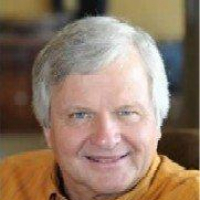Unable to download transactions for Discover Card
I've been using Quicken for Mac for years. Starting about a month ago, I have been unable to download any transactions for my Discover Card. I get the error "We were unable to validate your login information with Discover Card Account Center. Try signing in again. (FDP-103)".
I have tried a new account using Discover Bank instead of Discover Card, and get the same error. I have not updated my Discover password and am successfully able to login to my Discover account at the Discover website.
So for the past month I have been unable to get Discover transactions into Quicken because of an invalid credentials error that I cannot seem to fix. Any ideas on how to fix this?
Thanks,
Comments
-
Out of frustration, I updated my password for my Discover account at the Discover website. I then tried to get my Discover Card account in Quicken to download transactions from Discover Card using my new password, and I still get the same error that my login credentials are incorrect. I knew it was a long shot, but figured it wouldn't hurt to try.
0 -
Hello @SRT,
An FDP-103 error can occur when your financial institution tells Quicken that your login credentials are incorrect or there are outdated login credentials stored in Quicken for Mac and/or the Keychain app. You may follow this link to access a FAQ that provides more information and troubleshooting steps. It is recommended to save a backup before proceeding.
I hope this helps!
-Quicken Jasmine
Make sure to sign up for the email digest to see a round-up of your top posts.
0 -
I have a open ticket (been 8 business days) for this and still no resolution. In my case, its Discover and ANY ACCOUNT that uses direct connect. It comes back saying my password is bad. Accounts that use the Express Web Connect work just fine.
They know there is a problem. I did a screen share with Quicken support and they saw that several of my accounts that use Direct Connect all say incorrect password, but when I login using a normal web browser with the same UN/PW all works fine.
They need to make this a priority since it’s happening to a lot of us. I am currently using Banktivity for Mac with the trial account (which is going to expire soon) and ALL my direct connect accounts work just fine.
0 -
I haven't been able to download anything for a couple months from Discover. No error messages but nothing downloads. The Wells Fargo problem appears to be remedied, but not this. Perhaps Quicken can apply a very quick fix until resolved by allowing Discover to do manual downloads. They claim via the messaging screenshot provided on another post, as well as they told me, that Quicken took the function away. Seems to me this should have been re-instated already. It will help justify the $71 Quicken wants for an annual renewal vs the $36 for a new customer. If it isn't a problem with WF, or Discover, it's another institution.
Free thinker from the Land of Enchantment. The best things in life are free🎻
0 -
Discover transactions not downloading since April 28, but does recognize current online balance. Tried resetting.
GET IT FIXED!
0 -
I also have been unable to download Discover transaction for 6 months or more, and now it's happening with Synchrony Bank as well. The connections need to be updated to Direct Connect immediately. I recently updated from Quicken Mac to Mac for Business and the problem is still there - with a larger price tag.
0 -
@doc4eyz** The higher price of Business & Personal has nothing to do with connectivity; connectivity is identical across all levels of Quicken. As for Direct Connect, that's purely a decision of each financial institution. Quicken supports it if the financial institution offers it. But the general trend is that more and more financial institutions are eliminating Direct Connect because of the costs of maintaining the servers and under the broad umbrella of security. People need to lobby their financial institutions for Direct Connect; asking or expecting Quicken to make Direct Connect happen will leave you disappointed.
Quicken Mac Subscription • Quicken user since 19931 -
I always get confused. When quicken prompts for your banks username and password directly from quicken, what is that called vs where quicken takes you to the banks website to login then returns you back to quicken.
0 -
Ditto here….Quicken direct connect downloads no transactions when many are available (based upon Discover web).
0 -
05/20/24 Same problem with Discover Bank. Discover credit card works. Changed password on Bank, still unable to connect. I hope it gets fixed soon.
0 -
I am unable to connect to Discover Card using Quicken for MAC. There is no Direct Connect option when I hyperlink Advanced. The only option is Quicken Connect, However, I always get an error. The error is known as CC-929.
0 -
Problem with Discover Bank fixed. I never had a problem with Discover Card connection. I let the issue sit for a couple days. Went to update all accounts and Discover Bank flagged as failed. Followed the prompts - they were different this time - to set up a new connection (although I have been using Discover Bank forever). Put in new password (changed a couple of days ago) and it prompted to do two-factor, so I requested a text. Failed, said "contact Discover". Tried again and this time (for fun) requested an email and I GOT THE email! Entered the code and it updated!!! It took a long time, but it worked and everything looks good. Not sure if it was just the second time I tried or email vs. text made a difference. I'm good for now it seems.
0 -
[Removed - Windows Instructions]
0 -
Is there a General tab in Quicken for MAC? I cannot find one.
0 -
Hello @CUITCNY,
The Quicken for Mac equivalent for the "General" tab would be "Details". You can access this by navigating to Settings (see screenshots below).
I hope this helps!
-Quicken Jasmine
Make sure to sign up for the email digest to see a round-up of your top posts.
0
Categories
- All Categories
- 49 Product Ideas
- 35 Announcements
- 219 Alerts, Online Banking & Known Product Issues
- 18 Product Alerts
- 504 Welcome to the Community!
- 673 Before you Buy
- 1.4K Product Ideas
- 54.8K Quicken Classic for Windows
- 16.6K Quicken Classic for Mac
- 1K Quicken Mobile
- 824 Quicken on the Web
- 120 Quicken LifeHub