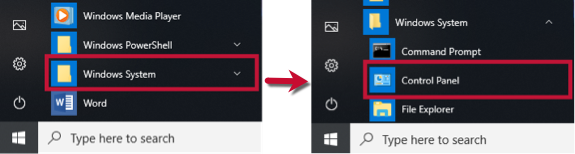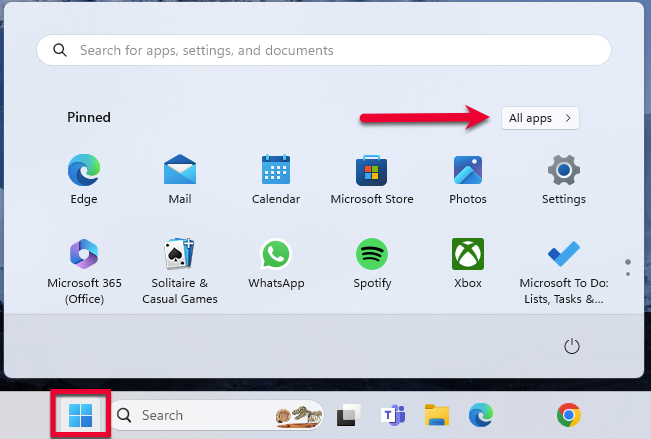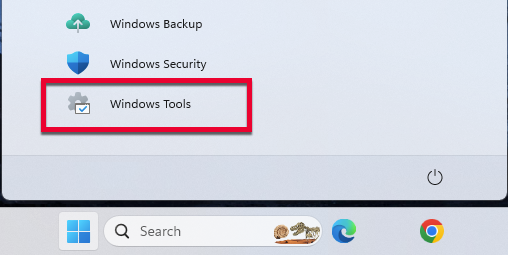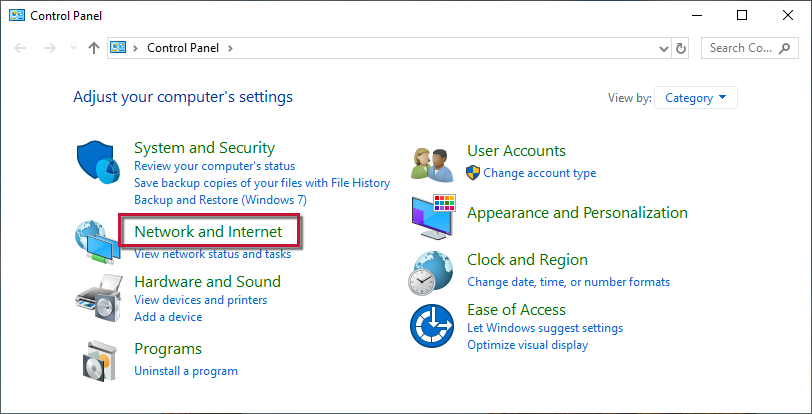Ameriprise Brokerage 133 Direct not working, OL-297-A error
Ameriprise Brokerage 133 Direct stopped working over two weeks ago. I contacted Ameriprise, they said contact Quicken. The Quicken support tech basically read me the Help file which was of no use. I have tried resetting the account, adding a new account, same error:
OL-297-A, Quicken is unable to establish an Internet connection.
All other Financial Institutions continue work normally (Fidelity, Morgan Stanley, Merrill Lynch, etc.)
Quicken version R57.16, Build 27.1.57.16
Thank you,
Bill
Comments
-
Hello @willbuon,
An OL-297-A error usually appears when your computer cannot establish an internet connection with Quicken. Please note, these errors do not mean the computer has lost internet connection, simply that Quicken cannot establish an internet connection. Also, you may be able to successfully sign in to your bank's website, but still receive the error in Quicken, due to Quicken being unable to establish an internet connection.
You can follow this link to access a FAQ that provides more information and troubleshooting steps. It is recommended to save a backup before proceeding (just in case).
I hope this helps!
-Quicken Jasmine
Make sure to sign up for the email digest to see a round-up of your top posts.
0 -
All other Financial Institutions continue work normally (Fidelity, Morgan Stanley, Merrill Lynch, etc.)
0 -
Hello @willbuon,
As per the FAQ:
If you get this error with some (not all) of your banks
If only one bank is showing this error, it's likely a temporary issue; if this is the case, wait until the next business day and then try to update again.
In the meantime, make sure the settings are correct for accepting cookies.
- Click the Start button and select the Control Panel.
- Windows 10: The Control Panel is located in the Windows System folder in the Start menu.
- Windows 11: Go to the Start menu and select All apps.
Then, go to Windows Tools and select Control Panel.
- Select Network and Internet...
...then Internet Options.
- Select the Privacy tab.
- Click on the Advanced button.
- If available, check the Override automatic cookie handling option.
- Confirm that First-party and Third-party Cookies are both set to Accept.
- Press OK, then Apply and OK again.
- Close Internet Options and try updating Quicken again.
If the issue is not resolved after following the steps above, you will need to contact your financial institution to resolve this issue. Quicken does not have access to the financial institution's servers to correct the problem. This may require you ask to speak with an online services specialist that handles transaction download issues at the financial institution. If your financial institution states they can't assist, an escalation with the financial institution may be necessary.
I hope this helps!
-Quicken Jasmine
Make sure to sign up for the email digest to see a round-up of your top posts.
0 -
This is the URL Quicken is trying to connect to:
https://ofx.ameriprise.com/AMPFWeb/ofxdl/us/download?request_type=nl_desktopdownload
If I paste that into my browser I get this error:
403 Forbidden
You don't have permission to access this resource.
So, Quicken is connecting but is getting access denied.
0 -
@willbuon - In the words of an Internet tech support website:
A 403 forbidden error is an HTTP status code that means “access denied.” The 403 error simply means that, for some predetermined reason, the website's content you're trying to access is being blocked. The reason might be within your control – but it's more likely caused by something on the content owner or server side.
If the troubleshooting steps provided by @Quicken Jasmine above do not resolve the issue for you it is most likely a blocking issue with Ameriprise. If that is the case, only Ameriprise can resolve it. You'll need to contact Ameriprise tech support (not their customer service because customer service people generally do not know anything about downloading data or Quicken) and ask to speak with someone who works with downloading data, preferably someone who works with Quicken. It might be something as simple for them as flipping some switch.
Quicken Classic Premier (US) Subscription: R65.29 on Windows 11 Home
0 -
Thank you, I have already done that, the tech verified that I was configured correctly and that I should contact Quicken. I do agree that it appears to be an Ameriprise problem. All other institutions are working, and Amerprise was working fine for years until June 2024.
0
Categories
- All Categories
- 52 Product Ideas
- 35 Announcements
- 239 Alerts, Online Banking & Known Product Issues
- 20 Product Alerts
- 508 Welcome to the Community!
- 677 Before you Buy
- 1.4K Product Ideas
- 55.1K Quicken Classic for Windows
- 16.7K Quicken Classic for Mac
- 1K Quicken Mobile
- 828 Quicken on the Web
- 122 Quicken LifeHub