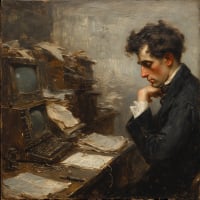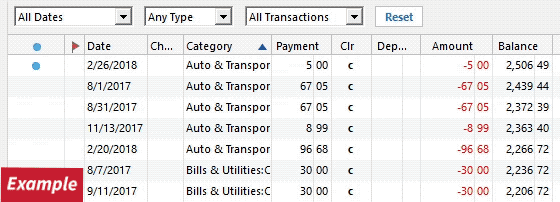USAA CC-506
Comments
-
No CC-506 for me since last reported. I did get the "OSU changed my opening balance" in USAA posted separately.
FYI, a new Quicken version just dropped. R61.16
1 -
Earlier in the week, it was a CC-506 on my wife's 2 USAA accounts. Today, it's on my 5 USAA accounts.
1 -
Mine updated just now without error. No transactions but no error.
1 -
Thank you for the follow-up @nmestanas,
I checked on our end and am not seeing any errors. If you haven't already done so, please follow the troubleshooting from this article on missing transactions:
1. Has the sort order been changed in the register? Confirm that the Sort Order in your account register is by Date; just click the top of the Date column in your account register. It's likely the transactions are in your register, just not where you thought they'd be.
2. Click the Reset button at the top of the register. This will confirm that there's no filtering in your account register.
3. Are these transactions still marked as "pending" on your bank's website? Pending transactions have been authorized by your bank but not cleared and paid from your account yet. Most banks don't allow transactions to download until the transaction clears the bank.
4. Was the missing transaction incorrectly matched to another transaction in the register? This is common with repeating payments made to the same payee for the same amount.
5. Have any transactions been deleted recently? Transactions won't download again after being deleted. If a transaction was deleted in error, you can re-enter it manually (if there's a large group of deleted transactions, it may also be easier to restore a backup).
6. Was the transaction moved from one account register to another? Click on All Transactions in your account bar and search for the missing transaction. If you find the transactions in an incorrect account, you can move the transactions to the correct account: just select the transaction(s), right-click, and select Move transaction(s). Select the correct account and click OK.
7. Was an older backup restored after you accepted the downloaded transaction(s)? The backup file will restore account information up to the date it was created, which may be before the missing transactions were downloaded.
Please let me know how it goes!
Quicken Kristina
Make sure to sign up for the email digest to see a round up of your top posts.
0
Categories
- All Categories
- 49 Product Ideas
- 35 Announcements
- 226 Alerts, Online Banking & Known Product Issues
- 18 Product Alerts
- 505 Welcome to the Community!
- 673 Before you Buy
- 1.4K Product Ideas
- 54.9K Quicken Classic for Windows
- 16.7K Quicken Classic for Mac
- 1K Quicken Mobile
- 825 Quicken on the Web
- 120 Quicken LifeHub