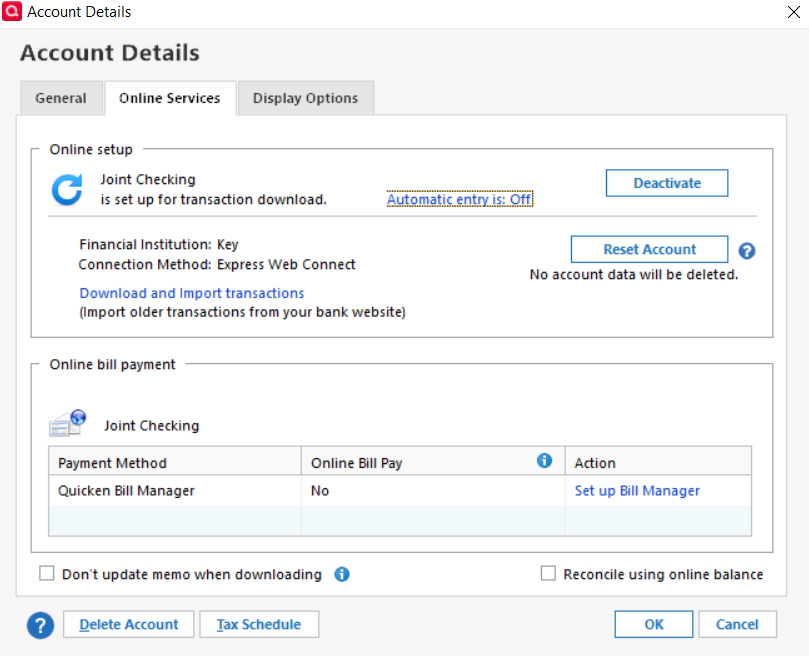Bank of America Not Synchronizing
My Bank of America checking account isn't updating. I successfully reset the account, and supposedly "Downloaded transactions from the last 7638 days." but no current transactions have been added. The account is set up for transaction download, and is included in One Step Update, but current transactions aren't added that way either. The only way I can add them is to save a file and import it. Are others seeing this issue?
Comments
-
Hello @RMack,
Since you have been importing a QFX file, I suspect the connection method is defaulting to that download method.
To confirm this, could you please provide a screenshot of the Online Services tab for this account? You can access this window by right-clicking the account name in the account list sidebar > select Edit/Delete account > Online Services (see example below).
If needed, please refer to this Community FAQ for instructions on how to attach a screenshot. Alternatively, you can also drag and drop screenshots to your response if you are not given the option to add attachments.
Thank you!
-Quicken Anja
Make sure to sign up for the email digest to see a round up of your top posts.0 -
Hello again,
We haven't heard back from you in a while. Do you still need assistance?
Thank you!
-Quicken Anja
Make sure to sign up for the email digest to see a round up of your top posts.0 -
Hello again,
Due to the lack of response, I went ahead and closed this post.
If you still require assistance, please feel free to start a new post.
Thank you!
-Quicken Anja
Make sure to sign up for the email digest to see a round up of your top posts.0
Categories
- All Categories
- 44 Product Ideas
- 36 Announcements
- 228 Alerts, Online Banking & Known Product Issues
- 21 Product Alerts
- 497 Welcome to the Community!
- 677 Before you Buy
- 1.3K Product Ideas
- 54.4K Quicken Classic for Windows
- 16.5K Quicken Classic for Mac
- 1K Quicken Mobile
- 814 Quicken on the Web
- 116 Quicken LifeHub