Cash Flow Report: Positive _UnrlzdGains, But Nothing in Drill-down
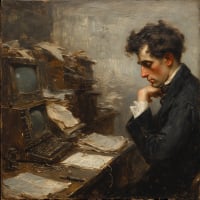
I just generated a Banking > Cash Flow Report and included investment accounts. In the Income section, there's an entry for _UnrlzdGains that is positive (personally, I don't see why unrealized gains are in a cash flow report — unrealized gains don't generate cash flow). If I drill down on the amount to see where it's coming from, I get a blank report.
For some reason, the date range is Custom instead of whatever the source Cash Flow Report was set to. Also, if I Customize the report and look at the Advanced tab, the box to Include Unrealized Gains is unchecked (which is odd for a sub-report that's supposed to be showing unrealized gains). So, that explains why the report is blank. However, if I check that box (don't do it with a large report date range — it locked up with Include All Dates set), the report that comes up doesn't give the same unrealized gains total that the original Cash Flow Report does. It's WAAAAAY different.
Anyone have any idea what's going on with those Unrealized Gains in the Cash Flow report?
Best Answer
-
Instead of editing the above, I'll add this here: I think I've found the problem. I had the report generate all the unrealized gains (about $104,000 as noted above). I sorted the list by amount and checked for the dollar value that was showing up in the not-supposed-to-show-unrealized-gains report (about $2,000). I found a match. It's associated with the 04/01/2024 3M (MMM) spinoff of Solventum (SOLV). I'll have to try to remember what was going on back then and see if I can fix it. It's a MiscIncomeX transaction with the amount in the Miscellaneous field and _UnrlzdGain assigned to the field. My memo just says "Cumulative unrealized gain on spin-off shares."
EDIT: I don't know if I just accepted whatever the brokerage downloaded to me or if I was suffering a stroke at the time, but I can't make hide nor hair of the spinoff transactions. Instead of just a Corporate Spin-off transaction, I've got two Add Shares transactions for MMM and two for SOLV (perhaps for multiple lots?), then a Remove Shares transaction for MMM, then the above mentioned MIscIncomeX transaction, and then a Sell transaction for the resulting fractional shares of SOLV. Egads!
0
Answers
-
In R60.15, the "Include unrealized gains" setting on the Advanced tab of the built-in Cash Flow report defaults to un-checked.
What version are you running, and is that setting checked on your main report?
The date range for the drill-down report will say "Custom" but the dates selected should be the same as the main report.
The Unrealized gains will be the gains over the period of the report, so I would expect that if the drill-down report has a different time period, it will show different results.
QWin Premier subscription0 -
I was unable to duplicate what you're reporting. In the "Cash Flow" report, checking "Show unrealized gains" on the Advanced tab caused them to appear in the report. But I could find no other place to choose to include them … and when I clicked on that line in the Cash Flow report, a new report opened that showed and EXTENSIVE list of those gains.
SO, I'm suspecting either a data corruption or a program corruption issue. Have you Validated your Q data file? Have you tried re-installing the program?
AND, you can simply turn off Unrealized gains on the Advanced tab of the report customizing dialog.
Q user since February, 1990. DOS Version 4
Now running Quicken Windows Subscription, Business & Personal
Retired "Certified Information Systems Auditor" & Bank Audit VP0 -
I'm running R60.20. I've confirmed that even though the date says Custom, the report itself says it's for the same time period as the main report (Last Year in my case). So, that's good. Also, on the Advanced tab, "Include unrealized gains" does default to un-checked. Oddly, _UnrlzdGains defaults to checked under the Categories tab. I've checked another data file and even though I add investment accounts under the Accounts tab, the Cash Flow Report does not show unrealized gains. But, in the problematic data file (even though I've validated it, see below), I still show unrealized gains in the main report, but nothing shows up in the sub-report. If I run the Cash Flow Report for Last Year with investment accounts added, it shows _UnrlzdGains as roughly $2,000. Without touching anything else, if I go to the Advanced tab and turn on Include Unrealized Gains, the resulting report gives a whopping great list where net _UnrlzdGains are roughly $104,000. And, if I turn on the "Include unrealized gains" box on the Advanced tab of the main report, the unrealized gains that now show in the main report match the unrealized gains I got in the sub-report earlier.
I can get rid of the unrealized gains from the main report easily enough by simply turning off _UnrlzdGains from the Categories tab. But, I have no idea why they show up in one (apparently clean) data file but not another one, why they're present in the main report but not the sub-report, why the value of those unrealized gains differ so drastically depending on if "Include unrealized gains" is turned on/off on the Advanced tab, or how to track down where the issue lies.
Very odd.
EDIT: The only Validate repair option I haven't done is the final Delete and Rebuild the price history because I'm afraid of what it might do.
________________________
Validate Repair Log:
QDF:
Validating your data.
No errors.QEL:
No read errors.QEL:
All internal consistency checks passed.[Sat Jan 11 11:38:39 2025]
Maximum security reference: 248, number of securities: 248.
All security references are within the normal range.Validation has completed.
[Sat Jan 11 11:39:33 2025]
Rebuilt investing lots.
All security references are within the normal range.Repair price history: 0 price(s) repaired.
[Sat Jan 11 11:40:09 2025]Price history updated from transactions
All security references are within the normal range.0 -
Instead of editing the above, I'll add this here: I think I've found the problem. I had the report generate all the unrealized gains (about $104,000 as noted above). I sorted the list by amount and checked for the dollar value that was showing up in the not-supposed-to-show-unrealized-gains report (about $2,000). I found a match. It's associated with the 04/01/2024 3M (MMM) spinoff of Solventum (SOLV). I'll have to try to remember what was going on back then and see if I can fix it. It's a MiscIncomeX transaction with the amount in the Miscellaneous field and _UnrlzdGain assigned to the field. My memo just says "Cumulative unrealized gain on spin-off shares."
EDIT: I don't know if I just accepted whatever the brokerage downloaded to me or if I was suffering a stroke at the time, but I can't make hide nor hair of the spinoff transactions. Instead of just a Corporate Spin-off transaction, I've got two Add Shares transactions for MMM and two for SOLV (perhaps for multiple lots?), then a Remove Shares transaction for MMM, then the above mentioned MIscIncomeX transaction, and then a Sell transaction for the resulting fractional shares of SOLV. Egads!
0 -
You used the Quicken spin-off "wizard" for the spinoff, and that's the Quicken programmer's way of dealing with the situation, an absolutely absurd entry.
The spin-off wizard was "fixed" a few years back as spin-offs were not properly showing up in IRR performance reports, and this is the way the programmers handled it. They did it wrong in my opinion, but now we've got to live with it.
0 -
OK. Thanks for letting me know. As best I can tell, I had two lots of MMM pre-spinoff. So, it looks like it might have done 2 Add Shares for SOLV to handle each lot, then 2 Add Shares for the "new" MMM lots, then a Remove Shares to get rid of the old MMM shares and a Sell for the fractional in-lieu SOLV shares. Understandable, I guess. I just don't understand what the MiscIncomeX transaction assigning roughly $2k to _UnrlzdGain is about (or if it's correct). I'll guess it's to bring the "new" MMM shares' unrealized gain up from their basis to their current price. But, I don't even know if that makes sense.
I suppose I can just ignore the whole thing since I'll probably never run into it again. But, it irks.EDIT: I'm marking this thread Solved since I found the reason for those unrealized gains showing up in the Cash Flow report. It even makes sense given the issue is a MiscINCOMEX transactions with money going to _UnrlzdGain. Thanks to everyone who helped figure out what was going on.
0 -
You got to the right conclusion for your question - the MiscIncX from the spinoff, though I am still a bit baffled why it didn't appear in your drill downs more clearly. And @Tom Young is right that you apparently used the Corporate Spinoff wizard; the transactions you cited are consistent with that.
I did a 'review' of that spinoff wizard at the time and included some alternatives to the MiscIncX if you want to try them. I had not remembered my suggestion of a bogus RtrnCapX for the multi-lot case (your case). If you try that, I'd be interested in whether you run across any unintended consequences. (There is a lot in that post you can probably skim over.)
1
Categories
- All Categories
- 50 Product Ideas
- 35 Announcements
- 227 Alerts, Online Banking & Known Product Issues
- 18 Product Alerts
- 506 Welcome to the Community!
- 673 Before you Buy
- 1.4K Product Ideas
- 54.9K Quicken Classic for Windows
- 16.7K Quicken Classic for Mac
- 1K Quicken Mobile
- 825 Quicken on the Web
- 121 Quicken LifeHub

