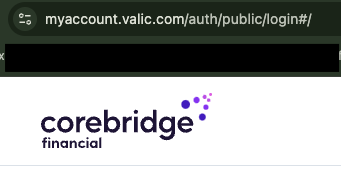Quicken prompting to Add Account after One Step Update and freezes if I continue requires "End Task"
I perform a One Step Update (OSU) and after the account data is downloaded I am prompted with an Add Account screen. I have not changed any accounts or added any. I attempt to follow the steps to see what account it is trying to add and the app freezes requiring an "End Task" to close it out. I have done all of the validate file steps that normally get recommended. All is fine but it still fails if I try to continue. If I close the add account window without pressing the continue button the software completes the "Quotes and investment information" and "Currency Exchange Rates" download and seems to act normally.
How can I stop this nagging screen or figure out what account is not synching correctly? Is there a log file?
Quicken Premier R60.20 Build 27.1.60.20 Windows 11
This started in November on an earlier release, but the symptoms were different, it would not complete the download of the account data at all. That part is now working and there are different icons showing when it processes the data. i thought it would go away with the next update, but there are been at least two updates and still an issue.
Comments
-
Hello @TroyRad,
We apologize for any frustration this issue may be causing you!
I know you mentioned experiencing similar issues starting in November, but that the symptoms were different. So, when did the symptoms for this specific issue begin? Also, can you please tell us where your data file is saved on your computer? Do you have it stored in a folder located on your local hard drive (C: drive), or in a cloud-based/external drive (e.g.: OneDrive, DropBox, USB, etc)?
Check back and let us know! Thank you.
-Quicken Anja
Make sure to sign up for the email digest to see a round up of your top posts.0 -
I am not sure about when the current symptoms started. I know it has been happening for all of January for sure. The file is in a folder on a local drive. Not externally hosted or on a shared drive.
0 -
Thank you for following up with the requested details!
Have you tried uninstalling/reinstalling Quicken? Please refer to the following support articles for instructions on uninstalling here and reinstalling here.
However, after you have uninstalled and before you proceed with reinstalling, please open your Windows File Explorer and navigate to This PC > C: Drive > Program Files (x86) and delete the folder titled "Quicken" (doing so does not affect your data files).
After you have deleted this folder, go ahead and try reinstalling.
Let us know how it goes!
-Quicken Anja
Make sure to sign up for the email digest to see a round up of your top posts.0 -
That seems a bit extreme and, if it really is a problem with the data in my file, I am not sure it would solve the problem. Is there some log file that would tell me what the one step update is finding and why it is trying to add a new account?
0 -
Thank you for following up.
To clarify, the reason I previously suggested the uninstall/reinstall instructions is that I suspect the freezing and need to use "End Task" in Windows Task Manager may indicate an issue within the program itself. However, it's also possible that the "Add Account" prompt you’re seeing is part of a fix-it flow, as I can see some online account errors internally.
If you'd prefer not to try the previous instructions right away, then I recommend navigating to Tools > One Step Update Summary to check if any accounts are showing errors there.
Please check back and let us know what you find! Thank you.
-Quicken Anja
Make sure to sign up for the email digest to see a round up of your top posts.0 -
Thanks for the explanation on the re-install. I will execute the steps to see if that helps. I was able to catch a screen capture showing where this is failing. When you make the connection with the financial institution, you get a screen that flashes up that has a couple of buttons, but in about 2 seconds, it quickly blanks out and your are left with this type of a window (you can partially see the buttons) and this is the point that the app is locked up awaiting the dreaded "end task".
0 -
Uninstalled / Reinstalled. It was the same version as above and same result. One Step Update Summary does not show any errors when I cancel the Add Account.
0 -
Thank you for following up and for trying all of those steps.
Have you tried restoring from a recent backup to determine whether the restored file works or encounters the same issue?
If needed, please refer to this support article for detailed instructions on restoring a backup. Be sure to set the toggle at the top of the article to "Windows", as it defaults to "Mac".
Thank you!
-Quicken Anja
Make sure to sign up for the email digest to see a round up of your top posts.0 -
I am really not interested in going backward. I am still looking for a log file that would tell me what account it is finding/which one is missing that triggers the add. Your development must have such a log somewhere to be able to test that the operations are working. I am now going account by account and triggering the update manually and it looks like this action happens on each account, so I think there is something wrong with the code or the validation process for a data file is not working correctly because I still pass that test. Can you advise me on how to find and read the log files?
0 -
Thank you for following up! You can access and open your log files by navigating to Help > Contact Support > Log Files.
From there, the following screen below will open with a list of all your log files.
Hope this helps!
-Quicken Anja
Make sure to sign up for the email digest to see a round up of your top posts.1 -
Thank you that was extremely helpful. I think I have identified the account so I can further troubleshoot. Is there any documentation on what I should be able to find in the logs? Intuitively I can see much of the data, but I am sure there are some structured elements that documentation would help identify.
0 -
Thank you for the follow-up,
The two logs most likely to give you useful information are the Connection log and the OFX log.
In the Connection log, you'd be able to see any issues happening when attempting to authenticate/connect with the financial institution server. You can see the beginning and end session events and any messages from the financial institution server. Often, the financial institution has a variation of its name in the URL, so searching for the financial institution may help you find relevant events. If you're not certain what to search for, try using the financial institution name, as it appears in the URL you use when logging into the financial institution website directly.
In the OFX log, you can see the communication between servers. You would usually want to search for a term like "error" to see if there are any error messages and what those messages are. In the screenshot below, you can see an error message, and below that error message, you can see this happened when trying to communicate with Chevron FCU.
Note - If the issue is file specific, rather than something happening between the servers, you likely will not find any relevant events in the logs.
I hope this helps!
Quicken Kristina
Make sure to sign up for the email digest to see a round up of your top posts.
1 -
OK I have done a bit of work on this and there still seems to be an issue with the update. I did find an issue with the setup of my DiscoverCard account via the logs. That has been resolved. I have a Wells Fargo credit card account that I try to update using the "Update Transactions" button on the "download transactions" tab of the register. When I run this update, it will prompt me to add an account. There is only one account and it matches. If I cancel the window, it will update the records in the downloaded transactions window. If I try to add the account it freezes as stated above. No issues in the logs from what I can see. Chase Amazon Rewards card has the same issue if I run independently. One Step update still has the issue every time. Any other suggestions?
0
Categories
- All Categories
- 57 Product Ideas
- 34 Announcements
- 235 Alerts, Online Banking & Known Product Issues
- 19 Product Alerts
- 510 Welcome to the Community!
- 678 Before you Buy
- 1.4K Product Ideas
- 55.2K Quicken Classic for Windows
- 16.7K Quicken Classic for Mac
- 1K Quicken Mobile
- 828 Quicken on the Web
- 121 Quicken LifeHub