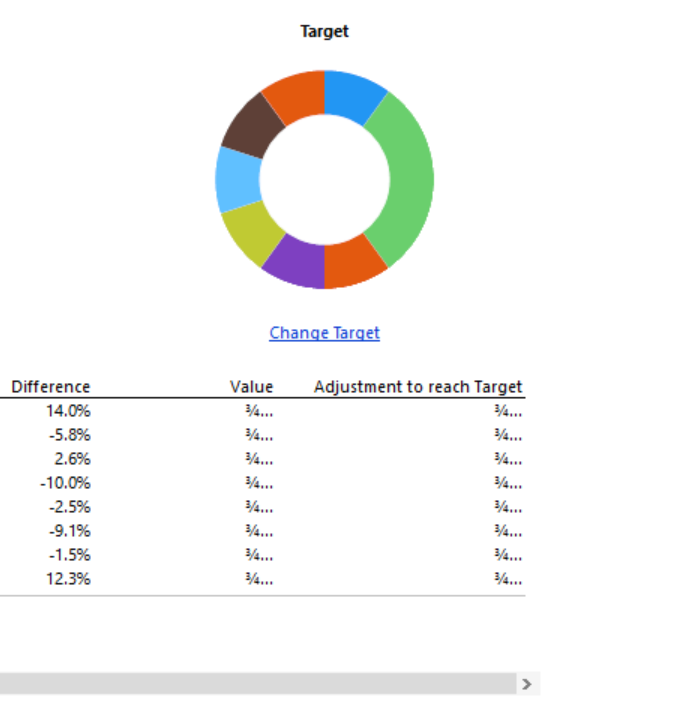Garbage characters in the Rebalancer

It is very nice that the Rebalancer has been updated to include custom asset classes, but for me it is giving me garbage characters before the values and the adjustment to reach the target.
I have submitted a problem report on this.
Signature:
This is my website (ImportQIF is free to use):
Comments
-
I have the same issue in Value and adjustment to reach Target columns
0 -
[Removed - Duplicate/Beta]
1 -
@QuickUserPSP The first web page/screenshot in your post is from the old Rebalancer.
I suggest that you close Quicken and then remove this folder:
C:\ProgramData\Quicken\Cache
And then try again.
Signature:
This is my website (ImportQIF is free to use):0 -
And the second screenshot is hilarious, whatever the meaning. It seems to be a comical play on "Use the Force, Luke" by one of the developers.
1 -
@Chris_QPW - I deleted the cache folder and then restarted Quicken, but it still shows up the same way - the 3rd option and the same screens pop up. Very strange.
@Arctic Hare - LOL that makes sense. Might be an inside joke with the developers.
0 -
I just realized that the amounts are actually there. There is just some garbage characters before them.
Signature:
This is my website (ImportQIF is free to use):0 -
It looks like they might be working on it. Yesterday, my amounts looked fine and didn't have the garbage characters. Today, it looks like this -
0 -
I don't see how they can be "working on it". This all internal to Quicken (the program) and your data file.
And now I just found out why you have something different than I do.
You selected Show Allocation Guide and then "How do I rebalance my portfolio?"
The top part hasn't been changed, it still doesn't include the custom asset classes. And I see the bottom part that they did change gets cut off and you have to scroll to see the numbers. This bottom half is what I posted about above, but I got to it by selecting the Rebalance portfolio button on the Investing tab → Allocations view. In that window it only shows that bottom part and properly sized so you can see it without scrolling.
Signature:
This is my website (ImportQIF is free to use):0 -
Here is what my screen currently looks like -
It doesn't have the same garbage characters as yours does. The previous screenshot I posted was taken 1 1/2 hours ago and had garbage characters. So It does look like they may be working on the issue.
0 -
I see the same truncated table with horizontal scroll bar as at the bottom of @quickuserpsp's screen grab. Odd, since there's plenty of room to display whole table. And I see no garbage chars.
Quicken user since version 2 for DOS, as of 2025 using QWin Premier (US) on Win10 Pro & Win11 Pro on 2 PCs.
0 -
Well, it isn't changing for me.
As far as the garbage characters go, it might help to understand that in fact I don't think they are "garbage characters", that was just the best way to describe them so that people knew what I was talking about.
What I do believe is happening is they are printing some characters there, but the "text encoding" is wrong for some reason. The text encoding on a given machine isn't "fixed", it depends on what language codes and other settings you have set. That is why the developers didn't see them why they were developing this. Their setup is different than what I and others reporting this problem have.
Signature:
This is my website (ImportQIF is free to use):0 -
The "truncated table" is an artifact that what is being done is they create a fixed size window and then display the web data in that. This is true even of the separate Rebalance Portfolio button/window, but they made that one larger. Most likely due to the fact that since they were working in a separate window, they figured they had more space to work with.
It is a pain that they still use "web pages" for several things in Quicken like the Tax Planner since they have no way to have it be resizable based on what is happening inside the web page.
Signature:
This is my website (ImportQIF is free to use):0 -
Hello All,
I have forwarded this issue to the proper channels for further investigation and resolution. If you haven't already done so, please navigate to Help>Report a Problem and send a problem report with the log files attached (and a sanitized copy of your file, if you're willing) to contribute to the investigation.
While you will not receive a response through this submission, these reports will help our teams in further investigating the issue. The more problem reports we receive, the better.
If you haven't already done so, please try reinstalling the most recent patch, and restarting your computer.
We apologize for any inconvenience!
Thank you.
(CTP-12444)
Quicken Kristina
Make sure to sign up for the email digest to see a round up of your top posts.
0 -
My thoughts exactly at the truncated table - why? (improvement candidate). And no garbage chars for me either.
- Q Win Deluxe user since 2010, US Subscription
- I don't use Cloud Sync, Mobile & Web, Bill Pay0
Categories
- All Categories
- 57 Product Ideas
- 34 Announcements
- 235 Alerts, Online Banking & Known Product Issues
- 19 Product Alerts
- 510 Welcome to the Community!
- 678 Before you Buy
- 1.4K Product Ideas
- 55.2K Quicken Classic for Windows
- 16.7K Quicken Classic for Mac
- 1K Quicken Mobile
- 828 Quicken on the Web
- 121 Quicken LifeHub