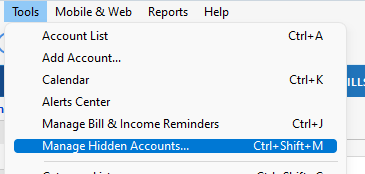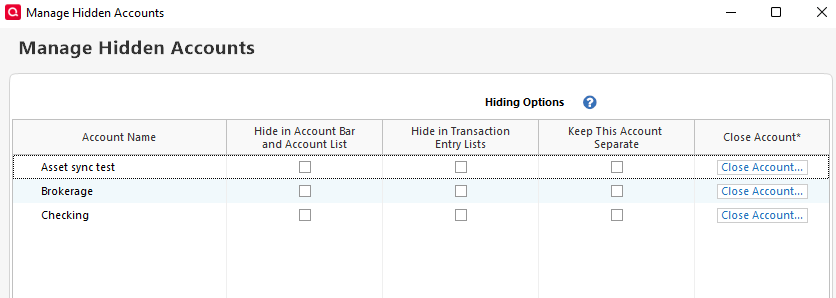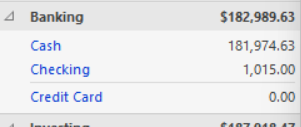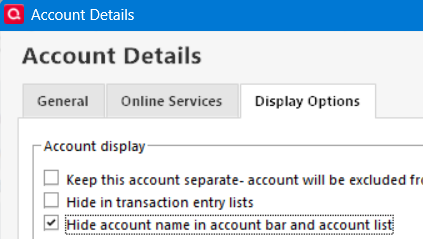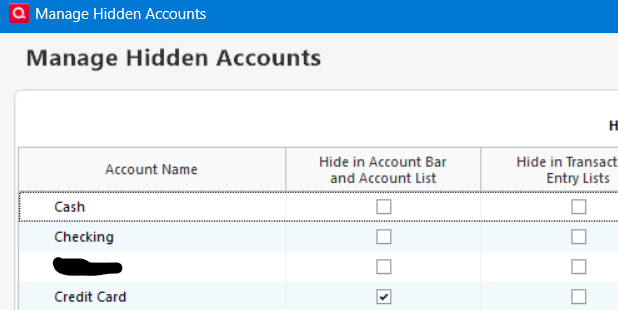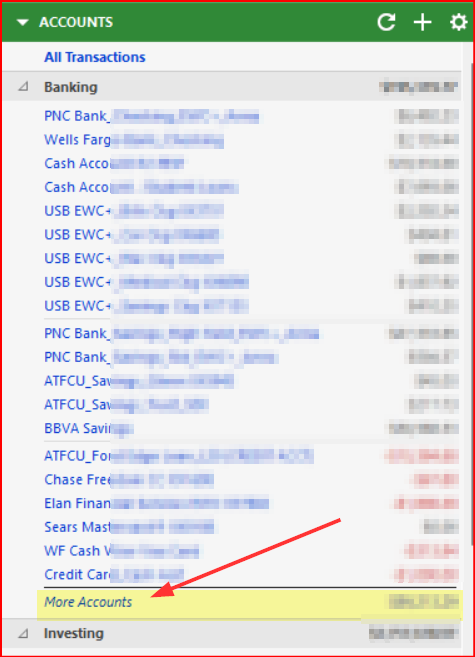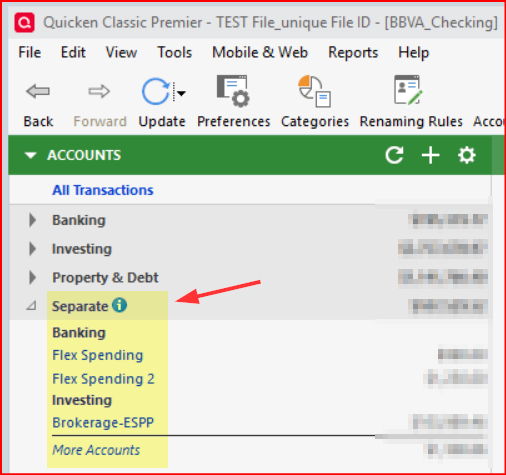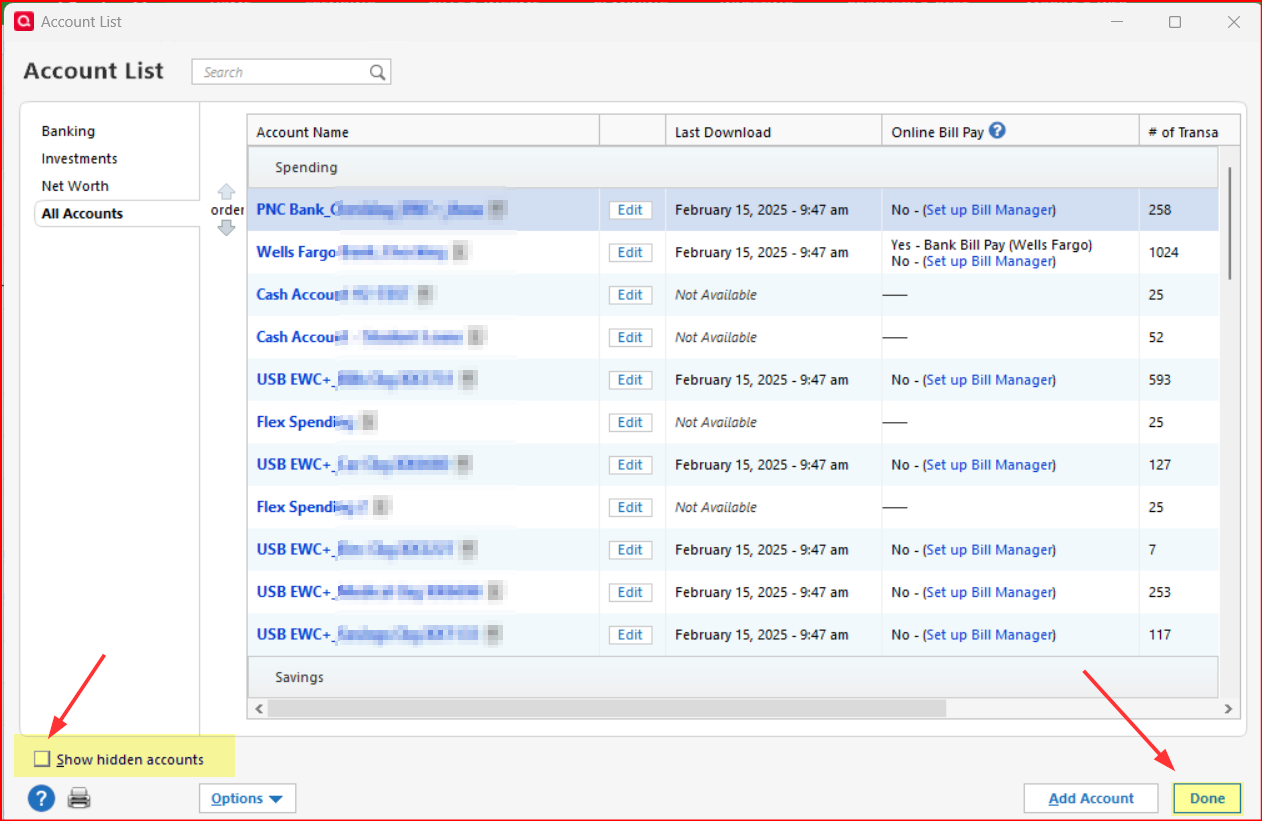Hide an Account from the Register
Answers
-
Hello @Mom22cats,
Thank you for reaching out to the Community! To answer your question, you can go to the Tools menu, then select Manage Hidden Accounts.
That will bring up a window that lets you select which accounts to hide or unhide and what you want them hidden from.
For more information about hiding accounts, please review this Quicken Help article: .
I hope this helps!
Quicken Kristina
Make sure to sign up for the email digest to see a round up of your top posts.
0 -
This did not answer my question. Both the Hide in Account Bar and Account List and Hide in Transaction Entry List boxes are checked, yet the account is still showing in my register. Please tell me how to remove it from the register while keeping it open.
0 -
What do you mean by “the account is still showing in my register”? “Register” usually means the list of transactions in an account, not a listing of accounts.
Where exactly are you seeing the account name and balance(?) that you don’t want to see it?
0 -
Sorry, I mean the listing of accounts. Please help. This is my Care Credit account and I need to keep it active so I can include it in my reports although the balance is (finally!) zero.
0 -
If you mean this portion of the display known as the Account Bar:
Then editing the account details and selecting the Display option to check the box will hide that account from that display.
Or as Kristina offered using:
Be sure to click Done or OK as applicable in closing those selection screens. If you mean somewhere else, please clarify.
0 -
Adding on to what has been stated above:
Checking the Hide account box will move the account in question to More Accounts at the bottom of the sidebar Accounts group list as highlighted in yellow in the following picture. To see what is included in More Accounts, click on it. Otherwise the Hidden accounts will not be listed.:
If, however, you do not want the account in question to be included in More Accounts, then your option would be to select the Keep this account separate box instead of the Hide account box. That will move the account to the very bottom of the side bar Accounts list in the Separate group as shown in the picture below. Separate Accounts are not included in Net Worth and will not be included in any reports unless those reports are customized to specifically include them.
If, instead, what you are referring to is the Account List and not the Accounts side bar: Make sure the account in question is checked for Hide account (per the options shown above) and then in the Account List uncheck the box to Show hidden accounts followed by clicking on Done.:
Quicken Classic Premier (US) Subscription: R65.29 on Windows 11 Home
0 -
Sorry, but checking the "Hide account name…" box didn't work. I had to make it separate in order to remove it from the list of accounts. I will have to take it out of the hidden accounts when I need it again and/or when I want to run reports.
If I remember correctly, removing an account from the list of accounts used to be extremely simple. There was no need to make this so complicated.
0 -
I've been using Quicken since 2010 and as far as I know it has always been like this since then. I don't know what the options were from before that.
It's actually a pretty simple concept:
- Hidden Accounts are not removed from the Accounts side bar account Groups. They are simply hidden in their particular accounts Group in More Accounts. By default the data in those accounts will still be reflected in Net Worth and will still be included in reports….unless those reports are customized to remove those hidden accounts.
- Separate Accounts actually moves the accounts to the Separate accounts Group. By default accounts in this Group are not included in Net Worth nor in reports….unless they are customized to include those separate accounts.
BTW, when you want to include that Separate account in a report you do not need to change the account to not being separate anymore. Just open the report customization (the Gear icon at the top right of the report) and select that account so it is included in the report. Then when you close the report you should be given the option to save it to My Reports where you can give it a unique name. This then allows you to open that saved report from My Reports whenever you want without needing to customize it, again.
Quicken Classic Premier (US) Subscription: R65.29 on Windows 11 Home
0 -
@Mom22cats I can’t imagine why your “Hide account name …” checkbox is not working. Does it work for other accounts?
So I see March of 2024 you were dealing with a program update issue with your QW2017 installed program. Has anything changed in that regard, like did you move to the subscription releases? If still using 2017, any other abnormalities happening?
0 -
Yes, I moved to the subscription releases and allow all updates.
0
Categories
- All Categories
- 57 Product Ideas
- 34 Announcements
- 237 Alerts, Online Banking & Known Product Issues
- 19 Product Alerts
- 511 Welcome to the Community!
- 678 Before you Buy
- 1.4K Product Ideas
- 55.2K Quicken Classic for Windows
- 16.7K Quicken Classic for Mac
- 1K Quicken Mobile
- 828 Quicken on the Web
- 123 Quicken LifeHub