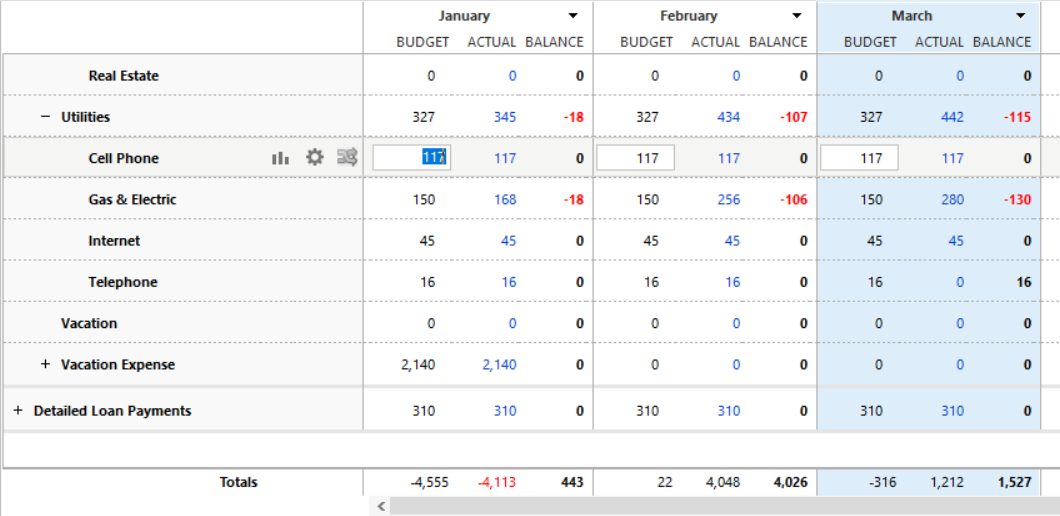Incorrect budget totals
I installed the latest Quicken Classic Premier update this morning and now all of my monthly budget total amounts are incorrect. For this month (February 2025) the budget total amount should be $3141, but instead it is now $50. All remaing months for 2025 are also showing incorrect budget total amounts. Note that last month, January, amounts are correct.
My current software is Version R61.20 and Build 27.1.61.20
Windows 11
I did run file validation/repair, shutdown Quicken and restart with no luck.
Comments
-
Hello @howardkellogg,
Thanks for reaching out and sharing the details of your issue. I understand how frustrating it must be to see incorrect budget totals after updating Quicken.
Since you mentioned that January's budget is correct but February and the remaining months of 2025 are incorrect, can you check if the budget categories for those months have been altered or removed? If you open your budget and compare the breakdown for February against January, do the individual category amounts look right, or are they also incorrect? You also mentioned running a file validation and repair—did the validation report any errors or issues? Additionally, have you tried switching to a different budget view (such as Annual or Graph view) to see if the totals change? Sometimes toggling views can help reset calculations. Another thing to check is whether your budget is set to auto-fill amounts based on actual spending or if it's using manually entered values. If auto-fill is enabled, Quicken may have recalculated the budget based on unexpected data changes from the update. Can you confirm whether your budget is manually configured or auto-generated? Have you noticed any other discrepancies in your Quicken data, such as missing transactions or incorrect reports?
Let me know what you find after checking these areas.
-Quicken Jasmine
Make sure to sign up for the email digest to see a round-up of your top posts.
0 -
Thanks for responding Jasmine.
I created my 2025 budget at the end of December 2024. I generated the budget using my 2024 budget amounts and I then made some budget amount modifications and applied those for the entire year of 2025 as needed. I did not use the calculate average cost option. I did edit a few budget amounts for things like the month my property taxes are due and increased grocery and electricity costs. I did not alter any budget categories as I recall.
All category budget amounts look correct for the entire year. I have Rollover turned off for all budget categories.
File validation & Repair had an error on one credit card transaction from several years ago that I fixed. I reran the validation & repair and verified the issue was resolved.
I toggled between Annual View and Graph View seeing no change. I have also tried switching between Details, Budget Only, Balance Only, and Actuals Only with no success. The Budget Total for February is still $50.
I have not noticed any missing transactions and if I look at the details for actuals to date on the planning screen they are all correct.
I am now comparing the Current Budget Year-to-Date Report and the Planning window in Quicken and seeing discrepancies there as well. Until now I had not looked at the budget report so I was unaware of these additional issues.
An example - I budget $150/month for Gas & Electric every month for the entire year; my average monthly cost based on my yearly total. The Budget Report shows 150 budgeted for January and 123.21 for February (incorrect). The Planning screen Quicken shows the budget amount for Gas & Electric as 150 for the enitre year. I have included a screen shot of the budget report an Planning screen so you can see the differences.
As you can see in the screen shot of the Planning screen for the categories shown, the Budget amounts I have entered total more than the $50 Total shown at the bottom of the screen.
Thanks for your help,
Howard
Budget Report
Planning Screen January/February
Planning Screen Full Year Budget Amounts
0 -
Which budget report are you using? Current Budget or Historical Budget?
The Current budget report prorates the budget for the current month, February 2025, to the partial month, 1st … today.
The Historical Budget report doesn't.
And that's why the February numbers change from day to day.Also be sure that in the report you have selected the exact same budget name that you are working with in the Budget Annual View or you're comparing apples with oranges, as they say.
0 -
Jasmine,
Thank you for clarifying the difference between the Current Budget and Historical Budget Reports. But even the historical budget report shows an incorrect budget total. I verified I am using reports that match my budget. Please see the attached screen shot.
I decided to try adding a new category to my budget to force a recalculation. I added Maintenance to my top level Auto category and Quicken did add the new category and averaged out the amount until the end of the year. The averaged budget amount is $31 and if you look at the new budget total for February on the Planning screen it now shows $19. 50 - 31 = 19. Instead of increasing the budget total by $31 it was subtracted. I would have expected the budget total to be $81. See attached screen shot.
Thanks,
Howard
Historical Budget Report
Planning Screen New Category Added
0 -
Sorry UKR - Thanks for responding apologies for getting confused.
Howard
0 -
I installed the latest Quicken update today and now the February Budget total is 0 and the Actual Budget total is not correct.
Version 61.21
Build 27.1.61.21
0 -
I have the same issue, I spent many hours on my budget over the last several weeks and everything was fine until I ran the updtae today, Now they make no sense.
0 -
The inflows and outflows actual totals do not equal the individual line items.
0 -
Hello @scott62556,
Thank you for joining the discussion. To clarify, you said everything was find until you ran the update today. When you refer to the update, do you mean an update to the Quicken program? If so, then I'd recommend restoring a backup from before you ran the update and test to see if the issue is resolved in that restored file.
I look forward to your response!
Quicken Kristina
Make sure to sign up for the email digest to see a round up of your top posts.
0 -
Kristina I tried your suggestion of restoring a backup from before I updated Quicken on Feb 28th and this does not resolve the issue. The Budget Total column is still wrong as is data shown in the Historical Budget Report.
0 -
Thank you for your reply @howardkellogg,
To clarify, was the information correct when you first restored the backup, then changed later (such as after updating accounts or after syncing to the cloud), or was it wrong as soon as you restored the file?
If it was wrong as soon as you restored the file, please try restoring a backup from further back, if possible.
Thank you!
Quicken Kristina
Make sure to sign up for the email digest to see a round up of your top posts.
0 -
Kristina the information is incorrect when the backups are first restored; I took no other actions in Quicken other than the backup restore, then go check the data. I restored my oldest backup from Feb 2 and the budget totals were incorrect.
The steps I followed to check the previous backups were -
- Close and restart Quicken
- Restore the backup
- Go to Planning and check the data
- Show the Historical Budget Report and check the data
I am 100% certain that my budget data was displaying correctly up until I installed the Quicken program update on Feb. 19 as noted in my original post.
Note: I increased the budget amount yesterday in one category (prescriptions) and the Budget Total for March is now a negative number (-316).
Thanks for your help Howard
0 -
I forgot to mention I DO NOT use Cloud Sync and I am not enrolled in the Quicken Beta Program. I verified cloud sync is disabled.
0 -
Thank you for your replies,
Your oldest backup (2 Feb) predates when you said the issue started (19 Feb). If the budget was incorrect in that oldest backup, then possibly the issue is being caused by a program issue. Please backup your Quicken file, then try manually reinstalling the current patch, and test to see if the issue is resolved. You can use this article to download/install the patch:
Please let me know how it goes!
Quicken Kristina
Make sure to sign up for the email digest to see a round up of your top posts.
0 -
I followed the instructions for the Manual Patch Update and unfortunately there was no change in the budget issue. No change.
0
Categories
- All Categories
- 57 Product Ideas
- 34 Announcements
- 235 Alerts, Online Banking & Known Product Issues
- 19 Product Alerts
- 511 Welcome to the Community!
- 678 Before you Buy
- 1.4K Product Ideas
- 55.2K Quicken Classic for Windows
- 16.7K Quicken Classic for Mac
- 1K Quicken Mobile
- 828 Quicken on the Web
- 122 Quicken LifeHub