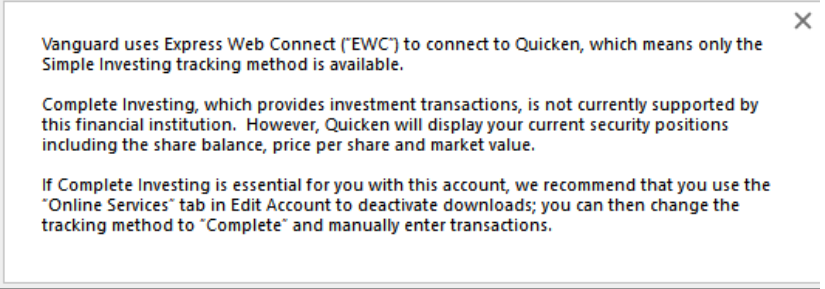Vanguard Investments - No Register
Today, I had an error with how my investment accounts were being downloaded and contacted the Quicken Support group. Adrian, the support technician, helped me through the process and helped me to fix one non-Vanguard account. However, now I cannot access my Vanguard accounts in a "register format" that shows all my history with each investment in Vanguard as I could previously do so before the recent Quicken update earlier today. I've researched the issue extensively and essentially I'm still at GROUND ZERO.
Comments
-
Possibly the account got switched to Simple Tracking.
Edit the Account Details for that Vanguard account in Quicken.
Se the Tracking method to Complete. You should get your transaction list back. Make sure it is complete and up to date. You may need to do some additional downloads or manual entries to become whole.
0 -
You may need to go to Edit > Preferences > Setup and un-check the Use new subscriber settings box and/or the Edit > Preferences > Investments Default to Simple investing box.
Please let us know if one of these lets you switch the account back to Complete mode.
QWin Premier subscription0 -
Before the error today, I had the "Complete" mode active for my Vanguard. I've tried all those things subsequent to my experience with Quicken support. Below is the message I now get from Quicken regarding Vanguard investments (I find this rather strange).
0 -
Thanks for that additional information. According to this Announcement, Vanguard has been experimenting with a new connection method for Mac users, and that may be causing this issue even though you are on Windows.
If you go to your Vanguard account and click on the gear at the top right then select Edit account details and Online Services, what does it show as the connection method? Normally it should show as Direct Connect.
Is this a newly added account, or did you recently disconnect this and reconnect this account?
QWin Premier subscription0 -
Hey, thanks to everyone. After some "tweaking" and adjustments with some of the account information, it's now fixed. Thanks for your comments and gracious assistance.
0 -
Can you share what you had to do to fix this issue?
QWin Premier subscription1 -
e*Trade has the same problem. I just changed login info for two investment accounts and suddenly it has taken away the register and shows graphs about the account instead. It is missing some recent dividend reinvestments and there is no way to add them manually now!
0 -
The error has returned and I cannot access my Vanguard account information once again. I'm going back to Quicken support first before attempting a contact with Vanguard. 😬
0 -
@Rlb1973 - I'm confused. The EWC/EWC+ connection should not be available for QWin at all. It was being set up for use with QMac only.
The FIDIR file for QWin shows Vanguard is set up only for DC and WC, not for EWC/EWC+:
15103 15103 15103 Vanguard https://investor.vanguard.com/home/ 1-888-285-4563 https://investor.vanguard.com/corporate-portaS3F2X573E INVESTMENT,401K,ACCOUNTINFO&DIRECT INVESTMENT,401K&WEB-CONNECT NOT_QBP NA
Is your Vanguard account set up with DC or with EWC/EWC+? You can get this information from Account List, the Account Register (in the line directly beneath the Account Name) and from the Online Services tab of Account Details.
Your Vanguard connection should be for DC only. But Vanguard is currently blocking DC connections (returning OL-295 error code) so you should not be able to download anything from Vanguard (unless you do it manually from you Vanguard online account).
Quicken Classic Premier (US) Subscription: R65.29 on Windows 11 Home
0 -
I have the same problem now with the Vanguard account in the quicken file that I use to manage my mother-in-law's finances. I had deactivated downloads a week or so ago. Today, I used the option to set up the account again for downloads and the tracking method has been set to simple and unable to change it. The download method is direct connect.
In the quicken file that I use to manage my own finances, I had not deactivated Vanguard downloads. The downloads started up again today successfully. The tracking method was not changed to simple and the download method is direct connect.
I do not want to use the simple tracking method.
0 -
After two weeks of not being able to connect to Vanguard (and online got deactivated after I attempted a reset last week), this morning (03/08) I was able to add the account back to online services, matching it to the existing Vanguard account. I have verified that it is Direct Connect but it is now set up as simple tracking and will not allow me to change it back to complete tracking. Anyone know if Vanguard is still making changes, and if there is any way to set the account back to complete tracking?
0 -
Same problem with Vanguard account register not showing
0 -
Same issue with Vanguard. We have two accounts. When this started with the connection error, I tried to reset the online service for one account and it failed. Today, the account that I did not deactivate connects (not sure if it's downloading). The account that I deactivated and today reactivated goes to simple and when I tried to change get the message that I would have to go to manual transaction entry. Plus my transaction register has been replaced with a dashboard type of thing. Is this going to be resolved does anyone know?
0 -
This is really annoying from Vanguard. Almost to the point of switching brokerages. After not being able to connect for a couple of weeks I deactivated online services and then re added them. Now I get no register and only Simple Tracking method is available with no register. All my history is gone. Only way I have found is to de-activate it and the register comes back but now you have to manually download qfx file and manually import it to get transactions.
I hear Fidelity calling.0 -
I have the same issue and am annoyed as all get out. My first response is 'doesn't Quicken have a QA department?". But I digress. One thing I did notice and am going to try today. We have two Vanguard accounts, mine and my husbands. When the connection issue first started I deactivated my account to do the proverbial, deactivate and reactivate. I only did that with my account not his. I left things at that state and continued with doing my one step updates every morning, with my husbands update failing. then my husband's vanguard account suddenly updated and downloaded transactions thru March 5th. Yay! things are working again right? Nope, reactivated my account and got that awful dashboard and no register. Change the accounting to simple, you get the register but now it's a manual account. Change it back to complete and you get that annoying dashboard. So I'm thinking of restoring a backup file to see it that will cause my Vanguard account to go back to what it was and hopefully work like my husband's account? I don't know. I keep watching the quicken boards and there is no solution or even a comment that I can find on this issue other than folks like us voicing the problem. What is going on??
0 -
You might want to review the Alert that has been posted about the Vanguard connection issues. There are 2 links in there to discussions that are specific to QWin and QMac. Click on the one that is applicable to you. There are many posts in those discussions about what people have been doing to restore Direct Connect and Complete Tracking.: ONGOING 3/8/25 Vanguard OL-295-A and Error 16503.
Quicken Classic Premier (US) Subscription: R65.29 on Windows 11 Home
0 -
THIS WORKED FOR ME: After encountering the same issue as reported in this thread - Vanguard accounts I'd disabled/re-enabled in Quicken for Windows were stuck in 'Simple Investing' vs. Complete, I worked my way to the post by Jim Harman in this thread (should be near the top), and it worked:
Basically the difference between what Jim is advising vs. what I was trying was to use Quicken's 'Add Account' instead of just re-enabling the connection to the existing account. As he states it WON'T add a new Vanguard account to Quicken, but somehow, magically, convinces Quicken and Vanguard to allow Complete tracking. No love here for the whatever company (companies?) caused this whole mess, but much gratitude to Jim Harman.
P.S. A quick plea to the Quicken User Community - If 10 or so people report they have the 'same problem' that should be about enough to establish there's an actual problem. There's little need to pile on and be the 523 poster saying 'Same Here! Grr!'. Makes for lots (and lots, and lots) of useless scrolling for actual helpful input.
0 -
I'm glad it is now working for you. Often with a lengthy discussion, if you go to the top of Page 1, you will see one or more "Best answers". That is a good place to look for solutions or workarounds.
QWin Premier subscription0 -
Has this issue been resolved, yet? I still get what is shown above - even after trying many of the recommendations listed above. I think Quicken support is not being totally transparent. Why would this functionality suddenly just stop? Why would we just all of a sudden lose access to our registers - unless something at Quicken changed (like a huge software update shafu) of a relationship issue with Vanguard? Since Quicken changed to annual "subscriptions" and annual fees, this certainly isn't the type of service and/or support that we should receive! 😣
0
Categories
- All Categories
- 50 Product Ideas
- 35 Announcements
- 229 Alerts, Online Banking & Known Product Issues
- 18 Product Alerts
- 506 Welcome to the Community!
- 674 Before you Buy
- 1.4K Product Ideas
- 55K Quicken Classic for Windows
- 16.7K Quicken Classic for Mac
- 1K Quicken Mobile
- 825 Quicken on the Web
- 121 Quicken LifeHub