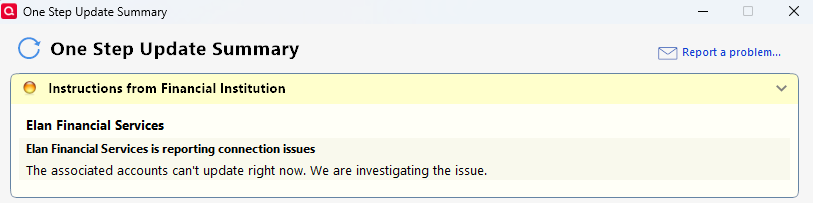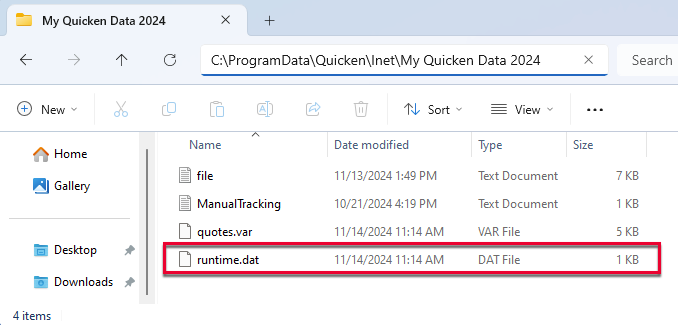Elan Financial Services (Fidelity credit cards) is reporting connection issues in OSU Summary
Elan Financial Services is reporting connection issues in the OSU Summary. This issue started around 2/22/25. See attached screenshot. I am able to log in to the Elan (fidelityrewards.com) website and was notified to update my income before proceeding any further, I did that but am still receiving the same message in the OSU Summary after updating.
Quicken Classic Premier (US) Subscription: R62.16 on Windows 11 Home
Comments
-
Hello @Brad95X,
Thank you for reporting this issue with Elan Financial Services in the OSU Summary.
Have you tried updating your accounts multiple times, and does the issue persist at different times of the day? Since you were prompted to update your income on the Fidelity Rewards website, did you also check if there are any additional pending actions required on your online account that might be preventing Quicken from establishing a connection? Additionally, have you recently changed your login credentials, and if so, did you update them in Quicken before running OSU? Lastly, are you experiencing similar connection issues with any other financial institutions, or is this only affecting Elan Financial Services?
Your insights will help us determine if this is an isolated issue or part of a broader connectivity problem.
Looking forward to your response!
-Quicken Jasmine
Make sure to sign up for the email digest to see a round-up of your top posts.
0 -
Hello @Quicken Jasmine,
- Yes I have tried updating my accounts multiple times and the issue persists at all times of the day and night
- Yes I just checked the Elan/Fidelity Rewards website for any additional pending actions, and I couldn't find any so I called Elan Financial Services a few minutes ago as well and they said there is no problem or pending actions that the agent could see on either of my accounts. The agent suggested that I deactivate the account on Quicken and then add it again, which I just did, and I still have the same issue.
- No I have not recently changed my login credentials, and I am able to log in with the same credentials at the Elan/Fidelity Rewards website.
- This issue is only affecting Elon Financial Services I am not experiencing similar connection issues with any other financial institutions.
What is also odd is that it appears that the cards are actually updating because OSU shows today's date and time after the update but still shows that unusual "connection issues."
I have two cards connected to that login and both of them have zero balances and haven't been used for a couple of years, so it's hard to confirm if it's actually updating or not because there wouldn't be any new transactions that aren't already entered into Quicken.
I'm guessing that they may be getting ready to cancel the card since I haven't used them in so long, maybe that's what's causing the issue, so I'm going to use both of them for some small transactions just to get them used again and see if that resolves the issue.
Thank you for your help!
Quicken Classic Premier (US) Subscription: R62.16 on Windows 11 Home
0 -
I formally engaged "Report a problem" to Quicken. The download stated Complete as does the Summary (below), however, nothing is downloaded. If "Update Complete" means the connection, then OK but if it means successful download then Unsuccessful. To me, the update is not complete, thus a Quicken issue in itself.
This Elan unsuccessful connection situation has been occurring for about a week. There was no prompting me for any information upon login to login.fidelityrewards.com before and after an Elan download. (I am aware of their alternative and have used their manual qfx file download.)
I called Elan to attempt to bring attention to this multiple day continuous issue. Unfortunately they transferred this "technical" problem to Quicken Support (!) who tried some diagnoses with me (including deactivate/reactivate download) and said I'd have to await/contact Elan for status. I successfully got hold of an Elan technician (login/authorization issues) who did not see anything related posted internally about this issue. I am told the appropriate Elam team I will be contacted regarding informing me of status, perhaps 3-5 business days.
1 -
Hello @Brad95X and @john_rudy,
Thank you for reaching out with this issue!
I do want to let you know that our teams are currently investigating this and are working on getting it resolved. However, our development team also believes that this is a problem in the runtime.dat file, and recommends the following steps below to correct this issue:
1. Rename the runtime.dat file found at C:\ProgramData\Quicken\Inet\FILENAME\. (For example, add a 1 at the start of the file name, so that it reads 1runtime.dat.)
2. Run a One Step Update (OSU) again to confirm the issue is resolved.
Note - The Program Data folder is hidden by default. If you need instructions on unhiding the folder, you can find instructions on Microsoft's support site.
Thanks!
-Quicken Jasmine
Make sure to sign up for the email digest to see a round-up of your top posts.
0 -
Same issue as Brad. I have tried the runtime error fix and it did not fix the Elan error. Quicken is not downloading.
1 -
With View → Show → Hidden Files and FIle name extensions checked, there is no C:\Program Files (x86)\Quicken\Inet folder, nor did a search locate runtime.dat anywhere within the Quicken folder or beneath.
1 -
Hello @Lamp Lighter and @john_rudy,
Thank you for letting me know.
I have sent this information over to my team.
I appreciate your support and patience as we work through this issue.
-Quicken Jasmine
Make sure to sign up for the email digest to see a round-up of your top posts.
0 -
My Frost Bank accounts are now showing the same yellow error notification. Screenshot attached.
Quicken Classic Premier (US) Subscription: R62.16 on Windows 11 Home
0 -
Are you still getting the OSU Summary report showing that OSU was completed for Elan?
If so, when you click on the blue link directly below "Elan Financial Services" in the OSU Summary report that says how many accounts were updated, what does the popup say was the date of the data that was last downloaded?
Quicken Classic Premier (US) Subscription: R65.29 on Windows 11 Home
1 -
Answers to your questions:
- Yes
- Link shows todays date, and I have verified that my Elan is in fact updating with OSU, but I am still receiving the yellow "connection issues" error message even when the account does actually update… which of course is still an annoyance
And the same error message has just started appearing for Frost Bank as well… I haven't had any recent transactions with Frost to verify if it is actually updating or not though.
Screenshot attached
Quicken Classic Premier (US) Subscription: R62.16 on Windows 11 Home
0 -
Thanks for the replies. I've had no issues with downloading transactions from or connection issues with Elan. Just this morning 4 new transactions for my Fidelity Rewards card downloaded as they should have. And I'm not seeing a lot of posts being made by others that there is some larger issue with regard to Elan (or Frost).
What I have noticed over the last week or so is that Quicken can be very slow to start running OSU and the OSU status for all accounts (often including DC accounts) will show "waiting" for 30-45 seconds while normally there is no wait or a wait of a just a few seconds. When that happens I can be pretty sure that OSU will fail and I'll get some sort of error message for 1 or more financial institutions. Generally, doing Update Now (not OSU) again for each failed financial institution will be successful but sometimes I'll need to wait until later in the day or the next morning to get a good download. I haven't reported anything to Quicken about this, yet, because usually it is temporary thing that goes away after a few days.
I do agree with @Quicken Jasmine that there could be a runtime.dat file corruption issue of some sort. The process mentioned above usually fixes runtime.dat file corruption issues but on occasion it fails on the first attempt and that tells me that it could be something more than just the runtime.dat file at play here.
Have you tried doing File > Validate and Repair File? What was the result?
If that does not fix the issue for you: You might want to go to File > New Quicken File. Give the file a unique name….TEST would be a good one. Do not turn on Sync for Mobile and Web. Then do Add Account for Elan and add the download as a new account. Do you get this error message? Did transactions download properly?
Quicken Classic Premier (US) Subscription: R65.29 on Windows 11 Home
1 -
Thanks very much for your detailed help.
- Yes , I have done a Validate and Repair File several times and did one again tonight. The result was: screenshot attached. Validate and repair file did not resolve my issue.
- I followed your instructions and created a new Quicken file and added both the Elan and Frost accounts and both downloaded normally and WITHOUT the yellow error message, so the old file definitely is causing the issue somehow. The old file has about 15 years of numerous open and closed accounts, do you think it could have gotten too large or corrupted? I would love to start fresh with a new file for all of my accounts but worry that I would lose some transaction history. For example the newly added Elan account only downloaded the last 4 days of transactions (maybe because previous to the last 4 days I hadn't used those accts since 2022?) BUT the newly added Frost acct downloaded 728 days of transactions.
What would you suggest? Thank you!
Quicken Classic Premier (US) Subscription: R62.16 on Windows 11 Home
0 -
Yes, it does sound like there is some sort of corruption with your data file. It could be the runtime.dat file and/or it could be something else in the data file or with the Cloud Account.
What I would likely do next it as follows. This process will not affect your current data file but it can resolve many data file, runtime.dat and Cloud Account issues. (This process is not as bad as it looks. I tend to provide a lot of details and tips to take out some of the guesswork some some might have to do.):
- If you have not already done so, it is recommended to enter and save the Opening Balance transaction dollar amount into the Memo field. Do this for each Spending account (i.e., checking, savings, credit card, etc.). It is not required to do this step but it is recommended as a proactive step that can greatly assist in troubleshooting account balance issues that might occur when reconnecting accounts for downloading.
- Backup the data file.
- File > Copy or Backup File > Create a Copy or Template (under Advanced Options) > Next > review this picture and when done click on Save > be patient…the copy process might take several seconds to complete > if you have a PW Vault in your primary data file you will likely be asked to create a new PW for it in the copied file…you can use the same PW if you wish > use the New Copy > OK.
- This process will create a copy of the primary data file that is completely separate and unique so it is not connected in any way to the file that was copied.
- Because it is a unique file, this process will create a new Cloud Account and runtime.dat file that is dedicated solely to the copied file.
- When complete the copied file will include all of the data, preferences, account settings, saved customized reports, Tax Planner, Lifetime Planner, etc.
- But all online services in this copied file will be disconnected so they will need to be set up, again. Also, if you have any Bill Pays set up they will still be shown in the register but they will no longer be connected so edits made to the Bills Pays will only affect the register, not the actual Bill Pays that had been previously processed. (The primary data file will not be affected by this copy process.)
- To set up transactions downloading: It is recommend do it via Add Account instead of Set Up Now. When the data is downloaded be very careful to make sure it is Linked to the appropriate accounts in Quicken and not Added as new accounts.
- Check the balances of the account registers. If they are OK, then you are done.
- But if they are not correct, check the Opening Balance transaction dollar amount. Make sure that it matches what you had previously entered into the Memo field. If it does not, edit it so that it matches what is in the Memo field.
- If the account balance still is not correct: Scroll backward through the account register looking for and deleting any duplicate transactions. (If there are any duplicates they will likely be within the most recent 90-days window.)
If this resolves the issue for you, then make this copied file your new primary data file. After you are confident that it is working correctly and all data in it is complete and accurate you can delete your previous primary data file….but hang on to that backup file just in case.
Any questions?
Quicken Classic Premier (US) Subscription: R65.29 on Windows 11 Home
1 -
Thank you for the detailed instructions? I followed your instructions and made the copy of the file, it did get rid of the yellow "communication error" message for Elan but not for Frost(those are the only 2 accts that I added online services to on the "cpy" file). What's even weirder is that when I went back to the original file, Elan no longer had the communication error message on that original file either , but Frost still had the error message. I have decided that its time to reset my PC, because there is another app that seems to be "communicating" much slower the last few months also. Even though its been a little frustrating I am learning a lot about Quicken during this process and I sincerely appreciate your help and suggestions!!! I will let you know if the PC reset fixes the issue. I imagine I need to figure out how to resolve those odd file notes in the file validation notes as well… I've seen those notes for years but have never taken any action to try to get rid of those issues. I would love to do a file validation and just get a simple result of "File Validated" instead of the full page of misc issues… but Quicken always continued functioning enough so I didn't bother with trying to resolve those issues. Do you know how to resolve those validation notes in the screenshot above?
UPDATE: (@ 3/7/25 approx 3:45 PM) After doing a PC reset and reinstalling Quicken I am no longer getting any error messages… including Vanguard… Vanguard is now downloading normally with OSU also… I think the timing was just a coincidence with Vanguard.. because it's working for many other users now as well.
It's great to have my Quicken completely working normally again!! Thanks for all of your help sir!!!
Quicken Classic Premier (US) Subscription: R62.16 on Windows 11 Home
1 -
I just started to get the same "Elan Financial Services is reporting connection issues" error message, along with the "One Step Update Complete" message. It just started on Sunday, March 9th.
0 -
Perhaps there was system maintenance being done either by Intuit (the aggregator) or by Elan? When this happens on a business day the issue usually resolves by the start of the normal business day (~8:00 a.m.).
Anyway, I ran OSU this morning at about 8:30 a.m. and Elan updated for me without any issue. Try running OSU, again. Let us know if it worked.
BTW, with many error codes and error message that can occur, doing Update Now (Account Register > upper right Gear icon > Update Now) will often…not always…work when OSU did not.
Quicken Classic Premier (US) Subscription: R65.29 on Windows 11 Home
0 -
A follow-up to my Elan issue: Fixed!! (I knew it'd be a lengthy task for a weekend.)
I did experience a second yellow "we're investigating" box for the Hudson Valley Credit Union shortly after a Sunday, March 2nd banking system upgrade, however, later in the week I did notice that there were some of its accounts getting updated then verified that checking the green OSU boxes' N" account updated," links did show that transactions were indeed very recently downloaded. It would sure be nice if Quicken could eliminate this yellow instruction "we're investigating" falsehood or add more information of another potential cause. It also reads that like the bank is aware.
Initially, as Windows Explorer did not find a runtime.dat file, I exercised Boatnmaniac's "copy" recommendation. That did not fix it. However, rerunning a new runtime.dat search outside C:\Program Files (x86)\Quicken, I found one in C:\ProgramData\Quicken\Inet\Common and C:\ProgramData\Quicken\Inet\HOME — I had no idea to look outside of the main Quicken directory. I renamed the runtime.dat files, launched Quicken, then OSU and the yellow Instructions boxes were gone.
I went further and used Validate. It found various unrelated corrections so I'll notate all these 3 actions for use in (unfortunately, expected) future data issues and to run the Validate "periodically". BTW, my existing 12 account update services (with 1-6 Quicken accounts each within) take quite some time to reestablish for within the new copy.
It was nice to see the copy and/or validate retained my 28 years of data while reducing the file size from 526MB to 275MB. I've seen this in the past: it'd be nice to understand what is bloating the file and backups so much.
2 -
That is great to hear, thanks so much for coming to share these details with other users!
-Quicken Jasmine
Make sure to sign up for the email digest to see a round-up of your top posts.
0 -
I had the same problem with my Macys Credit Card. I renamed the
runtime.datfile found at C:\ProgramData\Quicken\Inet\FILENAME\ per the instructions above from Jasmine, and it cleared the connection issue.1 -
Thanks for joining this thread to share! I am happy to hear that those steps resolved the issue for you!
-Quicken Jasmine
Make sure to sign up for the email digest to see a round-up of your top posts.
0 -
Hello All,
We are actively investigating this issue further and would like you to try these steps again, now with an additional final step:
- Run One Step Update (OSU) first to see if the issue resolves.
- If the issue persists, rename the runtime.dat file located at:C:\ProgramData\Quicken\Inet\FILENAME\
- (For example, add a 1 at the beginning of the file name so it reads 1runtime.dat.)
- Run One Step Update again to check if the problem is resolved.
- Close and reboot Quicken to ensure changes take effect.
📌 Note: The ProgramData folder is hidden by default. If you need help accessing it, Microsoft’s support site has instructions on how to unhide folders.
To assist in our investigation, please provide the following and let us know once you have done so:
- Logs (Help > Report a Problem)
- Screenshots (excluding personal data)
- A sanitized copy of your Quicken data file (with personal details removed)
We appreciate your help and will update you as soon as we have more information!
-Quicken Jasmine
Make sure to sign up for the email digest to see a round-up of your top posts.
1 -
This worked for me. Thank you!
Quicken Classic Premier (US) Subscription: R62.16 on Windows 11 Home
0 -
I renamed the runtime.dat file on 3/11 and it resolved my issue, but then I did a "validate and repair file" and the issue returned, now my programdata\Quicken\Inet\FILENAME\ shows 2 runtime.dat files. 1 named 1runtime.dat, and 1 named runtime.dat, should I delete the older file and rename the newer file to 1runtime.dat? Any other suggestions? Pic attached
Quicken Classic Premier (US) Subscription: R62.16 on Windows 11 Home
0 -
Do you mind sending your problem logs over via Help > Report a Problem? I would like to investigate this a bit further and reach out to my team.
Thanks!
-Quicken Jasmine
Make sure to sign up for the email digest to see a round-up of your top posts.
0 -
Please let me know!
-Quicken Jasmine
Make sure to sign up for the email digest to see a round-up of your top posts.
0 -
Are you still needing assistance?
-Quicken Jasmine
Make sure to sign up for the email digest to see a round-up of your top posts.
0 -
Renaming the "runtime.dat" file resolved the issue with the Fidelity account. However, I still cannot update the Target Credit card! (there is a separate thread for that issue: https://community.quicken.com/discussion/7960987/target-unable-to-connect-qwin).
0 -
The Target card is a separate issue from the runtime.dat file corruption issue. You identified a separate thread about that and an Alert has been posted about this: NEW! 3/24/25 Target National Bank – CC-501 / FDP-185 / NO_ACCOUNTS_FOUND.
You might want to bookmark both that thread and the Alert so you keep updated on the Target card issue. To bookmark a discussion thread:
Quicken Classic Premier (US) Subscription: R65.29 on Windows 11 Home
0
Categories
- All Categories
- 49 Product Ideas
- 35 Announcements
- 225 Alerts, Online Banking & Known Product Issues
- 18 Product Alerts
- 504 Welcome to the Community!
- 673 Before you Buy
- 1.4K Product Ideas
- 54.8K Quicken Classic for Windows
- 16.6K Quicken Classic for Mac
- 1K Quicken Mobile
- 824 Quicken on the Web
- 120 Quicken LifeHub