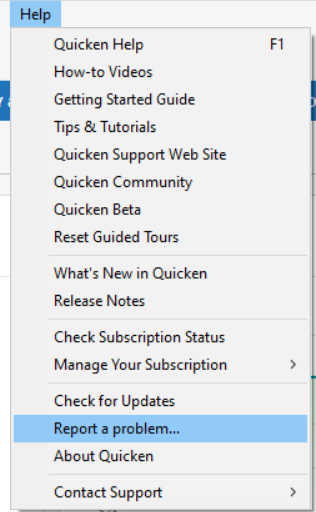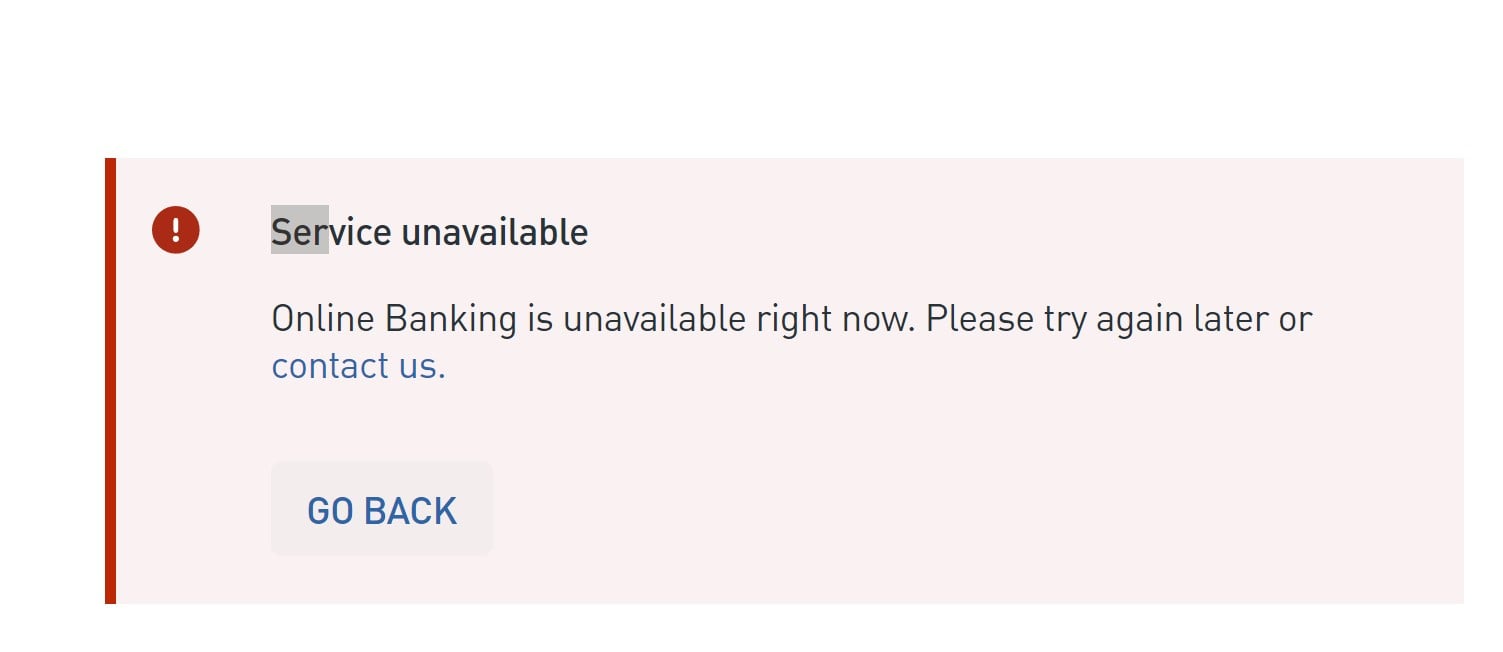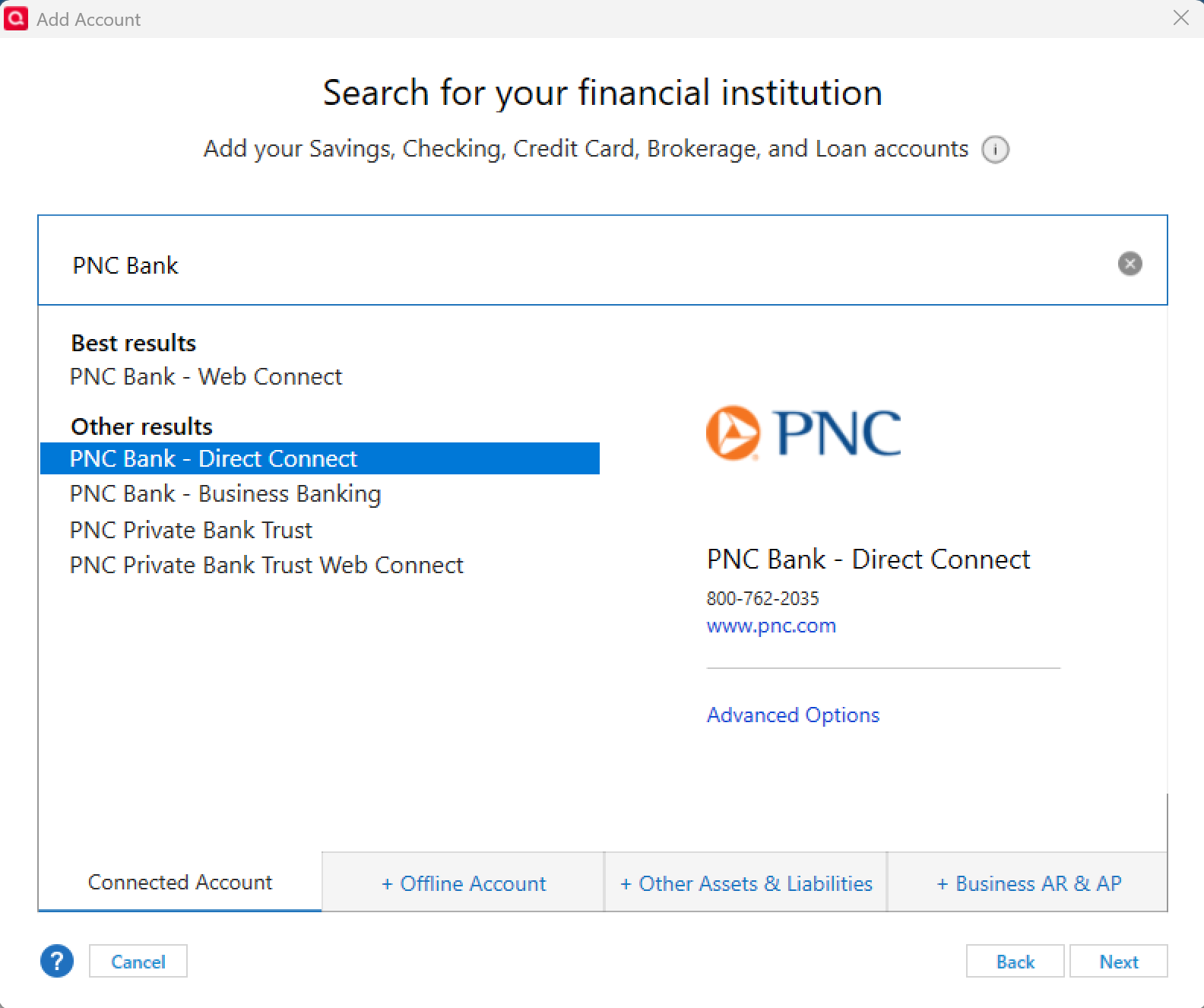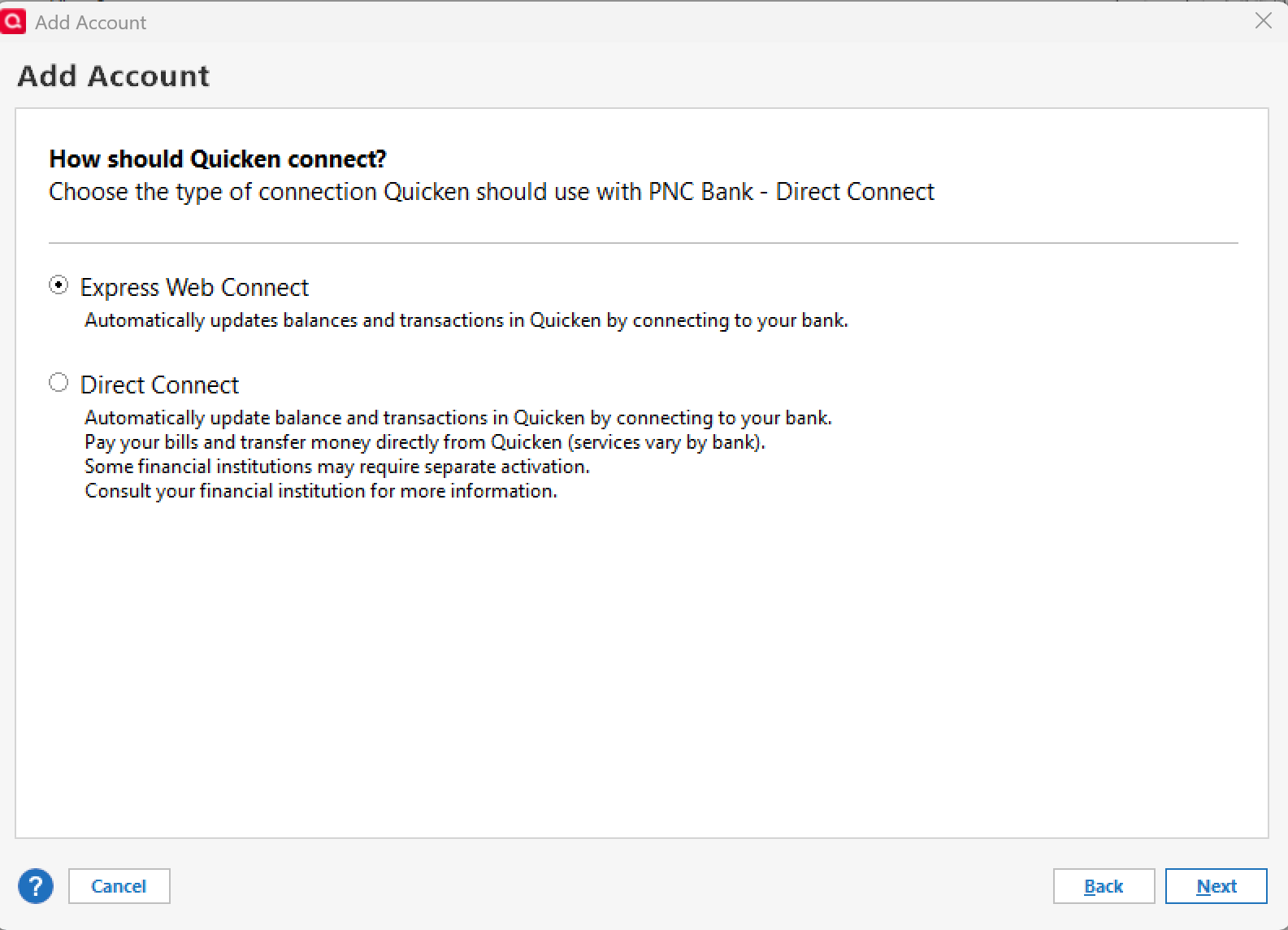PNC will not download checking and savings transactions
PNC will not download checking and savings transactions. Also, a checking account suddenly shows as inactive. This started in late February 2025
Comments
-
Hello @rdclawn,
We appreciate you bringing this issue to our attention!
Upon checking your account, we do not see any errors occurring internally so we will need to gather more details to further investigate.
- Are you receiving any specific error codes or messages on your end when attempting to download transactions?
- Could you please provide a screenshot of what you are seeing? If needed, please refer to this Community FAQ for instructions on how to attach a screenshot. Alternatively, you can also drag and drop screenshots to your response if you are not given the option to add attachments.
- Are you using a VPN, firewall, or security software that could potentially be interfering with the connection?
- Could you confirm where your Quicken data file is stored? Is it on your local hard drive (C: Drive) or in a cloud-based/external drive (e.g.: OneDrive, Dropbox, USB, etc.)?
- Last, could you please submit your log files so we can investigate further? You can do this by navigating to Help > Report a Problem.
Looking forward to your response!
-Quicken Anja
Make sure to sign up for the email digest to see a round up of your top posts.0 -
All the problems started a week ago and have gotten worse. At first the checking account stated they did not download but they were downloading. Now they do not download at all my PNC savings and checking account do not download properly. I get CC506 on my savings and checking account. I get the following notice (photo) with try to connect to my bank. I can connect directly to my accounts with PNC. Perhaps there is basic PNC problem.
These has been no changes to my knowledge to my security or firewall. NO VPN.
I store all my data locally.
I will send a log file
Thanks for help
0 -
Thanks for following up with those details.
To start with, please take a moment to review and follow the error-specific troubleshooting instructions found in this support article regarding error CC-506.
Let us know how it goes!
-Quicken Anja
Make sure to sign up for the email digest to see a round up of your top posts.0 -
Thank you, I followed the instructions to deactivate ALL PNC accounts. deleted the account/routing info and tried to add accounts. I got the same Service unavailable message as before. Note that before deactivating all PNC accounts, I had one savings account working properly. The other saving and checking accounts did not.
0 -
Thank you for following up with additional details.
Next, I suggest that you try to revoke/unlink Quicken from your account within the PNC online banking website first.
To do so, log in to your PNC online banking, navigate to the "Control Hub" section, and then select "Apps with Access" to view and remove Quicken.
From there, return to Quicken and try reconnecting the accounts again.
Check back and let me know if doing so made any difference!
-Quicken Anja
Make sure to sign up for the email digest to see a round up of your top posts.0 -
Thank you, but I cannot find the "control hub" section with my PNC account. Does it go by another name?
I found it on my mobile app. I do not often use the mobile app.
I did as you said. Still would not allow me to reconnect to the same "service unavailable" message.0 -
Thanks again for following up.
Next, have you tried switching the instance to connect to PNC - Direct Connect? I suggest trying that, and when selecting it from the financial institution list, click on Advanced Options.
From there, click Next, then Continue and on the following screen, select Express Web Connect and continue on to follow the prompts to connect.
Let us know how it goes!
-Quicken Anja
Make sure to sign up for the email digest to see a round up of your top posts.0 -
Did not work. Same Service not available note.
0 -
I found the issue. My PNC password was corrupted, yet it still sort of worked when accessing the bank until this morning. I contacted PNC It's fixed now. Thank you for all your help.
1 -
Thanks for the update! Glad to hear PNC was able to the get to bottom of it and help get this resolved for you. 🙂
-Quicken Anja
Make sure to sign up for the email digest to see a round up of your top posts.0 -
Well, almost fixed. I got a CC-506 error on a savings account. I am going to let it ride for a few days and see. Thanks again. I have learned a few things with this experience
0
Categories
- All Categories
- 46 Product Ideas
- 34 Announcements
- 247 Alerts, Online Banking & Known Product Issues
- 22 Product Alerts
- 513 Welcome to the Community!
- 679 Before you Buy
- 1.4K Product Ideas
- 55.4K Quicken Classic for Windows
- 16.8K Quicken Classic for Mac
- 1K Quicken Mobile
- 830 Quicken on the Web
- 123 Quicken LifeHub