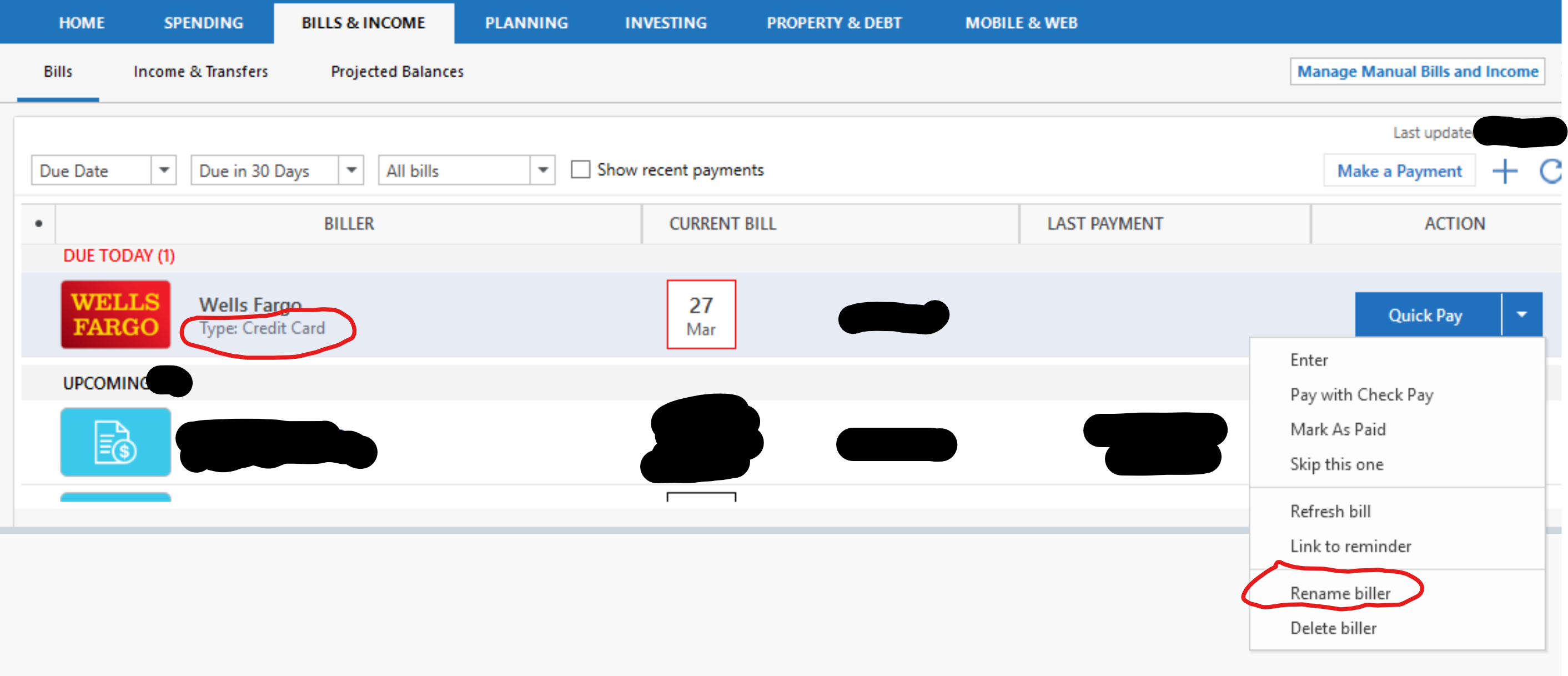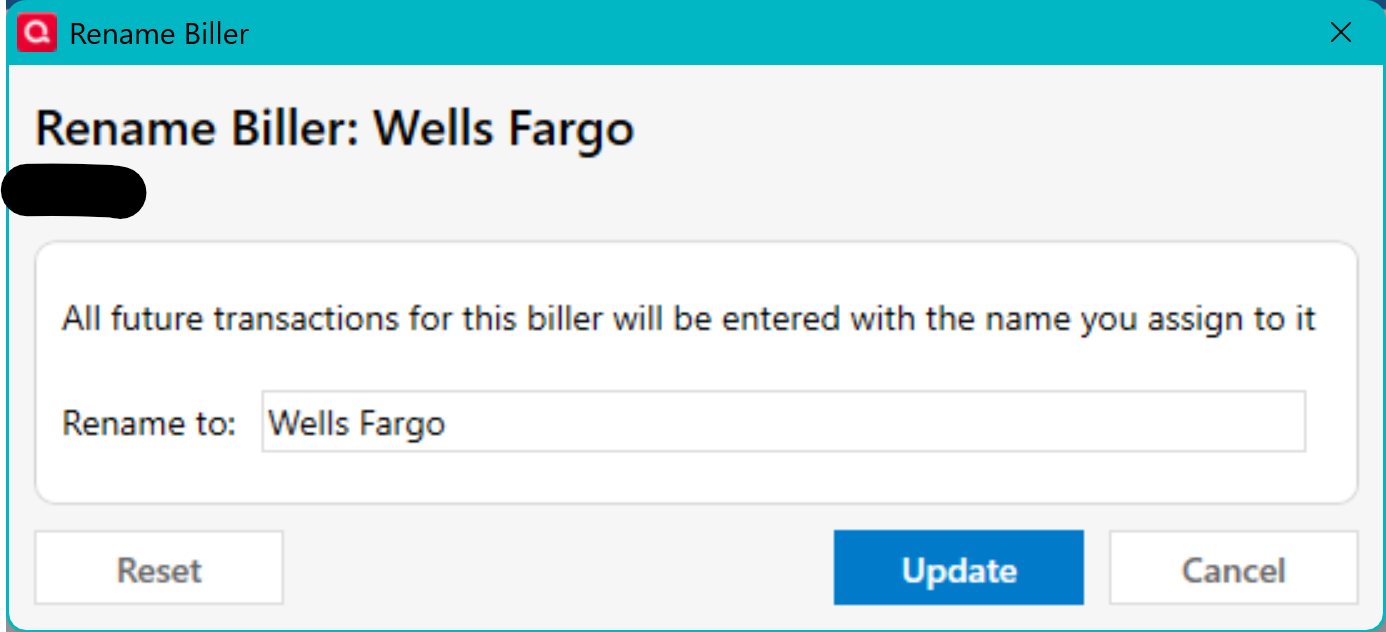BILLS & INCOME tab: Biller: How to change its description?

Thursday 2025-03-27 at 05:45 PDT
Subject: BILLS & INCOME tab: Biller: How to change its description?
I can not find a way to change a biller's description in the BILLS & INCOME tab. How do I change that description?
I added a new online biller, Wells Fargo, in the BILLS & INCOME tab. Quicken named the biller the same name as shown in ACCOUNTs - Banking, "Credit Card Wells Fargo [I redacted word and account number]", and added a "Type: Credit Card" description. I renamed the biller. I included a screenshot below to show this. I was able to rename the biller to "Wells Fargo", but could not change the description because it was not included in the "Rename Biller" dialog box. I attached another screenshot below to show this. I went through all of the menu-items and I did not find a way to change a biller's description.
=
=
=
How do I change a biller's description? By the way, if description is the incorrect word, then which word is correct?
Quicken Premier Version R61.21 Build 27.1.51.21 Windows 11 Enterprise or Pro
.
Answers
-
Hello @rxyquicka,
We appreciate you taking the time to point this out to us!
Unfortunately, there is not currently a way to change this account type description on Online Bills. However, if you wish to make an official request for this feature to be added in the future, what you can do is create an idea post. This way other users who have the same or a similar request can vote on your idea.
Our Development and Product teams frequently use our idea posts in order to improve Quicken and implement new features requested by customers.
I hope this helps!
-Quicken Anja
Make sure to sign up for the email digest to see a round up of your top posts.0
Categories
- All Categories
- 49 Product Ideas
- 35 Announcements
- 225 Alerts, Online Banking & Known Product Issues
- 18 Product Alerts
- 505 Welcome to the Community!
- 673 Before you Buy
- 1.4K Product Ideas
- 54.9K Quicken Classic for Windows
- 16.6K Quicken Classic for Mac
- 1K Quicken Mobile
- 824 Quicken on the Web
- 120 Quicken LifeHub