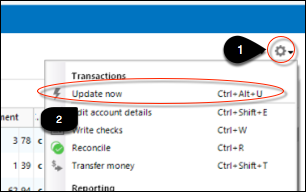Cannot download Citibank "Shop your way Mastercard" transactions the new way
I am using Quicken home and business on windows 11. I can no longer download Citibank "Shop your way mastercard" transactions after the migration to the new way of downloading on 4/1…
I've put this in the community discussion several times, but each time it keeps getting deleted and I don't know why…
With that said, I try to reauthorize, it sends me to the citibank shop your way site to login, I then log in and authorize quicken and its says authorization successful, but when it comes back to quicken, I get an error that either it timed out or it had a connection issue.
Please help as I can no longer download shop your way transactions anymore
Comments
-
Hello @Jeffrozica,
Thanks for bringing this issue to our attention.
I went ahead and reviewed the internal errors and can see that you are receiving an FDP-105(CC-505) error with your Shop Your Way account(s). This error is caused by an issue on the bank's servers (typically a block placed by the bank) that Quicken uses to download transactions. I suggest attempting the steps below as a first step to resolving this issue. You can find these instructions and more information in this Support Article.
First, wait one business day
This error message is typically caused by a temporary issue on your bank's servers. You can try updating again in a few hours or the next business day.
Second, if waiting one day does not resolve the issue
Try refreshing your online account information:
1. From your account register, select the Actions gear icon at the very top right of your register (Ctrl + Shift + N).
2. Select Update Now.
3. Follow the on-screen instructions to complete the update.
4. Repeat these steps for each financial institution experiencing this error.
Let me know how it goes!
-Quicken Jasmine
Make sure to sign up for the email digest to see a round-up of your top posts.
0 -
@Jeffrozica - I'm going to direct you back to the following thread that you posted in: Re: Shop Your Way Sears Mastercard Still Wont Work! See my first 4/8/2025 post in that thread. Did you try following the step-by-step process in my post in that thread? If so, what was the result?
Quicken Classic Premier (US) Subscription: R65.29 on Windows 11 Home
0 -
I had already done all of those steps before posting this and I cannot get it to work. It was working fine before the cut over to the new way. I just cannot get the new way to work, even though shop your way says quicken was authorized. Also, I log into my shop your way mastercard website and I go to the account section and the 3rd party companies that have been authorized and quicken is listed..
Also, I have other citibank accounts (i.e. best buy, meijer, etc..) that are working the new way with no issues, only having issues with "Shop your way"..
0 -
@Jeffrozica I wanted to let you know that I am experiencing the same issue. I spent two hours on the phone with quicken support who took me through every single step that has been suggested in each post that references ShopYourWay. The matter was escalated, and the escalation team accepted the case and provided me with a case number. The representative took multiple screenshots through the share your screen app and commented that it did not appear that the ShopYourWay card or website, which, as you know, is a Citibank branded website/card, that was causing the issue. In fact, the ShopYourWay website explicitly showed that Quicken was authorized by ShopYourWay to see and manipulate ALL data necessary.
This appears to be a quicken-side issue. At the beginning of the call, the representative, it was very nice, commented that there were issues with ShopYourWay. However, at the end of the call, after seeing everything she had seen and taking me through every step as discussed above, she was more willing to acknowledge that this appeared to be a quicken matter. I am hopeful that it will be taken care of promptly. However, the representative cautioned that it may take weeks or months. Quite disappointing.
1 -
Thanks for the response. I just tried again today and same issue. I will give it some time and hopefully quicken will get this fixed. Thanks again for letting me know. This is really helpful
0 -
Any updates on this issue. I am still having this problem. Please help !
0 -
I am sorry to hear you are still having this connection issue. As mentioned, the process I'd provided has been confirmed by many to resolve the connection issue for them but it apparently does not work all the time.
When some people did not get good results they later tried doing the process, again, and reported it was successful. Many of those who reported success said in their previous attempt they either skipped a step or did something a little differently that what is spelled out in the process but in their 2nd attempt they followed the process more carefully and then they were successful.
Still there still have been a few who said they followed the steps precisely but they still were not able to connect. I have not been able to ascertain why the process is not working for them.
Perhaps you might want to try following the process one more time taking care, once again, to follow the steps precisely and completely?
Quicken Classic Premier (US) Subscription: R65.29 on Windows 11 Home
0 -
I've tried those instructions several times, including today and still it does not work. Right now i deactivated the account and all I have is setup online, but it will not work the new way, even though it says "
Your accounts have been authorized successfully!"
very frustrated as I have to log into shop your way and manually enter all of my transactions in quicken.
0 -
as of today, 5/12/25, I still cannot download my shop your way mastercard transactions via the quote "New WAY". I am so frustrated with Quicken. Never had a problem go on this long and I am a 30 year user of Quicken. All of my other citibank accounts download fine the new way, only the "SHOP YOUR WAY" mastercard one. I can get to the screen where it says its Quicken is authorized, but when it goes back to quicken, it says it's either a connection or timeout error every time. I log into my shop your way account and look at the 3rd party authorizations and quicken is listed as authorized..
Note that I have used quicken for a very long time and downloaded transactions for a very long time. I have followed the steps that resolved for other many times. I am actually a computer programmer so I know how to do this. How can we get this resolved?
When will this issue be fixed ? Please let me know.😟😣
0 -
Sorry to hear that you are still having this issue. It seems that most others if not all others are no longer having it because there have been no new posts on this in the past week and only 3 people (including you) have posted about it since May 1.
This issue has been going on so long for you and you have stated that you've repeatedly and precisely followed all of the suggested steps in the process that has worked for many other. So perhaps it might be time to contact Quicken Support because no other users have been offering any new suggestions to try for quite some time. Click on the following link to contact Quicken Support by Chat or Phone: https://www.quicken.com/support/search-opt/ . I suggest contacting Support by Phone because the folks there have tools they can use to remotely access your computer while you are talking with them which might assist them in helping you get the issue resolved.
Quicken Classic Premier (US) Subscription: R65.29 on Windows 11 Home
0
Categories
- All Categories
- 44 Product Ideas
- 34 Announcements
- 245 Alerts, Online Banking & Known Product Issues
- 23 Product Alerts
- 512 Welcome to the Community!
- 679 Before you Buy
- 1.4K Product Ideas
- 55.3K Quicken Classic for Windows
- 16.8K Quicken Classic for Mac
- 1K Quicken Mobile
- 828 Quicken on the Web
- 123 Quicken LifeHub