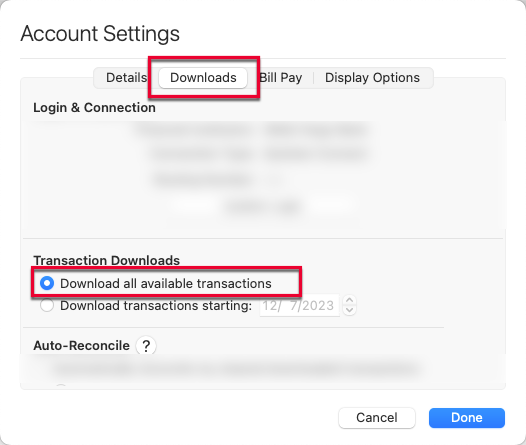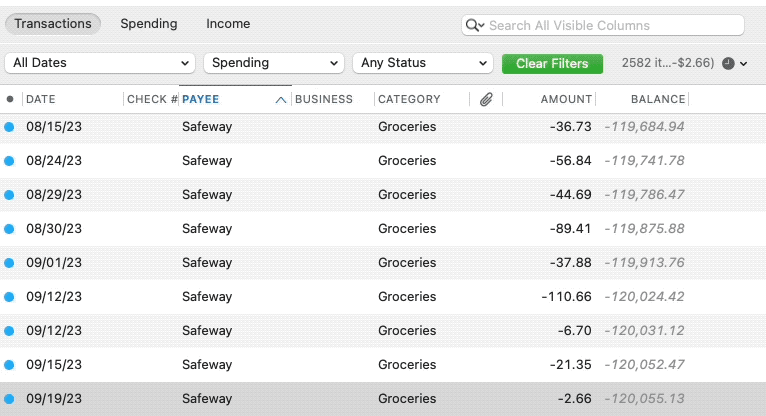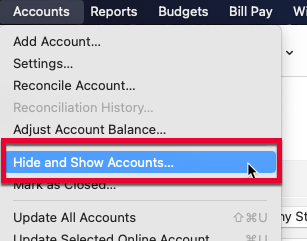Target Connecting Finally, but not downloading past month's transactions
Quicken for Mac Version 8.1.1. So, I was unable to web connect to Target like everyone else. Then, after it started working again it downloaded a current transaction, but nothing from the time it wasn't working.
For instance, the last transaction it downloaded was from 3/7/25. The new transaction was from 4/15/25. There are five transactions between those dates that aren't downloading.
When I try to download the transactions manually, Quicken will not open them and gives the error code CC-885.
Answers
-
Hello @mn2ca2co,
Thank you for letting us know you're seeing this issue. To troubleshoot, if you haven't done so already, you might want to follow the steps in this article on missing transactions:
Issues with QFX files typically originate with the financial institution, since they are the ones who generate those files. Have you contacted the financial institution about this issue?
If nothing else works, since you mentioned it is just 5 transactions, the simplest fix may be just to enter them manually. You could also try importing a CSV file instead, however, the file does need to be formatted properly first, and it would pull in as a new account (which you could then copy/paste into the correct register). For more information, see this article:
I hope this helps!
Quicken Kristina
Make sure to sign up for the email digest to see a round up of your top posts.
0 -
Why should I have to input manually as this is the supposed function of Quicken?
0 -
Thanks for reaching back out.
As @Quicken Kristina mentioned, the QFX files are generated directly by the financial institution and their servers, which Quicken does not have access to. If there is an issue with the QFX file, then the best suggestion would be to reach out to the financial institution directly. Entering the transactions manually was a suggested workaround so that your data remains up to date while you resolve this issue with your financial institution.
I hope this clears things up!
-Quicken Jasmine
Make sure to sign up for the email digest to see a round-up of your top posts.
0 -
As of 5/3/25, while I have been able to connect to Target with it's annoying 2FA every time, I get an indication that the connection was successful but no transactions are actually being downloaded. Today I realized that it's been awhile and checked. There were 8 transactions that had not downloaded. OFX and QFX imports did not work (Quicken is unable to update this account because Web Connect support for your financial institution has been either temporarily, or permanently discontinued [CC-885].)
Just reporting that there are still issues with Target.
Quicken Mac user since 1993
0 -
Hello @dmgold,
Thank you for letting us know you're having an issue with missing transactions. To start troubleshooting this issue, please follow the steps from this article:
Please let me know how it goes!
Quicken Kristina
Make sure to sign up for the email digest to see a round up of your top posts.
0 -
Hi @Kristina
I checked all of the listed parameters as best as I could as my problem is with Quicken Mac. The problem still persists and seems to be an offshoot of the recent QM problems started when Target changed their system. It worked until 5/2/25 and then stopped. I get a successful email OTP, the connection goes thru but nothing is downloaded.
Quicken Mac user since 1993
0 -
I am having issues with Target National Bank transactions not downloading. It was working but about a week ago it stopped syncing. I disconnected the account and reconnect it but the same thing. I do not get any error message, I just do not see any new transactions downloaded.
1 -
Hello @eyamato,
Thank you for letting us know you're encountering this issue. To troubleshoot, I recommend that you start by following these steps from this article on missing transactions/transactions not downloading:
Be sure to follow these steps in order:
- In the affected account, click the Settings icon in the bottom right corner of the screen. Go to the Downloads tab and, under Transaction Downloads, confirm Download all available transactions is enabled.
- Refresh your online account information by clicking on the Update Icon, located on the upper left-hand side of Quicken. Follow any on-screen instructions to complete the account update.
- Confirm that the Sort Order in your account is by Date; just click the top of the Date column in your account register. It's possible the transactions are in your register, but not where you thought they'd be.
- Click the Clear Filters button to the right of the account register’s filter dropdowns. This will confirm that there is no filtering in your account register.
- Click Columns in the bottom right of the register, then check the Statement Payee box. This will allow you to search for the downloaded Payee name to confirm that a transaction was not renamed unexpectedly.
- Go to Accounts > Hide and Show Accounts…. You can confirm if missing transactions have been downloaded into a hidden account by unchecking the Hide In Lists box next to the account that is marked as hidden.
Please let me know how it goes!
Quicken Kristina
Make sure to sign up for the email digest to see a round up of your top posts.
-2 -
Target went to Multi-factor authentication recently. If your connection is not asking for a second verification during the download process then you need to remove the connection and set it up again.
I haven’t had any issues since setting up MFA with them.
0 -
I have the same issue. Ever since Target updated their website I have no transactions downloaded even though I connect and Quicken notes the download was successful. Their TFA is also annoying. All my other financial institutions also have TFA. It seems after the first time downloading they registered my account with Quicken and it runs seemlessly in there background. Why doesn't Target do the same? I also can't import their QFX file in my Mac or Windows version.
3 -
-
I can see both of you submitted problem reports recently. To verify if the missing transactions are being sent to Quicken or not, please provide 3 sample transactions (Date, Payee, and amount) that are not in your Quicken at all (not even manually entered), but are showing as posted on the financial institution's website.
If you are not comfortable posting that information in this discussion, then please use a problem report (Help>Report a Problem), put the sample transaction information in the description, and post to the discussion so that I know to look for it.
For the QFX issue, since the file is created by the financial institution, you would need to contact the financial institution for assistance.
Thank you!
Quicken Kristina
Make sure to sign up for the email digest to see a round up of your top posts.
0 -
I will post them as soon as I have 3 new transactions that have not been entered manually. How should the date be formatted?
Quicken Mac user since 1993
0 -
Thank you for your reply,
Any standard date format should be fine (for example DD/MM/YY or DD-MMM-YY).
Thank you!
Quicken Kristina
Make sure to sign up for the email digest to see a round up of your top posts.
0 -
I'm sorry. I meant to ask "How should the DATA be formatted?"
Quicken Mac user since 1993
0 -
Thank you for the clarification,
Quicken should automatically create/format the log files when you create a problem report. If you're asking about the format for the 3 sample transactions, then please provide date, payee, and amount. For example:
5/1/25 Safeway $17.87
Thank you!
Quicken Kristina
Make sure to sign up for the email digest to see a round up of your top posts.
1 -
I'm having the same issue. The last transaction to download was April 22nd. No transactions since then have been downloaded. The MFA process goes smoothly but nothing is added to the register.
0 -
Hello Kristina.
I checked all the settings that you had sent but I have everything set right. No filters or hidden accounts. Just to see what would happen, I tried to create a fresh Target credit card account. The weird thing is that it would see the total amount but will not download transactions past 4/21/2025. This was the case also with the original Target credit card account. It would connect but will not download any transactions past 4/21/2025. Please let me know if you have any other recommendations.
As a workaround I downloaded the qfx file and tried to import it and I got the attached error message. Download unavailable. Quicken is unable to update this account because Web Connect support for your financial institution has been either temporarily or permanently discontinued.
Before manually entering the transactions I downloaded a csv file. Unfortunately it does not seem Quicken supports importing standard CSV files as the option to import CSV file is greyed out.
1 -
Hello All,
Thank you for taking the time to visit the Community to report this issue, though we apologize that you are experiencing this.
I forwarded this issue to the proper channels to be further investigated. If you haven't already done so, please send the following information, which our teams will need for the investigation:
- Please send a problem report with log files attached by navigating to Help>Report a Problem.
- Please provide at least 3 transactions that are posted on the financial institution side, but did not download into Quicken. We will need the Date, Payee, and amount for each of those transactions.
- Please provide a screenshot from the financial institution, showing that the missing transactions have posted on the financial institution's side.
- Please provide a screenshot of your Quicken register, showing that the missing transactions are not there at all, not even manually input (if possible).
Note - If you do not want to post the additional information to this discussion, please feel free to include it with the problem report. Problem reports are limited to 10 attachments, so you may need to send a 2nd problem report with any additional attachments.
While you will not receive a response through this submission, these reports will help our teams in further investigating the issue. The more problem reports we receive, the better.
We apologize for any inconvenience!
Thank you.
(CTP-13118)
Quicken Kristina
Make sure to sign up for the email digest to see a round up of your top posts.
0 -
Attached is a pdf of transactions that have posted but were not downloaded by Quicken despite a successful connection. A problem report with the same information has been submitted.
Quicken Mac user since 1993
1 -
Thank you for the follow-up,
Thank you for sending the updated information and screenshots. I uploaded it to the ticket to aid our team in investigating the issue.
Thank you!
Quicken Kristina
Make sure to sign up for the email digest to see a round up of your top posts.
0 -
Same problem here. Downloading transactions worked for a while after the March issue. But the last transaction that downloaded was from April 29. I have transactions that are 2 weeks old that are not downloading. No errors. It just says there was nothing to download. I tried resetting the account. No help.
0 -
I was looking at Kristina's message from May 10 on checking settings. This doesn't at all look like the Quicken I use (Premier R62.16). I don't have a settings icon in the lower right corner. Mine is in the upper right corner. And it doesn't bring up a window with tabs. And nothing else in her response looks familiar. What am I missing?
0 -
@DEMessinger This thread is posted in the Quicken Mac section of the forum, and the original questions and replies — inclkuding the screenshot you refer to — were for Quicken Mac.
Quicken Mac Subscription • Quicken user since 19930 -
Why is the thread closed? I don't see a solution or fix? Thx.
0 -
Same problem for me - stopped downloading transactions. 2FA every time it connects. Reported in-app but posting here for visibility.
0 -
Yes, why is this thread closed, it is STILL a problem. I've been posting the same issue under :
But, the problem is still unsolved. My post from the above thread is
"It appeared to be fixed in April but now in May Quicken is no longer downloading any transactions from Target and it STILL has the annoying MFA step that no other account requires. And, once you work through the MFA process, the Update Summary window shows 0 downloaded transactions for the entire download as though it reset the count when the Target MFA process completed even though multiple transactions were downloaded from other accounts."
Let's get this fixed, please!!
1 -
Hello @riverrunner2,
To answer your question, the discussion you linked is not closed. If you're referring to the alert linked in that discussion, it was marked resolved because the specific problem in that alert (CC-501 / FDP-185 / NO_ACCOUNTS_FOUND errors) was resolved.
The issue with new transactions not downloading has been reported, ticket # CTP-13118. Some customers have reported that when their statement closed, all the transactions from that statement period downloaded.
Thank you!
Quicken Kristina
Make sure to sign up for the email digest to see a round up of your top posts.
-1 -
I was able to get downloads in April after entering MFA but then that stopped. I was able to do a manual download from the Target site and get those entered but now that has stopped working and I get this message:
It is annoying that this has taken so long to get fixed.
1 -
My Target statement period ended yesterday and today the usual download procedure (with the extra 2FA for Target) produced a download of 41 transactions for the statement period which was actually the correct number. I really hope the situation can be fixed so that it doesn't remain a once a month download.
Quicken Mac user since 1993
1
Categories
- All Categories
- 57 Product Ideas
- 34 Announcements
- 237 Alerts, Online Banking & Known Product Issues
- 19 Product Alerts
- 511 Welcome to the Community!
- 678 Before you Buy
- 1.4K Product Ideas
- 55.2K Quicken Classic for Windows
- 16.7K Quicken Classic for Mac
- 1K Quicken Mobile
- 828 Quicken on the Web
- 123 Quicken LifeHub