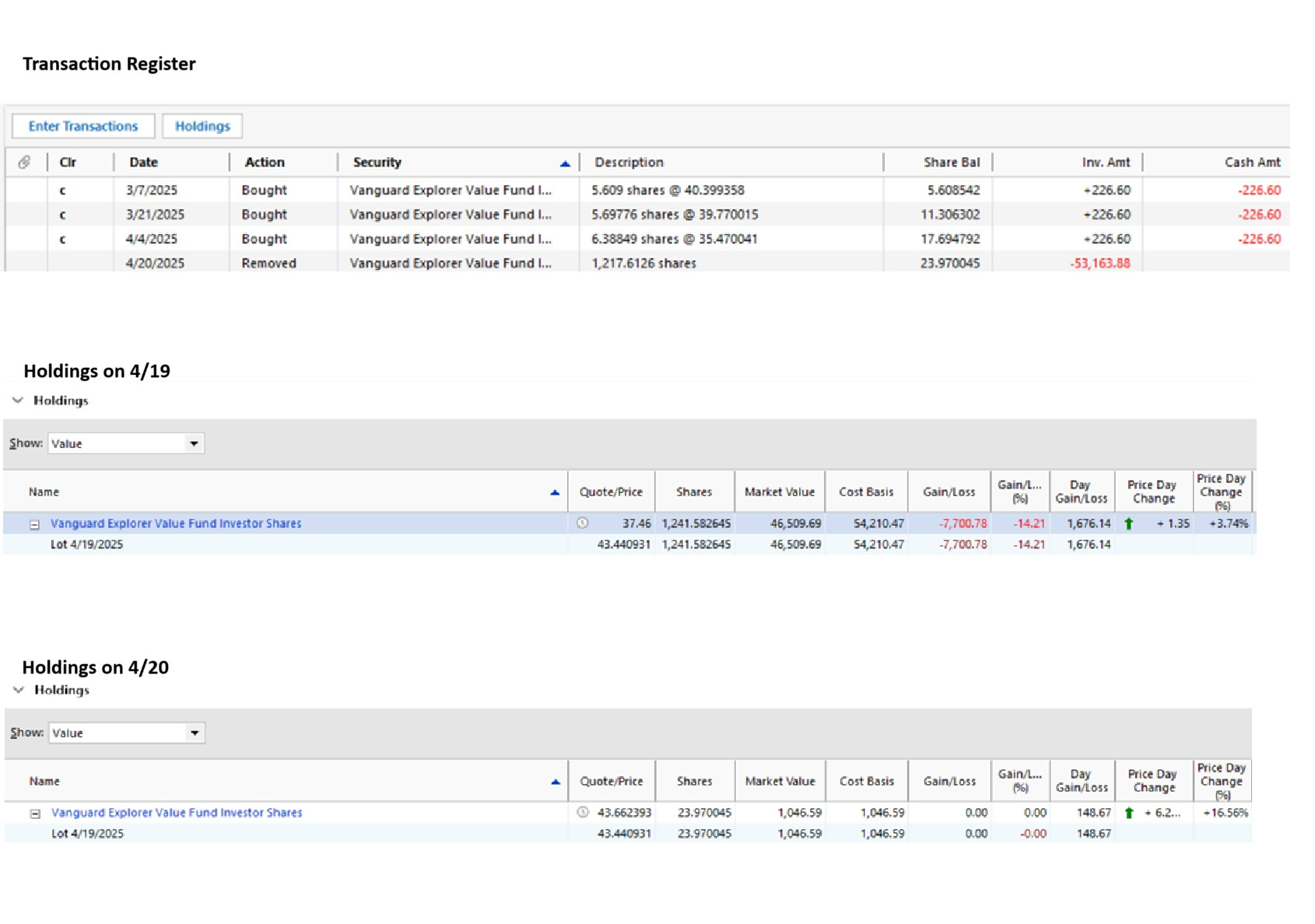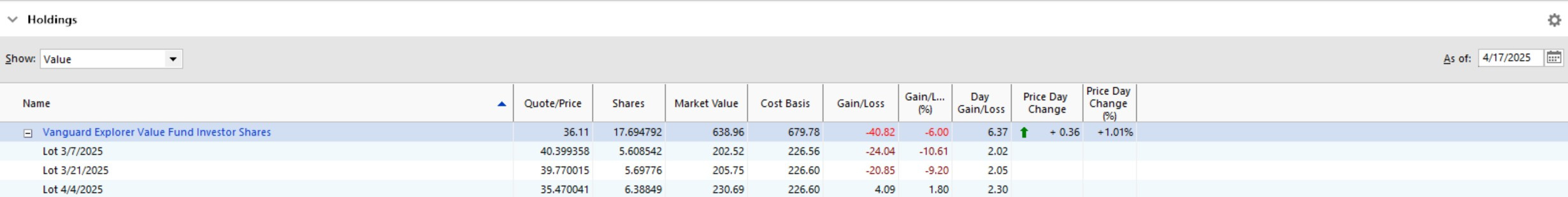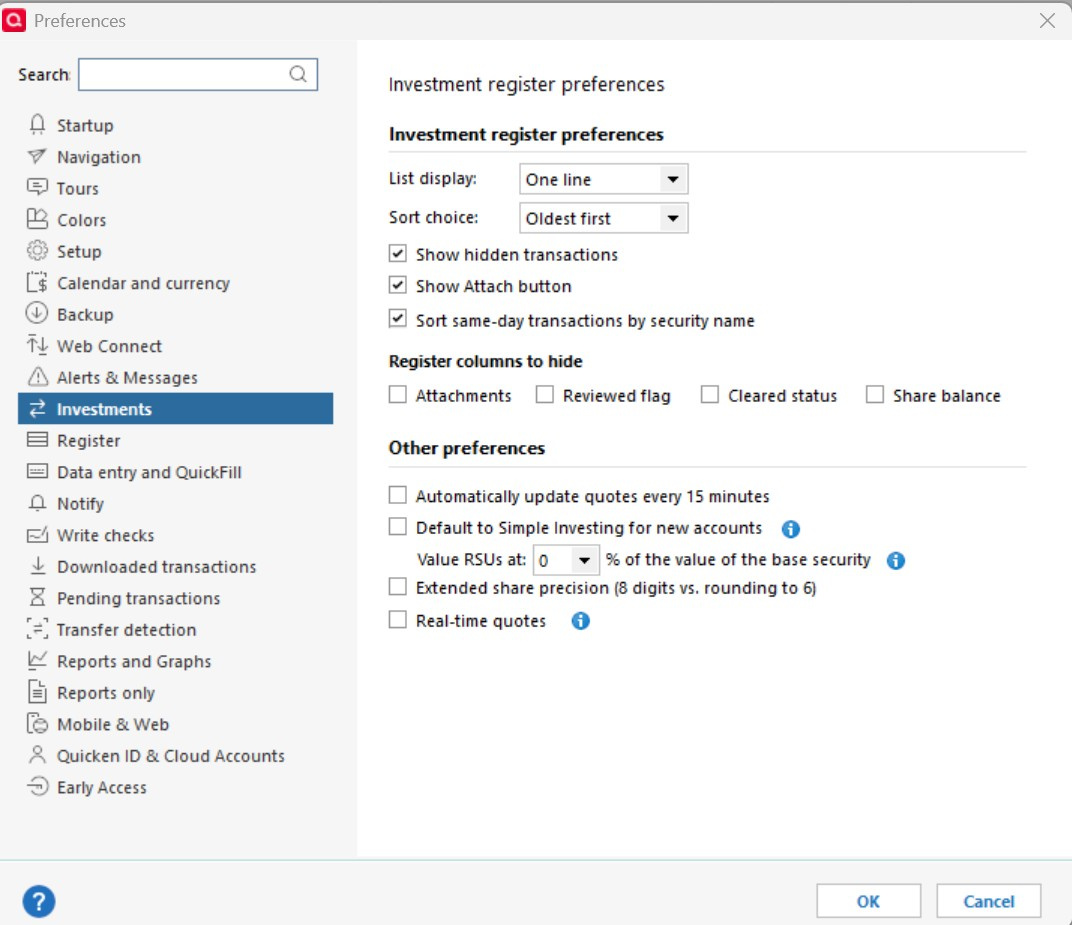Placeholder entries hidden or corrupted? - Vanguard account
I've never had this error before…
Are there 'hidden' transactions in a brokerage account in quicken?
My Vanguard 401k today had a set of inaccurate placeholder entries, so I deleted them.
They no longer show in the account itself (either in the main register or in the separate Placeholders tab).
However they still show up in the Holdings view - I see a set of transactions with today's date, and the quantities in the Holdings reflect that.
Also the quantities in the register somehow reflect them. If I add a share to the holding with yesterday's date, the new value doesn't include the amount of these placeholders; if I had a share today, I see the new value does include it.
It's basically behaving as if there are hidden transactions in the Placeholder amounts.
I've tried Validating the file and it doesn't correct the issue. I used the Repair setting not the Delete and Rebuild because I don't want to lose all my price history beyond the 5 years.
Comments
-
Hello @Ted P,
Thank you for letting us know you're seeing this issue. Is the affected account one that you update manually, or is it a connected account that updates during One Step Update? Was there anything that happened just before this issue started, such as the account being connected/reconnected?
You mentioned that validating the file didn't correct the issue. Did you try restoring a backup from before the issue started? If you did, what happened?
I look forward to your response!
Quicken Kristina
Make sure to sign up for the email digest to see a round up of your top posts.
0 -
It is hard to follow what you are saying, but here is some background on Placeholders:
To make Placeholders visible, go to Edit > Preferences > Investments and make sure the "Show hidden transactions" box is checked.
Placeholders will have a gray background in the account’s transaction list (register) even if they are not selected, and will have “Entry” in the Action column.
Placeholders compensate for missing or incorrect investing transactions by forcing Quicken’s share balance for a security to match a specified value on the date of the Placeholder. This is usually the share count downloaded from your financial institution (FI).
If this does not explain what you are seeing, please provide more details. An example with numbers or even better, screen shots would help.
QWin Premier subscription0 -
Hi @Jim_Harman -
First thanks for being so helpful on the vanguard connection issue.
I've created some reconciling entries with a date of 4/20 to bring it all back in balance in total but the holdings / performance view and the lots are off.
Here's what I see for one smaller investment in the account. The top is the register - you can see 3 transactions this year adding up to a balance of 17.69… shares as of 4/18; then nothing on 4/19. Then you can see a big reconciling entry of 1,217.61… shares. Based on the register that should have taken me to negative 1200 shares, but it actually results in having 23.97… shares. So that's very not right.
And then on the holdings view on 4/19 I see 1241 shares, but all with a lot of that date. On the 4/20 Holdings view I now see the right total shares (23.97…) but still only with the 4/19 lot.
0 -
Hi @Quicken Kristina on your questions:
- This is a Vanguard account updated through One Step Update. I've followed @Jim_Harman's instructions from the other main 'vanguard connection issue' to reconnect it after the incident a few months ago.
- No I didn't restore a backup. Unfortunately the last backup is from a while ago (3/29) so I'd rather not restore and lose everything in between.
0 -
@Jim_Harman one more screenshot - you can see that in the Holdings view on 4/18 I can still see all the Lots from the register.
So net-net - in the Holdings view on 4/19 all the previous lots are replaced, and the amounts held changed, but there's not equivalent transaction in the Register; but the Register does recognize the quantity held and accounts for it on the quantity resulting from subsequent transactions.
0 -
It looks like there is a hidden Placeholder with a date between 4/17 and 4/19.
Go to Edit > Preferences > Investments and make sure the "Show hidden Transactions" box is checked.
QWin Premier subscription0 -
@Jim_Harman I should have mentioned that - the 'Show Hidden Transactions' is checked.
0 -
Did you try recomputing your investing transactions by selecting a transaction in an investing account and hitting Ctrl-Z? You should get a prompt to confirm, then it will recompute.
QWin Premier subscription1
Categories
- All Categories
- 49 Product Ideas
- 35 Announcements
- 225 Alerts, Online Banking & Known Product Issues
- 18 Product Alerts
- 505 Welcome to the Community!
- 673 Before you Buy
- 1.4K Product Ideas
- 54.9K Quicken Classic for Windows
- 16.6K Quicken Classic for Mac
- 1K Quicken Mobile
- 824 Quicken on the Web
- 120 Quicken LifeHub