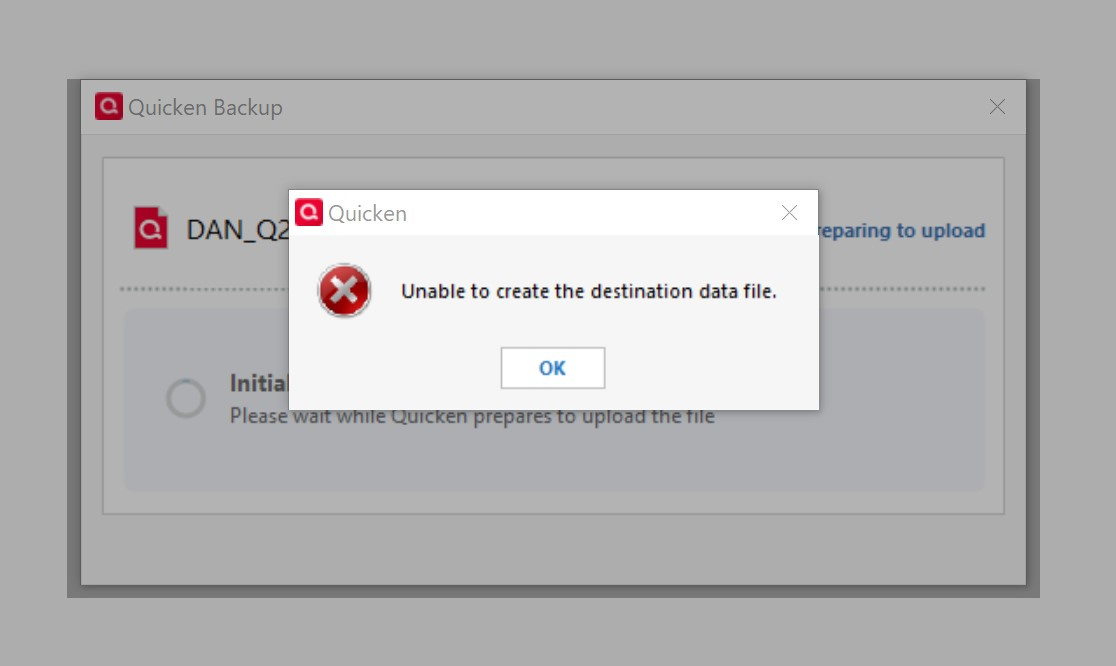Online Backup Failure
Subscribed and use online backup for about a month or so but 4 or 5 days ago my system continues to "online backup failed" everytime. Its also strange when I started my subscription online backup started at the end of my session. Now it starts at the beginning of my Quicken session as soon as I open it, and it fails after a few minutes everytime.
Comments
-
Hello @keepnit,
We appreciate you bringing this to our attention!
To better assist you, could you please provide the following details?
- Where is your Quicken data file stored? Is it on your local hard drive (C: Drive) or a cloud-based/external drive (e.g.: OneDrive, DropBox, USB, etc.)?
- Have you attempted any troubleshooting steps so far? If so, what were they?
- Were there any significant changes to your system or software before the issue began (updates, new installations, etc.)?
- Could you please provide a screenshot of what you are seeing? If needed, please refer to this Community FAQ for instructions on how to attach a screenshot. Alternatively, you can also drag and drop screenshots to your response if you are not given the option to add attachments.
Looking forward to your response!
-Quicken Anja
Make sure to sign up for the email digest to see a round up of your top posts.0 -
I'm having a similar problem. When trying to create an online backup, it seems to start the process and soon afterwards I get an error message "unable to create the destination data file". I can create local backups normally, and I've been able to create online backups in the past (but never tried to restore one). My data files are quite large (about 1.7 GB) but I've been able to save them both locally and online in the past. What's going on?
0 -
Hello @GoodOlDan,
Thanks for chiming in! To better assist you, could you please refer to the questions I asked the original poster and provide your answers as well? That information will help us narrow down what might be causing the issue in your case too.
Looking forward to your response!
-Quicken Anja
Make sure to sign up for the email digest to see a round up of your top posts.0 -
Hello again,
We haven't heard back from you in a while. Do you still need assistance?
Thank you!
-Quicken Anja
Make sure to sign up for the email digest to see a round up of your top posts.0 -
Hello again,
Due to the lack of response, I went ahead and closed this post.
If you still require assistance, please feel free to start a new post.
Thank you!
-Quicken Anja
Make sure to sign up for the email digest to see a round up of your top posts.0
Categories
- All Categories
- 56 Product Ideas
- 34 Announcements
- 240 Alerts, Online Banking & Known Product Issues
- 20 Product Alerts
- 510 Welcome to the Community!
- 678 Before you Buy
- 1.4K Product Ideas
- 55.2K Quicken Classic for Windows
- 16.7K Quicken Classic for Mac
- 1K Quicken Mobile
- 828 Quicken on the Web
- 121 Quicken LifeHub