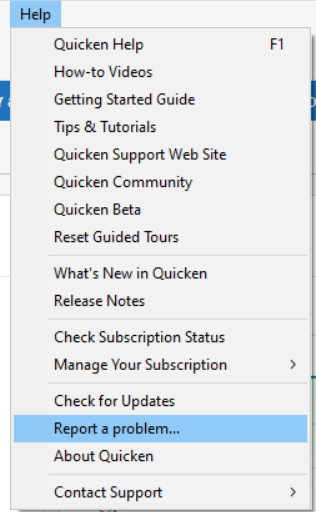CC-503 error with Ally Bank correct credentials
I've been getting the CC-503 error for the last few weeks and I can't update any transactions from Ally Bank. I've checked and double checked and triple checked my user name and password. I've Changed my password and continued to recheck to make sure I'm entering the correct information and I'm still getting the error saying "Oops. Did you mistype your login?" I've tried all the suggestions I could find in the community pages to no avail. I've uninstalled Quicken and reinstalled. Tried a fresh Quicken file and I still get the same error. I'm at my wit's end! I've been using Quicken for at least 20 years and have never come across a problem so difficult to figure out and fix. I'm using Quicken Classic Premier for Windows, version R62.16, build 27.1.62.16.
Please help!
Answers
-
Hello @emilymess,
We appreciate you bringing this to our attention!
If you've already followed the steps outlined in this support article for error CC-503, the next step—as noted at the bottom of the article—is to contact Quicken Support directly for further assistance.
Our support agents will need to collect and review your log files and may need to escalate the issue based on what they find.
Thank you!
-Quicken Anja
Make sure to sign up for the email digest to see a round up of your top posts.1 -
I am having the identical issue and for the same period of time. Ally claims they are Quicken compatible and have nothing intelligent to say about this.
1 -
Hello @tcolyer,
We appreciate you taking the time to add to this discussion!
Could you please send us your log files so we can review them for any internal causes that may be related to this issue? Here’s how:
- In Quicken, go to Help > Report a Problem.
- Check the boxes for:
- Include log files
- Include a screenshot (if applicable)
- In the description, mention "AllyBank - CC-503"
- Click Send to Quicken.
Once you’ve submitted the report, just let me know here and we’ll take a look to see if the logs reveal anything further.
Thank you!
-Quicken Anja
Make sure to sign up for the email digest to see a round up of your top posts.0 -
@Quicken AnjaI, I, too, have the AllyBank - CC-503 issue and was on the phone yesterday with Q' Tech Support. While on the call, my issue was escalated with my files uploaded during the remote session. After the review of my files, I was told that my files were fine, but they could not determine what was causing the problem, but would continue working on the issue. They indicated that they would email me when the problem was solved but could not commit to an estimated time for that to happen.
I also called AllyBank today and they very nicely said that "only Quicken can fix the problem."
1 -
May 8, 2025 Same problem for me here in Columbus Indiana. I tried the reregistering 😕 procedures to no avail. Ally accounts won't relink with the accounts in my Quicken Classic Premier client.
1 -
Hello All,
We appreciate you chiming in and taking the time to report this issue!
First, we advise that you follow the guidance as outlined in this support article for error CC-503 which was previously provided.
However, we will be forwarding this issue to the proper channels to have this further investigated. So if the issue persists after you have followed the support article, then we request that you please navigate to Help > Report a problem within your Quicken program and submit a problem report with log files and screenshots attached in order to contribute to the investigation.
It would also aid the investigation to include a sanitized file when submitting the problem report. A sanitized file is a data file that removes personally identifiable information so you can comfortably share this file with the Quicken team.
While you will not receive a response through this submission, these reports will help our teams in further investigating the issue. The more problem reports we receive, the better.
We apologize for any inconvenience in the meantime! Thank you.
(CTP-13098)-Quicken Anja
Make sure to sign up for the email digest to see a round up of your top posts.0 -
I have been having the same exact issue 3 months, ever since i renewed my subscription. Nothing helps. The problem only gets worse. I have most of my accounts at ally bank. very frustrating. I have been also been a quicken customer for 15 years, and have started exploring other financial management software, because i can't keep using quickens when my main bank won't update.
1 -
Hello @jeanettehere,
Thank you for letting us know you're encountering a CC-503 error with Ally. I can see you've contacted Support about this issue multiple times since February, and the issue still isn't resolved.
I added you to the ticket that @Quicken Anja created for this problem. Thank you for sending a problem report with log files attached!
Thank you!
Quicken Kristina
Make sure to sign up for the email digest to see a round up of your top posts.
0 -
Update, my issue got resolved, but only after I got IT rep DENNIS to help me. HE WAS AMAZING, and the only one who had a clear plan of attack. It took about a week for the fixes to kick in, but after 4 months of nothing resolving my issue, whatever he did, and whatever department he was working with, actually worked. I've heard there only about a dozen IT reps. They all know each other, and if you ask for him directly, insist upon it, you should be able to speak to him for support and actually get it corrected. Good luck.
GIVE DENNIS A RAISE! He is the only reason I did not leave Quickens, as that was going to be my very next step.
0 -
Thanks for the update! Glad to hear the issue has been resolved for you, and we'll be sure to pass along your feedback.
Thank you!
-Quicken Anja
Make sure to sign up for the email digest to see a round up of your top posts.0 -
@jeanettehere; @Quicken Anja
Wonderful news that the issue was resolved. Can you share the solution? Is there a case number? Suggestions on next steps for the rest of us still having a problem with ALLY Bank connectivity?
0 -
I have been having this exact issue with my Ally Bank account for months. It's not heavily used, so I've been getting by entering transactions manually, but it's a pain! I have tried changing my Ally password, adding as a new account rather than trying to activate through the existing account, and all of the other troubleshooting options suggested to other users in these threads. Is there any resolution to this CC-503 problem with retrieving transactions from any Ally Bank account? I am on a Windows 10 PC with version R63.21 Build 27.1.63.21.
0 -
I have Same issue. this seems to be for all user with Ally Bank. I have tried everything on my end to resolve it. been with quick since 1995
1 -
Hello @labsnabys & @DB47374,
Thank you for letting us know that you're also impacted by this issue. The issue has already been reported to our teams for further investigation and resolution. Please see the post quoted below for more information:
Thank you!
Quicken Kristina
Make sure to sign up for the email digest to see a round up of your top posts.
0 -
When will this be fixed?
[Edited - Readability]
0 -
Thank you for your reply @DB47374,
Unfortunately, we do not have an ETA. I recommend that you bookmark the Community Alert linked below, since any updates, once available, will be posted there.
Thank you!
(Ticket #11753025/ CTP-10962)
Quicken Kristina
Make sure to sign up for the email digest to see a round up of your top posts.
0 -
Over two months and still can't access my Ally Accounts (Error CC-503). I've tried everything and still persists.
0 -
@FlyerFran have you tried contacting Quicken Support?
0 -
Still not fixed. It's now been months and nothing?
0 -
Hello @FlyerFran,
Thanks for reaching out!
The alert is still open and ongoing—our teams are actively working toward a solution, but there’s currently no estimated time of resolution.
All updates and information will be posted directly within the alert, so please continue to refer to the link @Quicken Kristina shared above for the latest status.
We apologize for any inconvenience in the meantime! Thank you.
-Quicken Anja
Make sure to sign up for the email digest to see a round up of your top posts.0
Categories
- All Categories
- 44 Product Ideas
- 34 Announcements
- 245 Alerts, Online Banking & Known Product Issues
- 23 Product Alerts
- 512 Welcome to the Community!
- 679 Before you Buy
- 1.4K Product Ideas
- 55.3K Quicken Classic for Windows
- 16.8K Quicken Classic for Mac
- 1K Quicken Mobile
- 828 Quicken on the Web
- 123 Quicken LifeHub