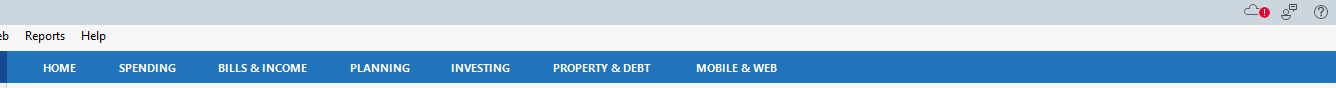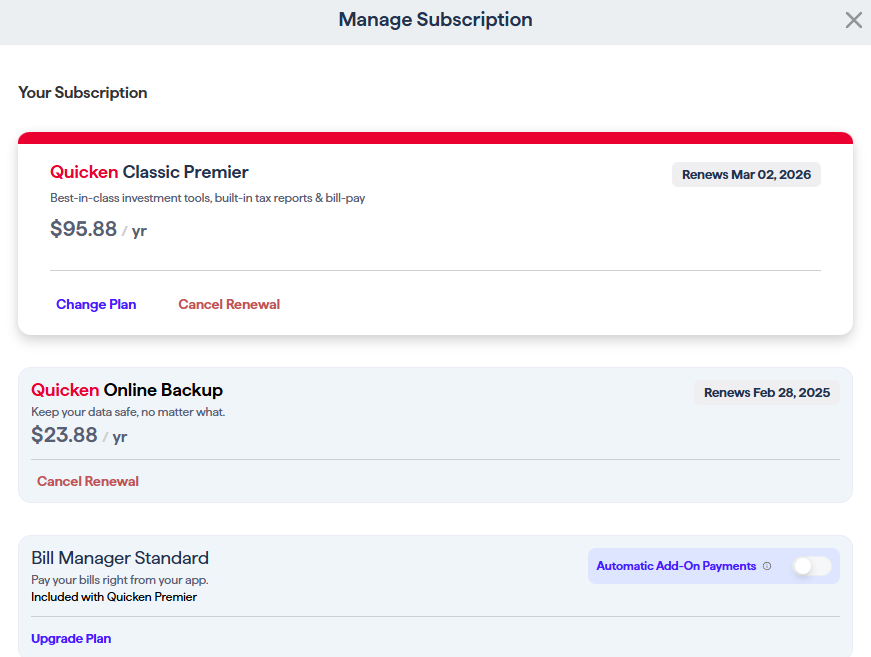Cloud Backup Expired but cannot renew
I have used cloud backup in the past. I received an alert (a red exclamation mark over a cloud icon at the top right of the quicken window). When I mouse over this, it says my online back up is expired. When I try to renew through the website, it says my quicken online backup "renews Feb 28, 2025" which is a past date. The only option I have is to "cancel renewal". If I try to then "resume subscription", the indication is again "renews Feb 28, 2025", but the alert at the top of the screen remains "your online backup subscription has expired". I've "signed in as a different user" in order to sign out and sign back in, but the problem persists. I cannot recall if this started after an update. I think it may have started after my cloud subscription expired. Help! I would like to use the cloud backup feature.
I am using Quicken Classic Premier on Windows 11. Version R62.16, Build 27.1.62.16.
Comments
-
Hello @tomkerr,
We appreciate you reaching out regarding this issue!
First, could you please provide a screenshot of what you are seeing? If needed, please refer to this Community FAQ for instructions on how to attach a screenshot. Alternatively, you can also drag and drop screenshots to your response if you are not given the option to add attachments.
Additionally, I attempted to pull up your account, but it appears that you may be using a different email address for your Quicken ID than you do for your Community profile. So, I have sent you a direct message, please navigate to the inbox in the top right-hand corner of the Community page and check your inbox.
Thank you!
-Quicken Anja
Make sure to sign up for the email digest to see a round up of your top posts.0 -
Thanks Anja,
See the red alert in the top right. If I mouse over the alert in red it says "your online backup subscription has expired." If I click on this alert, nothing happens (in the past, it would lead to more information).
When I go to the help→manage your subsciptions→my quicken account, I reach the "welcome to your account, Thomas" page. If I then click on subscriptions, I get the below window. The thing is it's already past February 28.
0 -
@tomkerr Thank you for following up and providing the requested details!
I reviewed your account internally and found that your Online Backup subscription is currently showing as Active and listed as a 1-year subscription. However, it also shows an expiration date of February 28, 2025, which clearly doesn’t align—since the subscription began in November, that would only reflect about three months, not a full year.
To have this corrected, you'll need to contact Quicken Support directly via live chat or phone. Our support agents will have the tools necessary to escalate this issue to the appropriate team and ensure the subscription information is properly updated.
We apologize for any inconvenience, and let us know if you have any other questions in the meantime!
-Quicken Anja
Make sure to sign up for the email digest to see a round up of your top posts.0
Categories
- All Categories
- 52 Product Ideas
- 35 Announcements
- 239 Alerts, Online Banking & Known Product Issues
- 20 Product Alerts
- 508 Welcome to the Community!
- 677 Before you Buy
- 1.4K Product Ideas
- 55.1K Quicken Classic for Windows
- 16.7K Quicken Classic for Mac
- 1K Quicken Mobile
- 828 Quicken on the Web
- 122 Quicken LifeHub