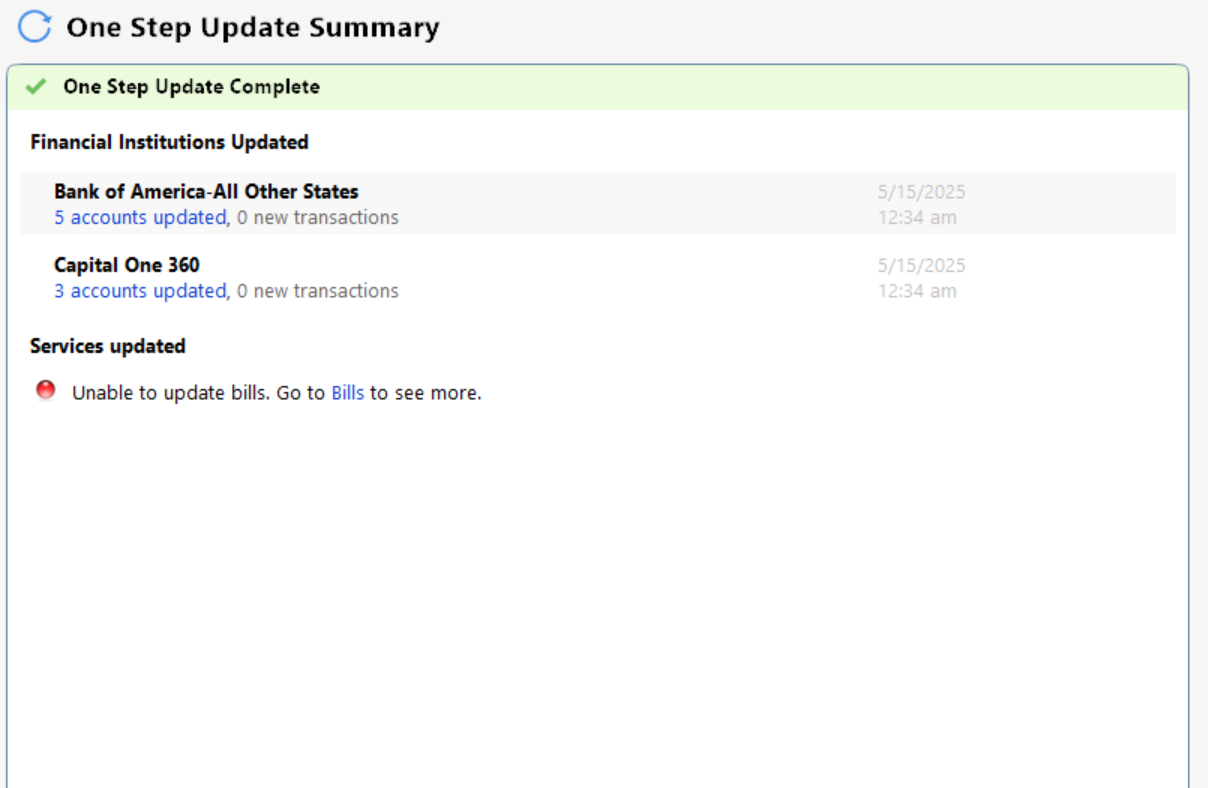One step updating not working on 5/14/2025
Best Answer
-
Thanks for following up!
Since there are no errors occurring on your end and internally, I suggest you try signing out of your data file completely and then signing back in to refresh the registration token for your Online Connected Services. However, I do recommend that you first save a backup file prior to performing these steps.
- Navigate to Edit
- Preferences...
- Quicken ID & Cloud accounts
- Click Sign in as a different user (or it might say Sign in using a different Quicken ID)
- Follow the prompts to Sign Out
- Sign back in using your Quicken ID (email) and password (this screen is not a pop-up box)
Let us know how it goes!
-Quicken Anja
Make sure to sign up for the email digest to see a round up of your top posts.1
Answers
-
Hello @galahad,
We appreciate you letting us know about the issue you are experiencing.
Looking at your account, I’m not currently seeing any internal errors tied to your Bank of America or Capital One connections. To help us better understand what’s going on, could you please elaborate on what you’re experiencing during the One Step Update?
For example:
- Are you receiving any error messages or codes?
- Where is your Quicken data file stored? Is it on your local hard drive (C: Drive) or a cloud-based/external drive (e.g.: OneDrive, DropBox, USB, etc.)?
- Does the update appear to run but fail to download transactions?
- Are these accounts missing entirely from the update summary?
- When did the issue first start?
- Have you attempted any troubleshooting steps so far? If so, what were they?
- Are you using a VPN while updating your accounts? If so, does disabling it make any difference?
- Do you have any antivirus or malware protection software running that may be interfering with Quicken? If so, have you tried temporarily disabling it to see if the issue persists?
Any additional details you can provide will help us guide you toward a solution. Looking forward to your reply!
-Quicken Anja
Make sure to sign up for the email digest to see a round up of your top posts.0 -
The problem started 5/14/2025 in the morning after the first one step update. Quicken is stored on my laptop only. I use no VPN and no anti-virus is running. I have attached the screen I get after each update - never used the " update bill " feature and that started to show up 5/14 morning also.
0 -
Thanks for following up!
Since there are no errors occurring on your end and internally, I suggest you try signing out of your data file completely and then signing back in to refresh the registration token for your Online Connected Services. However, I do recommend that you first save a backup file prior to performing these steps.
- Navigate to Edit
- Preferences...
- Quicken ID & Cloud accounts
- Click Sign in as a different user (or it might say Sign in using a different Quicken ID)
- Follow the prompts to Sign Out
- Sign back in using your Quicken ID (email) and password (this screen is not a pop-up box)
Let us know how it goes!
-Quicken Anja
Make sure to sign up for the email digest to see a round up of your top posts.1 -
I tried the sign out and sign in procedure above and it did nothing to fix my OSU issue.
0 -
i tried as well to sign out and sign in procedure as well as and it did nothing to fix my OSU issues. it is still locking Quicken and takes Task Manager to "end task" and then reopen. please help! thank you.
0 -
This content has been removed.
-
This content has been removed.
-
OSU is not "broken" as I am not experiencing any issues. But, your configuration is suspect. You say that the data file is on "My local drive", but all server sync hot folders are located on the local hard drive. What is the full path to your data file. Copy and paste it here.
Is Mobile & Web enabled in your data file?
0 -
@Quicken Anja may use some canned responses to gather information about problems and suggest basic fixes, but as far as I know she is a human, not a bot.
There is a way to install an earlier version of Quicken if you think that would solve your problem, but I think this is an issue with Quicken's servers and thus would be unlikely to make a difference. If you would like to try installing an earlier version, you can follow the instructions here
Please let us know if that resolves the problem for you.
And the software behind this forum comes from Vanilla, not Quicken. Quicken is not responsible for the emojis. 😀
QWin Premier subscription2 -
This content has been removed.
-
This content has been removed.
-
This content has been removed.
-
This content has been removed.
Categories
- All Categories
- 53 Product Ideas
- 36 Announcements
- 230 Alerts, Online Banking & Known Product Issues
- 21 Product Alerts
- 500 Welcome to the Community!
- 673 Before you Buy
- 1.3K Product Ideas
- 54.7K Quicken Classic for Windows
- 16.6K Quicken Classic for Mac
- 1K Quicken Mobile
- 824 Quicken on the Web
- 119 Quicken LifeHub