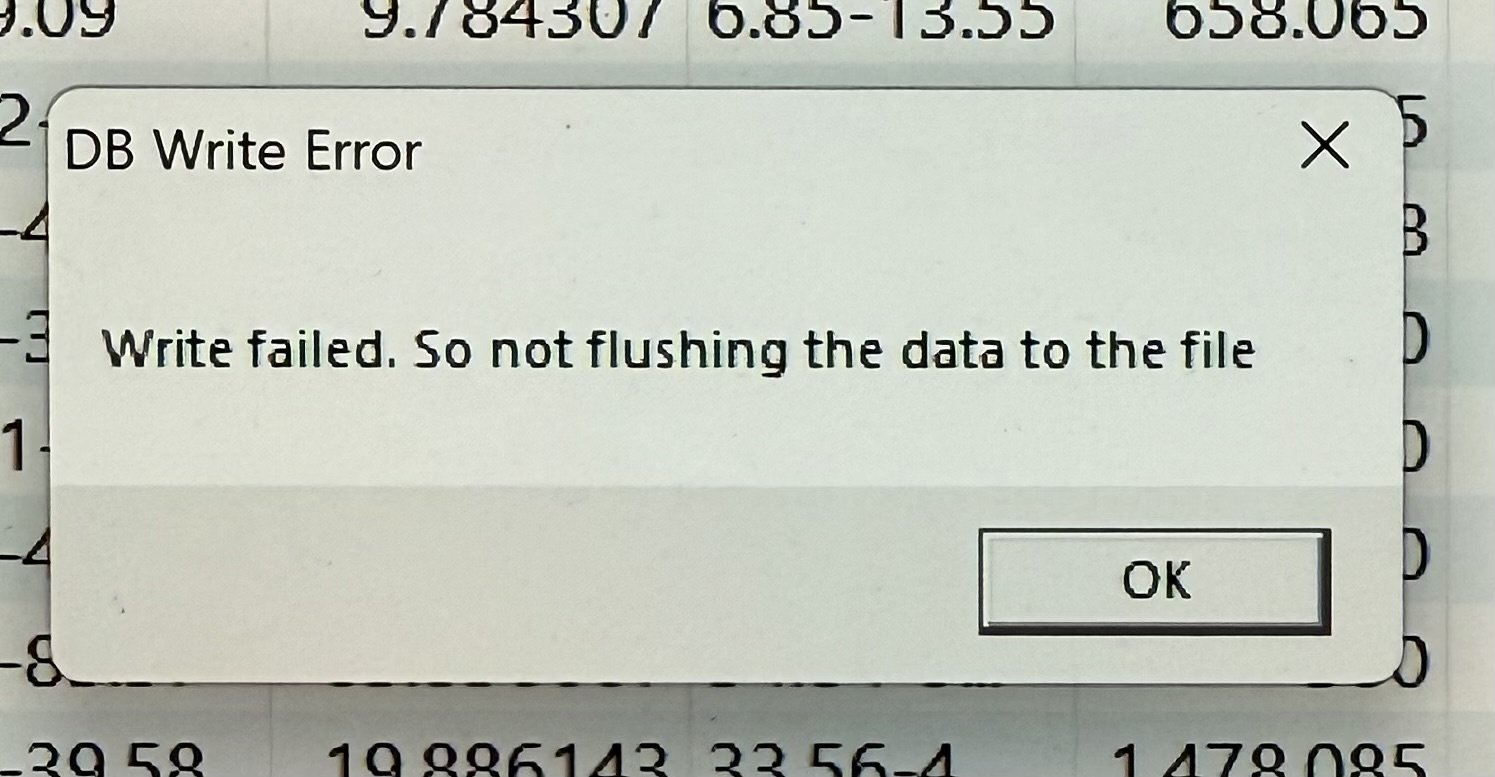Anyone have problems getting downloads from Fidelity the last three days ?
Anyone have problems getting downloads from Fidelity the last three days ?
Answers
-
No problems downloading from Fidelity Investments - DC, using Direct Connect.
When you do TOOLS, Account list, what shows as the FI name (Fidelity goes by multiple names in Q) and what download method.
Also, what specific problems (and/or error codes) are you having?
Q user since February, 1990. DOS Version 4
Now running Quicken Windows Subscription, Business & Personal
Retired "Certified Information Systems Auditor" & Bank Audit VP0 -
There were changes made earlier this month to some of the Fidelity Investments financial institution names in Quicken: Fidelity Account Name Changes.
For most people, the financial institution names were automatically updated by Quicken behind the scenes when it took effect. But I did have one Fidelity account in one data file where it did not automatically update I needed to deactivate the account and then reactivate it, again, with the correct new financial institution name.
I also know of two users who had tried setting up new accounts using the old Fidelity Investments name instead of using the new Fidelity Investments - DC name. So, if that is what you did then you simply need to deactivate the account and then reactivate it, again, using the new Fidelity Investments - DC name.
You can check to see which Fidelity financial institution name your account(s) is set up with on the General tab and on the Online Services tab of Account Details.
Quicken Classic Premier (US) Subscription: R66.12 on Windows 11 Home
0 -
thanks for the responses. It is Fidelity DC that I’m trying to download. these are new messages I’m getting I guess I’m gonna have to call Quicken.
0 -
Maybe you have a data file corruption issue? Have you tried doing File > Validate and Repair File? If not, perhaps try doing that and then try to set up your account with Fidelity Investments - DC, again.
It could also be that your Quicken installation has some corruption or that a recent version update did not complete installing properly. You could try downloading and installing the latest Manual Patch Update File from Quicken for Windows: Manual Patch Update | Quicken.
If that doesn't work you could try uninstalling Quicken. Then download and install a fresh full copy of the Quicken installation file from your online Quicken.com account or from .
Is your data file saved on and being run from a Cloud storage site? If so, that is a very risky proposition that can cause data file corruption. It can also cause issues with saving data changes. Quicken recommends that the data file be saved only on a local hard drive and that use of a Cloud storage site be used only for backups.
You could try File > New Quicken File. This will create a new and unique data file. Give the file a unique name…TEST would be good. Then try setting up your Fidelity account(s) with Fidelity Investments - DC in that data file. If you are able to set up the account(s) there then it indicates that there is a problem of some sort with you primary data file. Whether or not the corruption is something that can be fixed cannot be known without additional troubleshooting.
Quicken Classic Premier (US) Subscription: R66.12 on Windows 11 Home
0
Categories
- All Categories
- 46 Product Ideas
- 34 Announcements
- 246 Alerts, Online Banking & Known Product Issues
- 22 Product Alerts
- 513 Welcome to the Community!
- 679 Before you Buy
- 1.4K Product Ideas
- 55.4K Quicken Classic for Windows
- 16.8K Quicken Classic for Mac
- 1K Quicken Mobile
- 829 Quicken on the Web
- 123 Quicken LifeHub