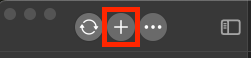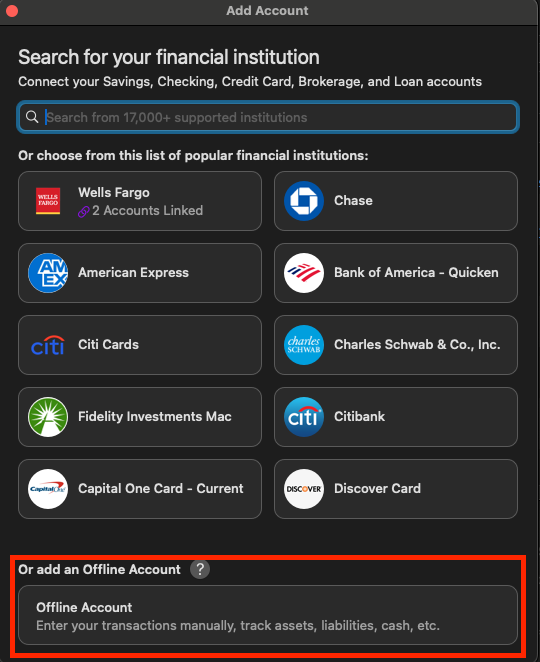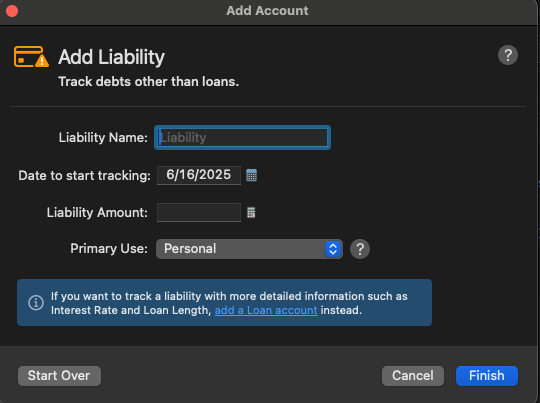One loan account active, another cannot be added MAC OS - Classic
MacOS Q classic starter.
I Setup an auto loan a couple months ago with online downloads. works fine and tracks the loan with enough detail for me. Only shows principal payments and a time progress chart.
I tried to do a similar loan for our mortgage and get the message not available, i would have to upgrade.
I really despise these forced annual subscriptions, especially having used Quicke since the very first DOS version (same with TTax). I don't mind upgrading as new and 'usable features for me" come out. But I want to do it at my pace.
So, why would my "starter" allow one loan but not be able to add a second?
Comments
-
Hello @Porthole2,
Thanks for the details.
Based on what you’ve shared, it sounds like the issue is that Quicken Classic for Mac – Starter edition doesn’t support manual loan setup, which is required when the mortgage lender doesn’t provide downloadable loan data in a supported format. Your auto loan works because the lender likely provides compatible data Quicken can process automatically. It’s not a matter of how many loans you can have, but rather whether the account type requires features that aren't included in Starter.
If you'd like to track the mortgage manually as a liability account (without full loan tracking), here’s how to do it:
- Click the Add Account button in the top left corner.
- Choose Offline Account, then choose Liability.
- Enter a name (e.g., “Mortgage”), choose “Manual” when asked about connection, and continue.
- Enter the current balance (as a negative number, since it’s a liability), the opening date, and any other relevant info.
- Click Done.
You can then enter payments manually, and if you want to break them down into principal and interest, you can do that using split transactions in the checking account the payments come from.
Also, could you share a screenshot of the message you're seeing when trying to add the mortgage? And let me know which financial institution the mortgage is with. That’ll help confirm whether this is a connection issue or a Starter feature limitation.
If needed, please refer to this Community FAQ for instructions on how to attach a screenshot. Alternatively, you can also drag and drop screenshots to your response if you are not given the option to add attachments. Please remember to redact any personal information as needed.
I hope this helps! Thanks again!
-Quicken Jasmine
Make sure to sign up for the email digest to see a round-up of your top posts.
0 -
I have not heard from you yet. Are you still experiencing this issue?
Let me know!
-Quicken Jasmine
Make sure to sign up for the email digest to see a round-up of your top posts.
0 -
Just wanted to check in once more before this thread is closed due to a lack of activity!
Thanks!
-Quicken Jasmine
Make sure to sign up for the email digest to see a round-up of your top posts.
0 -
Hello @Porthole2,
Just checking in once more before this thread is closed due to lack of activity.
Thanks!
-Quicken Jasmine
Make sure to sign up for the email digest to see a round-up of your top posts.
0
Categories
- All Categories
- 49 Product Ideas
- 35 Announcements
- 221 Alerts, Online Banking & Known Product Issues
- 18 Product Alerts
- 504 Welcome to the Community!
- 673 Before you Buy
- 1.4K Product Ideas
- 54.8K Quicken Classic for Windows
- 16.6K Quicken Classic for Mac
- 1K Quicken Mobile
- 824 Quicken on the Web
- 120 Quicken LifeHub