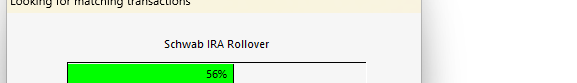Schwab: message "looking for matching transactions"
My Schwab Rollover IRA always shows 'looking for matching transactions' 3 times before actually opening that account.
It does the same thing when I click to open my Wells Fargo checking account!
I have validated the file as well as clicked Rebuild Investment lots with no resolution.
I'm running Windows 11 Home (up to date) and Quicken Classic Deluxe R63.21 Build 27.1.63.21
My subscription renews on February 18, 2026
What gives?
Comments
-
Hello @rennepsAgain,
We appreciate you letting us know about this issue.
If you don't mind, could you please provide a screenshot of the issue you described above? If needed, please take a moment to review this Community FAQ for instructions on how to attach a screenshot. Alternatively, you can also drag and drop screenshots to your response if you are not given the option to add attachments.
Thank you!
-Quicken Anja
Make sure to sign up for the email digest to see a round up of your top posts.0 -
is this what you're looking for?
0 -
Is there no follow up here?
0 -
I just validated Quicken
QDF:
Validating your data.
No errors.QEL:
No read errors.QEL:
All internal consistency checks passed.[Wed Jul 02 07:57:22 2025]
Maximum security reference: 2777, number of securities: 2777.
All security references are within the normal range.Validation has completed.
This does not resolve the issue
0 -
@rennepsAgain it might. I noticed that you have a lot of securities set up in Quicken. That itself could be the reason you are seeing the progress bar.
The other thing to try is to run the validate with "Rebuild investing lots" selected. Or, try running a "super validate" by holding Ctrl-Shift while clicking "Validate and Repair File".
If you select "Rebuild investing lots", it will take some time to complete. Just let it run to completion.
0 -
[Wed Jul 02 08:07:33 2025]
Rebuilt investing lots.
All security references are within the normal range.Super Validate found this:
QDF:
Validating your data.
No errors.QEL:
No read errors.QEL:
All internal consistency checks passed.[Wed Jul 02 08:09:11 2025]
Corrected 7 Bought or Shares Added transactions that were incorrectly categorized as a realized gain.
If any of these should have been for a Cover Short Sale, you should modify them. Listed:0 -
- @rennepsAgain -the other thing to try is going through your security list and unchecking "Download Quotes" for any closed securities or securities that aren't updated through Quicken's pricing file.
- Also check for placeholders, by first making sure they aren't hidden (Edit → Preferences → Investments) and then looking through the account register.
- If the placeholder shows a share balance, then it shouldn't be deleted until the corresponding transaction is corrected or created. Once the placeholder is resolved, it will show a zero share balance.
0
Categories
- All Categories
- 46 Product Ideas
- 34 Announcements
- 246 Alerts, Online Banking & Known Product Issues
- 22 Product Alerts
- 513 Welcome to the Community!
- 679 Before you Buy
- 1.4K Product Ideas
- 55.4K Quicken Classic for Windows
- 16.8K Quicken Classic for Mac
- 1K Quicken Mobile
- 829 Quicken on the Web
- 123 Quicken LifeHub