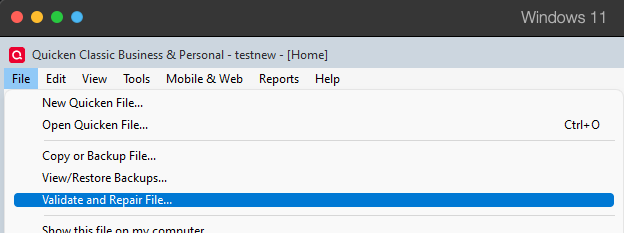strange problem: reconciling my HSA cash account changes my paycheck total
I have a fairly complicated paycheck (taxes, 401k, etc) including an HSA cash account entry (about $200/paycheck) and a net deposit into my bank account (about $3600/paycheck). Here's my problem: whenever I reconcile the HSA cash account, it changes the amount of my paycheck deposited into my bank account to the amount of the HSA deposit (i.e. from $3600 to $200). If I go the the bank account entry, click on the check mark to bring up the split window, the close the split window, the amount in the bank account goes back to $3600. It's fairly annoying, because it messes with both my bank account total and my bank account reconciliation.
This started happening maybe 4 (?) months ago, but I only really figured out that the cause was reconciling the HSA cash account recently.
The bank account is with E*Trade (technically it's the cash half of an investment account); the HSA account is with HSA Bank.
I'm really hoping someone else has seen something like this, because it's such bizarre behavior and I'd like to know I'm not going crazy.
Thanks everyone.
Comments
-
Hello @David Meyer,
Thank you for sharing your experience. That is odd behavior for a reconcile to alter your paycheck transactions. Based on your description of what is happening, it sounds like a display issue, since clicking to view the paycheck split window, then closing it sets the amount back to the correct amount.
Do you input the paycheck transaction manually, does it download from your financial institution, or is it an income reminder that you enter in your register?
If you haven't already done so, since this is unexpected behavior, I suggest that you try validating your data file. Please save a backup file prior to performing these steps.
Validate:
- File
- Validate and Repair File...
- Validate File
- Click OK
- Close the Data Log
- Close Quicken (leave it closed for at least 5 secs)
- Reopen Quicken and see if the issue persists.
Please let me know how it goes!
Quicken Kristina
Make sure to sign up for the email digest to see a round up of your top posts.
0 -
I don't think it's just a display issue since it changes my bank account balance, and when I reconcile my bank account later it messes with that too.
The paycheck transaction is entered via the paycheck wizard (which results in a scheduled transaction), but is later matched with a transaction downloaded from E*Trade. This matching has always happened before reconciling the HSA Bank cash account, just due to the timing of things. The HSA Bank transaction is similarly entered via the paycheck wizard but matched with a downloaded transaction later.
I've validated my Quicken file, and it didn't help. I haven't tried validating after entering the paycheck transaction but before reconciling the HSA Bank account, though. Honestly it never occurred to me, though I can give it a try after payday if you think it's worth it.
I assume opening the split window causes the net deposit to be re-calculated. I should check whether the change to the net deposit happens when I open the split window, or after I close it (I'm a software engineer, so these kind of details matter to me). Again, I can't do that easily until my next payday.
Thank you for the response, and please let me know what other information I can provide to help.
0 -
Thank you for your reply,
Perhaps I misunderstood your original post. I thought that viewing the paycheck split transactions in the bank account corrected the balance problem?
To test if the paycheck reminder is the cause of the problem, I recommend that you try making a backup of your Quicken file, then delete and recreate the paycheck income reminder. Once that is done, test to see if the issue persists.
Thank you!
Quicken Kristina
Make sure to sign up for the email digest to see a round up of your top posts.
0 -
No, you understood correctly - I guess I wasn't very clear. I enter the paycheck transaction in my bank account and everything is fine. Later, I reconcile the HSA account and the problem occurs; however, typically I don't notice the problem until I reconcile my bank account and I realize the numbers don't add up. Then I select the paycheck transaction in my bank account, open the split window then close it again, and everything is correct again and I can finish reconciling my bank account.
I'll do as you suggest with the paycheck transaction, and see if it helps. Thank you.
1 -
I have my account set up as a deposit in the income reminder selection. The paycheck reminder is set as a deposit. Each paycheck that comes in I manually change a few items. My HSA account is an itemized distribution from the gross amount. The amount is $250. Once I finish entering and it matches the deposit amount, it reconciles correctly. Once I close quicken and get back in, it changes the reconciled transaction to a payment and the amount to $250.00. Why is there no focus on HSA entries? This is a big problem.
0 -
Hello @dickyginatl,
Thank you for joining this discussion. I tried to replicate the issue you described, but could not. When did you first notice this behavior? Is your HSA account set up as a savings account, investment account, or a different account type in Quicken? What manual changes do you make in your paycheck? Does this happen only after you've reconciled the transaction?
I look forward to your response!
Quicken Kristina
Make sure to sign up for the email digest to see a round up of your top posts.
0 -
I haven't been able to reproduce this behavior in my last 2 paychecks, which is weird since it had been pretty consistent for a few months before that. My HSA Bank account is just a savings account, FYI.
0 -
Hello @David Meyer,
Thanks for providing more information! Please let us know if the problem returns and at that point you can provide steps to replicate, screenshots, and any other helpful information!
Have a wonderful day!
-Quicken Jasmine
Make sure to sign up for the email digest to see a round-up of your top posts.
0
Categories
- All Categories
- 52 Product Ideas
- 35 Announcements
- 240 Alerts, Online Banking & Known Product Issues
- 20 Product Alerts
- 506 Welcome to the Community!
- 676 Before you Buy
- 1.4K Product Ideas
- 55K Quicken Classic for Windows
- 16.7K Quicken Classic for Mac
- 1K Quicken Mobile
- 826 Quicken on the Web
- 121 Quicken LifeHub