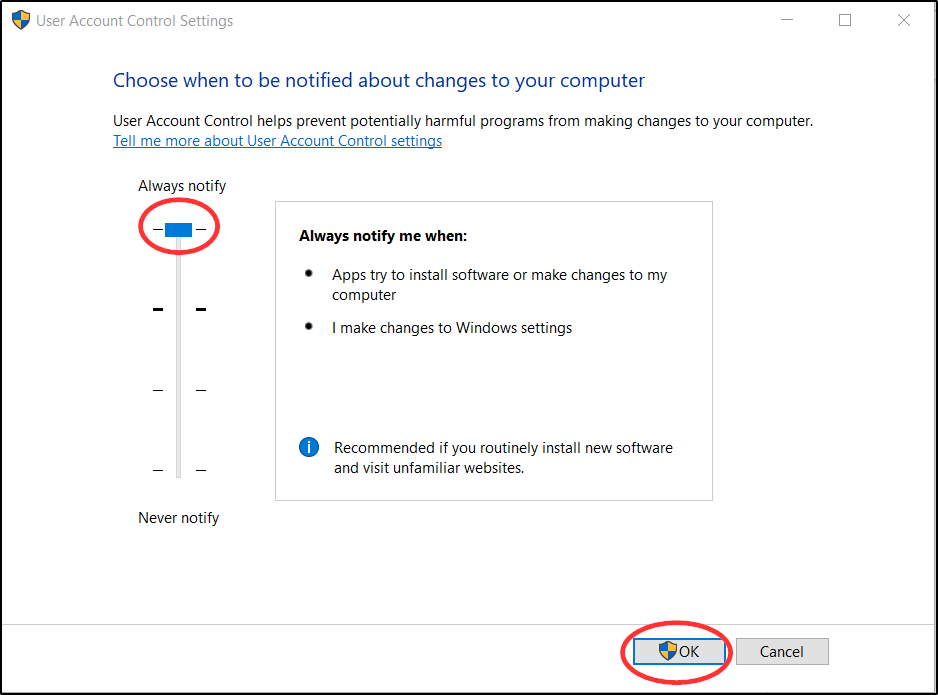r63.21
Is release 63.21 is it still in "staged release format to a limited number of users.?" I receive a notice of update every time I update my accounts and sometimes upon start up. I don't want to update to 63.21 until the kinks are worked out of the update.
Best Answer
-
The R63.XX Announcement has not been updated to say if it is now a general release. Until that happens we cannot know for sure if/when that has happened.
There have been quite a few posts regarding several different significant issues with R63.21. Once a version has been released (whether staged or general) any "bugs" or issues identified can only be fixed by another Hot Fix or version update. They will not get fixed by moving from staged to general release.
I think you are wise to not want to update to it. I know I won't be. Hopefully there will be another Hot Fix or version update coming out soon fixing the identified issues. Until then, I'm sticking with R62.16.
Eventually, Quicken will automatically update your installed version whether you like it or not. Unless, that is, you have set your Windows User Account Control Settings to Always Notify. When set to Always Notify Windows will give you a popup whenever Quicken (or other non-MS software) tries to update the software without your permission. In that popup you will be able to permit or decline the update so then the update will occur only on your terms.
Quicken Classic Premier (US) Subscription: R65.29 on Windows 11 Home
0
Answers
-
This content has been removed.
-
The R63.XX Announcement has not been updated to say if it is now a general release. Until that happens we cannot know for sure if/when that has happened.
There have been quite a few posts regarding several different significant issues with R63.21. Once a version has been released (whether staged or general) any "bugs" or issues identified can only be fixed by another Hot Fix or version update. They will not get fixed by moving from staged to general release.
I think you are wise to not want to update to it. I know I won't be. Hopefully there will be another Hot Fix or version update coming out soon fixing the identified issues. Until then, I'm sticking with R62.16.
Eventually, Quicken will automatically update your installed version whether you like it or not. Unless, that is, you have set your Windows User Account Control Settings to Always Notify. When set to Always Notify Windows will give you a popup whenever Quicken (or other non-MS software) tries to update the software without your permission. In that popup you will be able to permit or decline the update so then the update will occur only on your terms.
Quicken Classic Premier (US) Subscription: R65.29 on Windows 11 Home
0 -
I would not allow Quicken to install R63.21 if you receive wage or salary income and you use the Tax Planner.
See this discussion
QWin Premier subscription0 -
Thank you for the status. I don't allow automatic updates.
0 -
I agree the lesson here is to be very hesitant to install the upgrades when they are released. Quicken should also have a link in the help menu in the program that links directly to downloads of previous versions to make "rolling back" to a previous version simpler.
1 -
I think it depends on a person's risk tolerance. With change comes some potential risk of encountering issues. Some people enthusiastically embrace change and the potential risk that comes with that….especially if they had been encountering issues with the version they are running and the new version says it fixes those issues…so they want to install the new version as quickly as possible.
But others, like me, are more risk averse and if the current version is working well for them they will want to see what people are posting about the new version before they go ahead and update to it.
Also, and I might be mistaken about this, I don't think we'll ever see a Help article or Support Article that tells us how to revert to an earlier version. In general, the Quicken Team wants everyone to be running the most recent version because it simplifies the process for assessing how users are using Quicken and for gathering data and issues resolution with installed versions. Rarely will we see a Moderator post anything about how to revert to an earlier version. So in some other threads regarding R63.19 it was quite unusual to see some Moderator posts telling people how to revert to an earlier version.
Unless and until we see such a Help or Support Article we just need to remember to go here to obtain the Manual Patch Update files for earlier versions:
Quicken Classic Premier (US) Subscription: R65.29 on Windows 11 Home
0
Categories
- All Categories
- 52 Product Ideas
- 35 Announcements
- 239 Alerts, Online Banking & Known Product Issues
- 20 Product Alerts
- 508 Welcome to the Community!
- 677 Before you Buy
- 1.4K Product Ideas
- 55.1K Quicken Classic for Windows
- 16.7K Quicken Classic for Mac
- 1K Quicken Mobile
- 828 Quicken on the Web
- 122 Quicken LifeHub