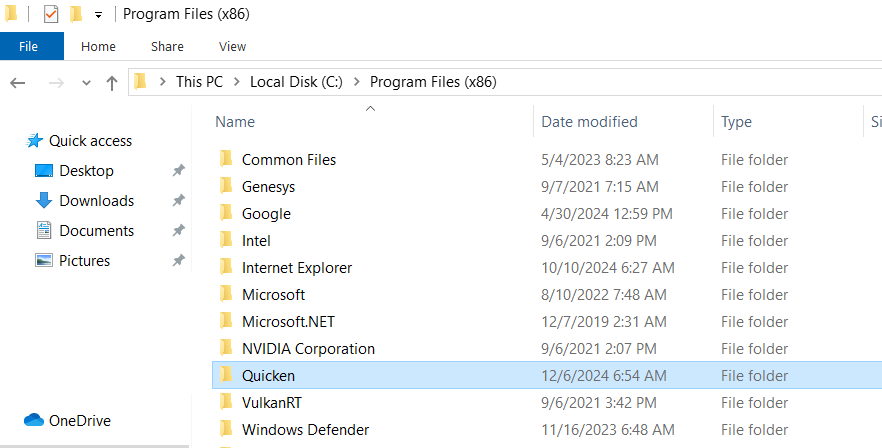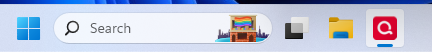My quicken continues to shutdown why?
Starting last weekend. Every time I open quicken on my desktop, it asks me to log into my quicken account which I am doing. I have confirmed the password is correct by signing into quicken.com. But after I sign into it on the desktop app. It acts like it is then going to quicken but then it just closes down. I have uninstalled and reinstalled. I have done a validation. Nothing is working. Is anyone else having this issue and know how to resolve it?
Answers
-
Hello @Charn,
Thanks for reaching out and letting us know about this!
You mentioned you already tried uninstalling and reinstalling Quicken—thanks for confirming that. However, just to double-check, did you happen to manually delete the “Quicken” folder after uninstalling? If not, that extra step can help ensure a clean reinstall, which often resolves issues like the one you're experiencing.
Here’s how:
- Uninstall Quicken if it’s currently installed.
- Open File Explorer and navigate to:
This PC > C: Drive > Program Files (x86) - Look for a folder titled “Quicken” and delete it.
(Don’t worry—this won’t delete your data files.) - Then, reinstall Quicken using these steps.
Let us know if this helps or if the issue persists!
-Quicken Anja
Make sure to sign up for the email digest to see a round up of your top posts.0 -
Hello—
I did all the steps as listed above and the same issue is continuing to happen. I go into quicken, enter my password for my data file, It then goes to a sign in for Quicken and I enter my username and password. It goes to a screen that says let's get started and I click Done. Then it shows quicken again then just shuts down. This has been going on fora week.
0 -
Thank you for your reply,
You mentioned that the issue started last weekend. If you haven't already done so since then, please try restarting your computer.
Was there anything else that happened last weekend, around the same time as this problem started, such as a program/computer update or an unexpected program/computer shutdown?
When Quicken unexpectedly shuts down, do you see any bugsplat/crash report window? Does it still show on the taskbar, as though it is open?
If you haven't already done so, I recommend that you try opening Quicken without a data file. You can do that by following these instructions from this article on when the Quicken program shuts down unexpectedly:
Try opening Quicken without a data file.
- To do this, hold Ctrl + Shift on your keyboard and double-click the Quicken icon.
- Note: You will need to continue to hold Ctrl + Shift until Quicken opens with a blank screen.
- If this occurs, there may be an issue with the data file that's keeping Quicken from opening properly. Follow these steps to Restore a backup file.
If the above does not help with the issue, then you may also want to try temporarily disabling your anti-virus software firewall, to verify if they are causing the issue.
Please let me know how it goes!
Quicken Kristina
Make sure to sign up for the email digest to see a round up of your top posts.
0 - To do this, hold Ctrl + Shift on your keyboard and double-click the Quicken icon.
-
It would let me Open without a data file. Then I restored my old one as instructions. I was able to download transactions, and back it up. Then when I shut it down and started it back up it crashed again.
I will try to get in contact support on Monday
1
Categories
- All Categories
- 52 Product Ideas
- 35 Announcements
- 240 Alerts, Online Banking & Known Product Issues
- 20 Product Alerts
- 506 Welcome to the Community!
- 676 Before you Buy
- 1.4K Product Ideas
- 55K Quicken Classic for Windows
- 16.7K Quicken Classic for Mac
- 1K Quicken Mobile
- 826 Quicken on the Web
- 121 Quicken LifeHub