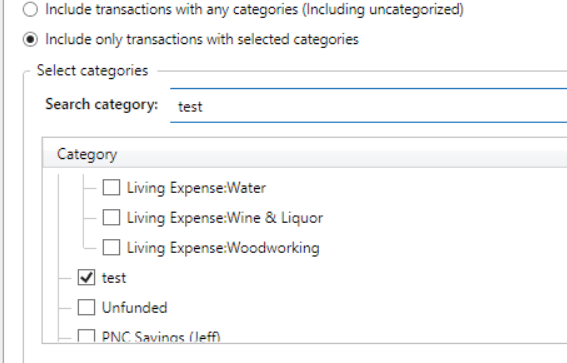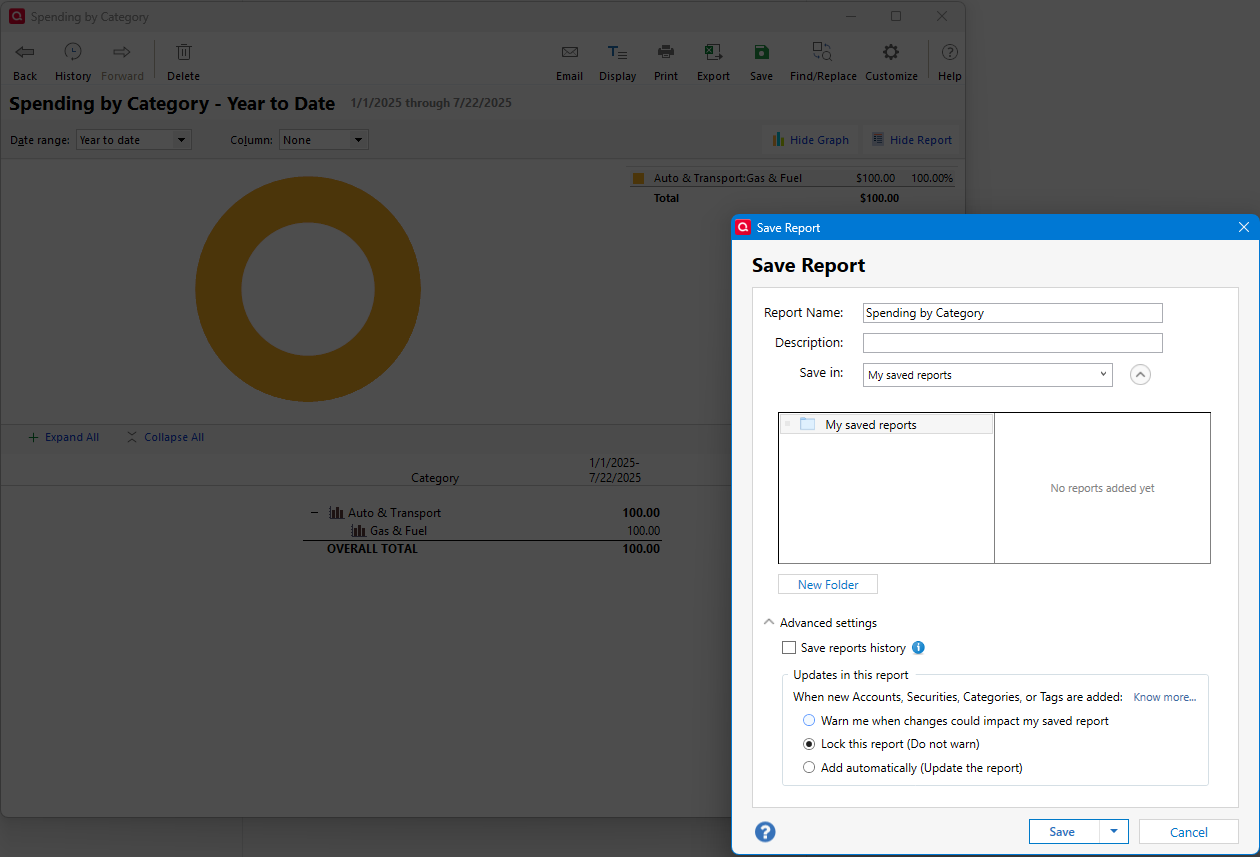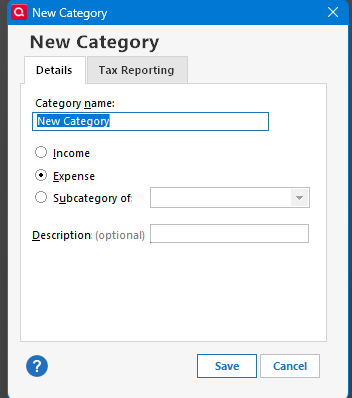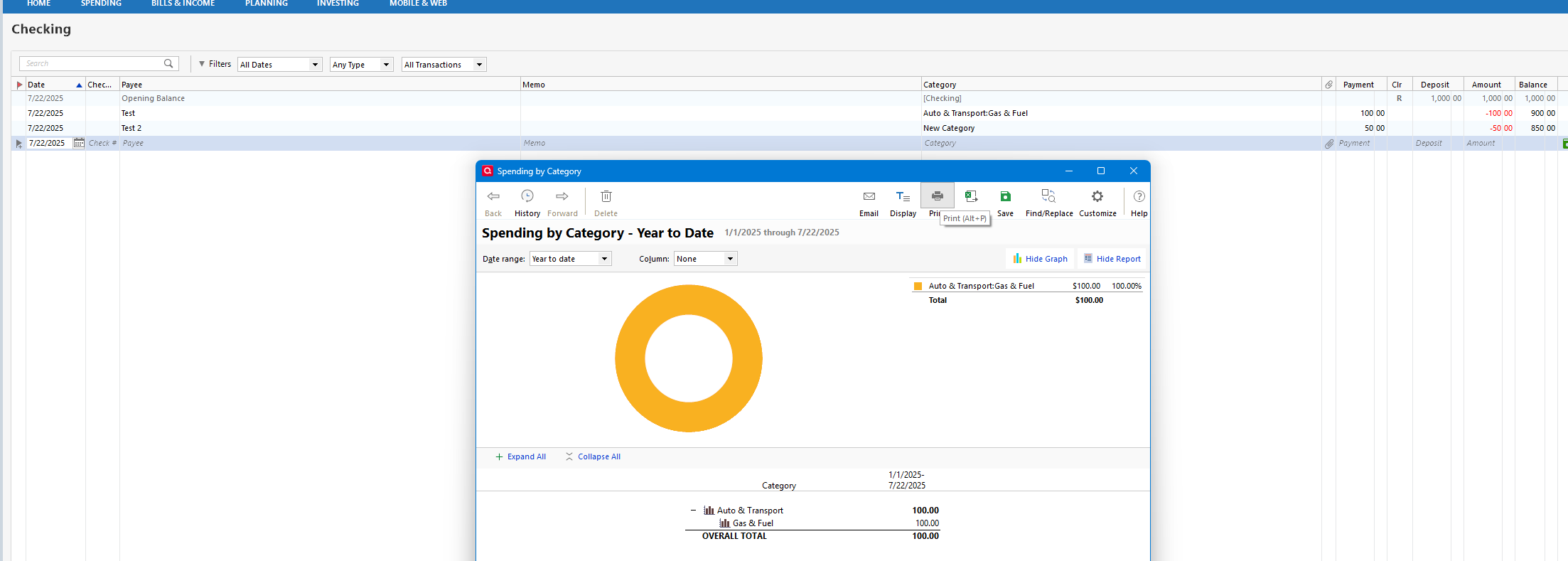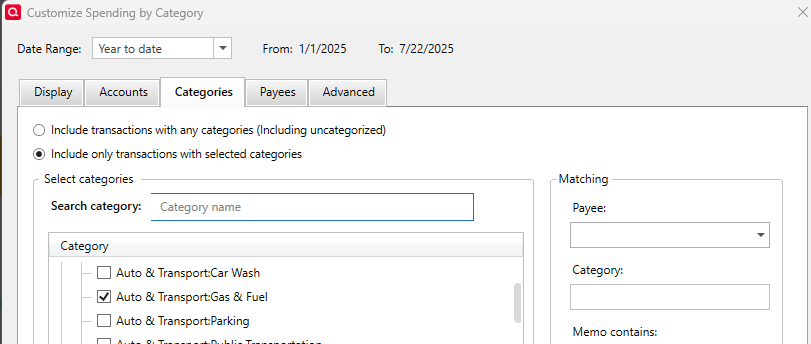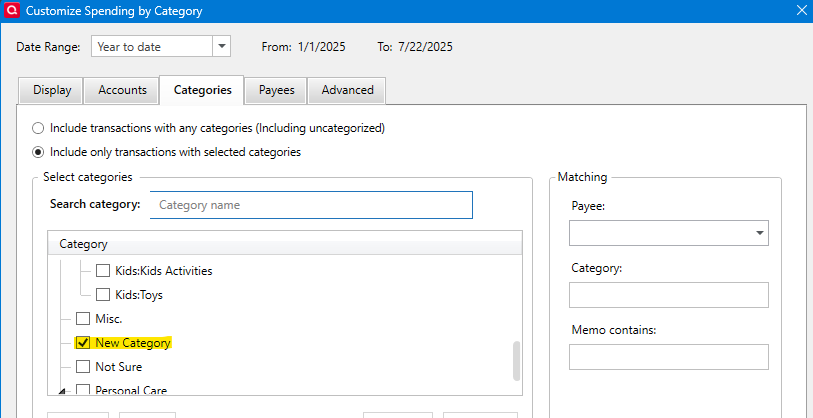"Lock this report" does not work
I have several saved reports. They are saved with "Lock this report (Do not warn)" enabled. Whenever I add new categories and accounts, all of the reports that use "Lock this report" are updated with the new category or account. It is behaving like "Add automatically (Update the report)" is set.
Comments
-
Hello @Jeffrey Jones,
Thanks for reaching out!
I’d like to dig a bit deeper so we can better understand what’s happening here. Just a few questions to start:
- Which specific report types are you seeing this issue with? (e.g., Spending by Category, Itemized Payees, etc.)
- When you go back to the saved report after adding a new account or category, do you notice any other report settings being altered (such as date range or customization filters)?
- Are the newly added categories/accounts included in the report results, or do they simply appear in the customization settings?
- Are you saving over the original report each time or running it fresh from the Saved Reports list?
- Just to confirm—are these reports saved in a memorized group or individually?
Let me know—I'd like to try to reproduce this and report it if needed.
-Quicken Jasmine
Make sure to sign up for the email digest to see a round-up of your top posts.
0 -
Quicken Jasmine,
- I think they are income/expense by category reports. I am not 100% sure because once the title is changed there is no way I can tell for sure.
- I do not see any other report settings being changed.
- They are included in the report.
- I am running it from the My Saved Reports.
- They are individually saved in the "My Saved Reports"
I can recreate it by:
- Select Reports/Spending/Spending by Category.
- Select Customize
- Clear all category selections
- select one expense category
- click OK to save customizations
- click save, select lock this report.
- close report
- Create a category
- In saved reports, launch report created.
- Select Customize
- Select Categories tab and check to see if new category is selected.
I did one for Electric category and saved it locked. Then I created a new category called test. Sure enough it was checked when I launched the saved report.
1 -
Hello @Jeffrey Jones,
Thank you for providing those steps.
I was able to replicate this issue using the information that you provided. If you don't mind, could you please navigate to Help > Report a problem within your Quicken program and submit a problem report with log files and screenshots attached?
It would also aid the investigation to include a sanitized file when submitting the problem report. A sanitized file is a data file that removes personally identifiable information so you can comfortably share this file with the Quicken team.
Please let me know once you have done so!
-Quicken Jasmine
Make sure to sign up for the email digest to see a round-up of your top posts.
0 -
Quicken Jasmine,
I did as you asked except provide sanitized file because there is no explanation as to what information is removed/altered. If I could see the sanitized file before sending then that would satisfy my concerns. I forgot to send the screenshot above. Since you are able to recreate then none of this is really needed.
0 -
You can see what would be in a sanitized file by selecting:
Help → Contact Support → Sanitize Data File Copy → Create a sanitized copy of your data file
This will create ZIP file containing the sanitized Quicken Data file that you can open view just like any normal Quicken Data file.
Signature:
This is my website (ImportQIF is free to use):0 -
I can add to what is wrong here. Here is how I reproduced the problem and have some added insight.
Create a new data file. (I'm just creating a new data file to prove it has nothing to do with the current data file and as such doesn't need a sanitized data file)
Create a checking account.
Enter a transaction and note which category you used, so you can use it in step #4 that @Jeffrey Jones gave.
- Select Reports/Spending/Spending by Category.
- Select Customize
- Clear all category selections
- select one expense category
- click OK to save customizations
- click save, select lock this report.
- close report
- Create a category
- In saved reports, launch report created.
- Select Customize
- Select Categories tab and check to see if new category is selected.
Saved, and closed report.
New category:
Adding extra step to make what is going on to be clearer.
Add a transaction with the new category.
Open saved report:
What you will notice is that the transaction with "New Category" isn't in the report. So, that part is correct.
But now go on with @Jeffrey Jones 's steps and select the Customize: My first category is selected as expected.
But here is the problem:
"New Category" is selected too. It shouldn't be.
Basically, it looks like "lock" only applies to the report until you try to change something. After that it defaults back to "include new items" behavior.
Signature:
This is my website (ImportQIF is free to use):0 -
Hello @Jeffrey Jones and @Chris_QPW,
Thank you for providing more information for this issue.
I have submitted an internal bug ticket and my teams are investigating further. At this time, there is no ETA. However, I will update this thread with more information once it is provided.
Thanks!
(CBT-742)
-Quicken Jasmine
Make sure to sign up for the email digest to see a round-up of your top posts.
0 -
I sanitized my file but find two issues with it. First it does not rename the category names. I have some that have names of people. Also saved reports are not renamed as they also have names of people.
Thanks
0
Categories
- All Categories
- 49 Product Ideas
- 35 Announcements
- 221 Alerts, Online Banking & Known Product Issues
- 18 Product Alerts
- 504 Welcome to the Community!
- 673 Before you Buy
- 1.4K Product Ideas
- 54.8K Quicken Classic for Windows
- 16.6K Quicken Classic for Mac
- 1K Quicken Mobile
- 824 Quicken on the Web
- 120 Quicken LifeHub