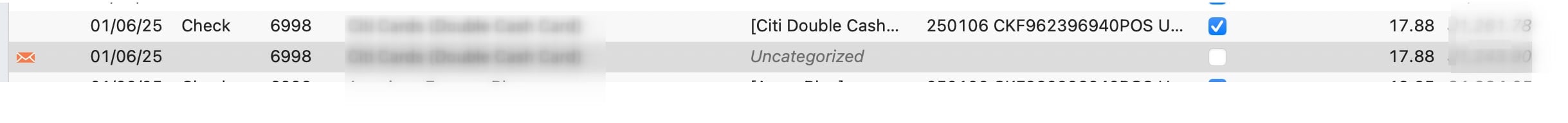Return of checking account errors - MAC

I am still running Mac and Windows in parallel and glad I am as this just happened for the second time in Mac only. I thought once might be a fluke. Now I have concern.
Just got about 50 duplicates in my checking account going back to 12/24/24. All had the proper check number and proper payee. All were uncategorized. All had previously been cleared. Most, if not all (a second thought now and I wish I had checked) had been paid previously through Windows. But all cleared Mac so should not make a difference.
How can I get this to stop. I would bet some of these were the same I got the first time a slew of dupes popped up. Must be a way to stop this, no?
Comments
-
Just thinking….
I have never reconciled any account in Quicken. If I did here, would this stop? Any steps I need to be aware of if so?
0 -
Hello @Bob.,
Thank you for letting us know you're seeing this issue. You mentioned this is the second time this has happened. Is it the same transactions that duplicated? How often is this happening (for example, if you backup your file and delete the duplicates, do they download again next time you update your accounts)? Is it always the same transactions that are duplicating?
If you haven't already done so, I recommend reviewing this article on duplicate transactions, since it covers the most common causes of this issue:
I look forward to your response!
Quicken Kristina
Make sure to sign up for the email digest to see a round up of your top posts.
0 -
My previous topic was closed or I would have continued it. That occurred June 1. This time, second time, today July 8th.
I could not tell you if they were the same transactions. I deleted the "new" duplicates in both cases. I can tell you that at least some, perhaps many, were old payments to two credit card accounts. Over and over each month. I did not pay more attention than that to which transaction were in the duplicate group. I was not expecting this again. If it happens again, I will take better notes.
I just learned of FITD in researching this. I added that column to my checking.
Odd it only does this in Mac, no? But the Mac accounts were "seeded" by importing all data from my Windows account. Must have been March-ish? Best I can tell was March 12. Could be off a little. And I'm finding I miss some Windows features, but Mac is more reliable. Except for this.
They do not download again after deleting until a day like today when a bunch come in. I did not count. Felt like between 30-50.
Will read your link, Kristina. Thanks.Just updated. No transactions. Perhaps a clue is they all come in uncategorized while the existing cleared transactions are ALL categorized. In both Windows and Mac.
~Bob
1 -
BTW, the checking account is Direct Connect. That seems to be important.
0 -
I have not deactivated the account sincde the day I imported from Windows. I cannot tell now if FITD changed. I will look if this ever happens again. I hope this is not a monthly thing. But then, did not happen in April or May, so that also is a clue.
1 -
Thank you for your replies,
You mentioned that some of these were old credit card payments. Are the original, cleared transactions documented in your Quicken as transfers? Do you recall if the majority of the duplicates were transfers between accounts?
Thank you!
Quicken Kristina
Make sure to sign up for the email digest to see a round up of your top posts.
0 -
Good question. I only recall the ones that were monthly credit crad payments to two, maybe three credit cards. There were more. Let me look on how they are categorized….
I checked a dozen cleared. All categorized as transfers.
ALL of the duplicates were uncategorized. All had the real check number. All had the correct date or perhaps within a day or two. All had the accurate payee. All had the accurate amount.
1 -
Should go without saying, but to be sure., after deleting all the dupes, the register matches my physical checkbook, Windows Quicken balance and Banks online balance.
1 -
Thank you for your reply,
I'm glad to hear that deleting the duplicates did bring your register back into agreement with your checkbook.
If the issue happens again, please don't delete the duplicates until you've had a chance to do some troubleshooting. If the FITIDs are unique, that would indicate the duplicate data is coming from your financial institution, and you may need those duplicates to show the financial institution as proof of the problem.
If the FITIDs are the same as the existing transactions in the register, that would indicate the issue is more likely to be file-specific.
Thank you!
Quicken Kristina
Make sure to sign up for the email digest to see a round up of your top posts.
0 -
Sure thing.
So, if it is to happen again I would think within 45 days. I'll post the moment it happens and take much better notes:
- FITD
- Account
- Date and Date Range
- Number of dupes
1 -
Not a Windows user, but, just for giggles, how about a simple (dumb) thing?
In the Mac version: select settings on the account display (lower right corner of the transaction window). Select the download tab. Under "transactions download," there is an option to download everything or just download since a selectable date. If you're handling transactions in two different Quicken files, you could well be crossing boundaries without realizing it.
0 -
Thanks. Interesting. But I think I need to log more data. I would think that some of the dupes that came in this week were current month as well as as far back as Dec 24. So if I set today, good chance that in 4-6 weeks it will have some, perhaps less, dupes again.
There should be no interraction between what Windows downloads and Mac downloads. Anything is possible, but should not be the cause of the problem
IF this happens again, I shall make a lot of notes as to dates, accounts that have dupes, etc. Then can better test your idea. With luck it won't happen again.
0 -
This is interesting.
Went to check your suggested setting, @Alan Fields and it is set to 7/3/25!! I have never set or changed that setting.
0 -
I've gotten this over the years, too, with the Windows version. It's happened enough that I >never< auto-accept any account download - I always review the download and then accept it, if it's good. There seems to be a glitch somewhere between Quicken and the financial institutions that makes this happen, but it's so infrequent that it'll probably never get fixed, unless by accident. It's much easier as a user to simply review every download for correct dates and previous entries (Accept All button!) than to find and delete all the extra entries. The number of entries is also a clue - you might be expecting 5 and get 50, so something went wrong…
0 -
I am so glad you said that. In Mac, the register is populated and then you review each entry. So not like Windows where there is a bottom pane presenting the new entries and there can be more easily dealt with.
In Mac I have to scroll back in the reigister to see all entries that might need to be accepted or deleted. They are marked with an orange dot.
0 -
OK, I'm surprised, but just did it again. Now need help, I belive.
Oldest one today is 1/6/25. There are 23 of them. NONE has an FTID. I have left them until I hear back from you @Quicken Kristina
~Bob
0 -
PS. Have not tried Matching transactions on these.
Also think the lack of an FTID is interesting.
0 -
Just checked the accounts included in this batch of dupes. No rhyme or reason. EWC, EWC+. Manual Bills. No EFT's.
0 -
I did a test and tried to match one transaction. It DID match, but the survivor was the new, uncategorized transaction. I undid it awaiting input.
0 -
Thank you for your replies,
The lack of a FITID is strange. Do these duplicates have the pencil icon next to them, as though they're manual transactions or entered into the register from a reminder? Is this happening in one specific checking account, or are you seeing this in multiple accounts? If it is happening with multiple accounts, are they all connected to the same financial institution?
Thank you!
Quicken Kristina
Make sure to sign up for the email digest to see a round up of your top posts.
0 -
Thay have the orange envelope. Correct date. No action. Correct "check" number" Correct Payee" NO category.Empty CLR. Correct amount.No FITID.
I only have one checking account.
As mentioned. when I tried to match one, the survivor was the new transaction.
I'd love to clear these. And then….? Reset account? I'd hate to try to deactivate as its Direct and Bank Bill Pay. But I;d like this to stop :)
Thanks, Kristina. I'll keep hanging on in case you need anything more before I take some action.
~Bob
0 -
I played with matching some more this morning. I find if I match the new to old, I have the correct date, payee, amount but I lose the category and memo. Surprisingly to me, it keeps the FITID from the original. The memos are "mostly" numeric strings generated by the FI and I would not think important to me. I can change the categories (tiresome, but only 23 this time). After all, the orange envelope suggests these are downloaded but not matched. Though again, so odd no FITID.
Would you think this is a preferrred way to deal with these?
~Bob
0 -
Thank you for your reply,
Is the orange envelope open or closed? Per our article on status icons in Quicken for Mac, open would mean it's ready to send, while closed would mean its being processed by the financial institution, but not yet matched to a downloaded transaction.
Thank you!
Quicken Kristina
Make sure to sign up for the email digest to see a round up of your top posts.
0 -
Hah! I never noticed there was a difference. These are all closed.
And the originals ALL have been processed and cleared. These are dupes of ones with no icon - as below.
I think I have to match, recategorize. Make sense to you? Its the only thing I think might work and stop them coming back and get me a correct checking balance.
There's an example. Before I match.
0 -
Argggh. Just tested again and if I match it changes the credit cardaccount balance :(
One more thing to try….
0 -
OK, had one work, find the transaction in the credit card account and not change that balance. Had one that said cannot match the two transactions! And one that has no previous cleared transaction to match to.
I'll do just this one until I haer back. But it seems I will be able to mact most of them. And the two odd ones likely justy have to delete.
And then? Reset account? Do nothing?
Please let me know what you think @Quicken Kristina
0 -
Well, I am working through them
The ones I match and change category keep account balances correct and now have closed blue envelopes. I expect a few that will not work. I'll post those details.
A third or so done now.
0 -
OK. I needed to clean this all up.
Of the 23, I was able to match and recategorize 21 of them. One would not match to the exisitng transaction and had to be deleted. One had no previous transaction to try to match to and had to be deleted. Both small transactions, but I do not think the amount had anything to do with it.
All balances now good.
This all baffles me. IF it should happen again will be interesting to see if any of these transactions repeat or if those would be different transactions. With luck, there will be no more.
1 -
Thank you for the follow-up,
I'm glad to hear you were able to match and recategorize most of them. Hopefully that will stop future duplicates, but if it does happen again, please let us know!
Thank you!
Quicken Kristina
Make sure to sign up for the email digest to see a round up of your top posts.
0 -
Of course. If you could try to keep this topic open for a bit - at least a month - would be easier to post here.
And if you ever find out more about how this could happen, would love to know.
0
Categories
- All Categories
- 50 Product Ideas
- 35 Announcements
- 235 Alerts, Online Banking & Known Product Issues
- 18 Product Alerts
- 506 Welcome to the Community!
- 674 Before you Buy
- 1.4K Product Ideas
- 55K Quicken Classic for Windows
- 16.7K Quicken Classic for Mac
- 1K Quicken Mobile
- 826 Quicken on the Web
- 121 Quicken LifeHub