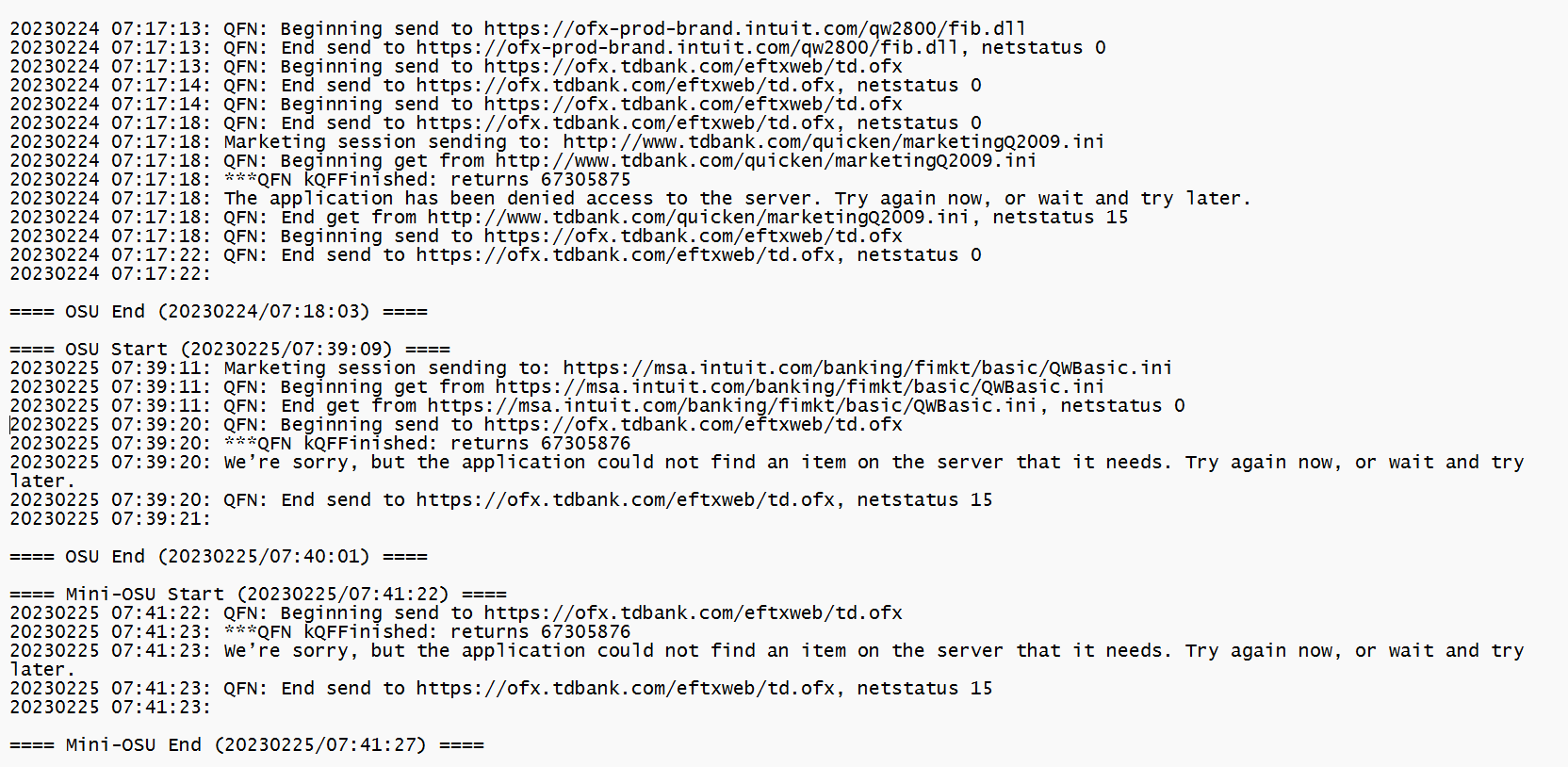TD Bank - OL-295-A error (edit)
application denied access?? application could not find an item on the server tht it needs??
Answers
-
Yes, same issue as of this morning.0
-
Hello @digitalmediaphile and @friedman_nir,
Thank you for reaching out to the Quicken Community, though I do apologize that you are experiencing this issue.
If you don’t mind, could you please provide a screenshot of the error message you described receiving? If needed, please refer to this Community FAQ for instructions on how to attach a screenshot. Alternatively, you can also drag and drop screenshots to your response if you are not given the option to add attachments.
I look forward to your response!
-Quicken Jasmine
Make sure to sign up for the email digest to see a round-up of your top posts.
0 -
Not sure why you need a screenshot of OL-295-A but here it is - I grabbed the error text from the log and provided it in my first post. ALL other FI's work normally with Quicken. (No I'm not running Win 11 Enterprise, it is Win 11 Pro on a personal computer. )
0 -
Hello @digitalmediaphile,
Thank you for providing that screenshot.
These errors usually appear when your computer cannot establish an internet connection with Quicken. Please note, these errors do not mean the computer has lost internet connection, simply that Quicken cannot establish an internet connection. Also, you may be able to successfully sign in to your bank's website, but still receive the error in Quicken, due to Quicken being unable to establish an internet connection.
You may follow this link for more information regarding this error message and for some troubleshooting steps that you may take. It is recommended to save a backup before proceeding with troubleshooting steps (just in case).
I hope this helps!
-Quicken Jasmine
Make sure to sign up for the email digest to see a round-up of your top posts.
0 -
does you connection log show something like
We’re sorry, but the application could not find an item on the server that it needs. Try again now, or wait and try later.
[Removed - Violation of Community Guidelines]
0 -
@Quicken Jasmine [Removed - Disruptive] other FI's work as expected. The connection log clearly points to an issue between Quicken and TD Bank “We’re sorry, but the application could not find an item on the server that it needs. Try again now, or wait and try later.” - obviously a CONNECTION was made and “Quicken cannot establish an internet connection” isn't anything I can fix since my computer connects to the Quicken servers and it is the Quicken application that is having issues with TD Bank.
0 -
Hello @digitalmediaphile
If the issue is not resolved after following the steps located in the support article, you will need to contact your financial institution to resolve this issue. Quicken does not have access to the financial institution's servers to correct the problem. This may require you to ask to speak with an online services specialist that handles transaction download issues at the financial institution. If your financial institution states they can't assist, an escalation with the financial institution may be necessary.
Have a wonderful day!
-Quicken Jasmine
Make sure to sign up for the email digest to see a round-up of your top posts.
1 -
No, boilerplate is not helpful. All other FI's connect and work successfully. This is NOT a problem with my computer or connection. “We’re sorry, but the application could not find an item on the server that it needs. Try again now, or wait and try later” seems to point at an issue between quicken servers and TD Bank.
==== Mini-OSU Start (20230225/13:48:35) ====
20230225 13:48:35: QFN: Beginning send to https://ofx.tdbank.com/eftxweb/td.ofx
20230225 13:48:35: ***QFN kQFFinished: returns 67305876
20230225 13:48:35: We’re sorry, but the application could not find an item on the server that it needs. Try again now, or wait and try later.
20230225 13:48:35: QFN: End send to https://ofx.tdbank.com/eftxweb/td.ofx, netstatus 15
20230225 13:48:36:
==== Mini-OSU End (20230225/13:48:40) ====
0 -
I'm experiencing the same problem. Connects to my other FIs, just not TD Bank.0
-
I was just able to download from TD Bank with OSU. I made no changes on my computer.
1 -
> @digitalmediaphile said:
> I was just able to download from TD Bank with OSU. I made no changes on my computer.
Me too. Thank you.0
Categories
- All Categories
- 52 Product Ideas
- 35 Announcements
- 239 Alerts, Online Banking & Known Product Issues
- 20 Product Alerts
- 509 Welcome to the Community!
- 677 Before you Buy
- 1.4K Product Ideas
- 55.1K Quicken Classic for Windows
- 16.7K Quicken Classic for Mac
- 1K Quicken Mobile
- 828 Quicken on the Web
- 122 Quicken LifeHub