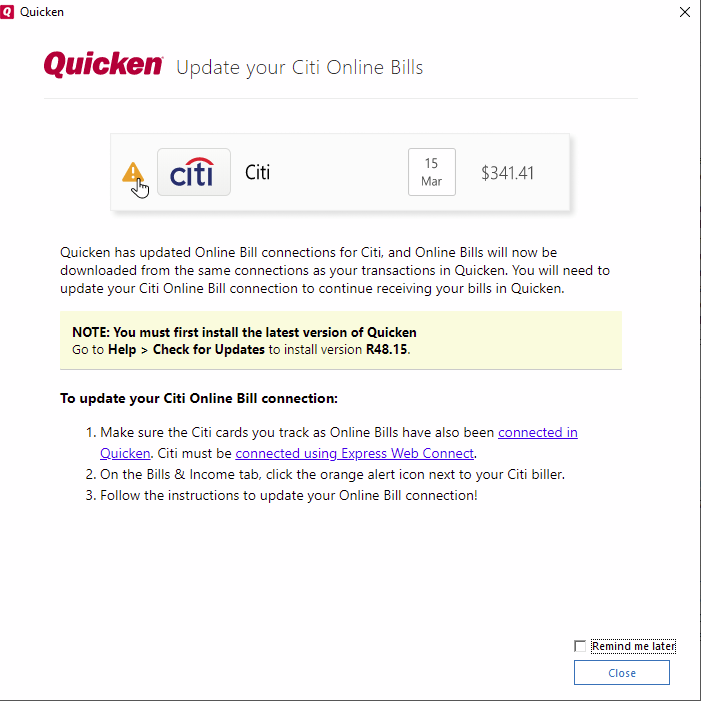Citi online Biller FixIt does not work

There is a message today that Citi is changing Online Billers and to follow instructions. Interesting that when I click FixIt, it brings up a dialog for which CHASE accounts I want to add, both are checked and then tells me I must select an account!! So seeing CHASE, not CITI in the fixit. Cannot proceed. Please advise.This is a very odd bit of confusion….
BTW, Quicken updated this morning to 48.9
Comments
-
I have the same problem. Also updated to 48.9 today.
0 -
I have the same problem. I am on version R47.15.
Quicken Premier R59.10 Windows 10 Pro USA
0 -
Same problem! I DO NOT get the prompt shown here that I'm supposed to follow for instructions:
https://community.quicken.com/discussion/7931543/citi-online-biller-is-discontinued-for-quick-pay-payments
What does "update eBill connection" mean?
Does it mean change to Express Web connection as in the Chase information? I don't want to foul up my account without knowing for sure. This is cryptic and incomplete information. Why is this so difficult?
How about some clear and complete instructions here on what do do and what is supposed to happen -- ?0 -
If your bank (the one that runs your checking account) recently required you to reauthorize your checking account and/or your bank has changed from "Direct Connect" to either "Express Web Connect" or "Express Web Connect+" you can no longer use Online Bill Pay direct to the bank or Quicken Bill Manager's Quick Pay function. The bank no longer supports this function through Quicken.
Stop fighting the Bill Manager windmill and use one of these alternatives (in no particular order of preference):
- Use Quicken Bill Manager's Check Pay making sure to submit payment early enough (at least 3 weeks before due date) to allow time for delivery and processing.
- Logon to the bank's website and schedule your bill pay payments to be executed by the bank. In parallel to that, in Quicken use a regular Scheduled Reminder to record your payment. Repeat every time another payment is due.
- Bypass Bill Manager. Logon to the biller's website once and set up their Autopay, APS, Direct debit, etc. service to make the current payment and all future payments on Due Date directly from your checking account. In parallel to that, in Quicken use a regular Scheduled Reminder to record your payments before they come due.
- Write (or print with Quicken) a paper check and mail it to the biller, making sure to mail payment early enough (at least 10 days before due date) to allow time for delivery and processing.
I've been using a variation of method #3 for decades, since before the Internet and dial-up were even introduced. It's easy to get used to this process. And I have yet to miss a single payment.
1 -
My account with Citi is a credit card not a checking account and I got the message. I do not use Online Bill Pay either. I do the Manage Online Billers feature of Quicken. The Quicken connection to Citi uses the Direct Connect method and not any of the web connect mechanisms.
0 -
I just noticed that my Citi credit card is no longer listed with the other online bills and it is not listed under the online billers to chose from in the setup dialog.
0 -
As of just now, Citi is again listed as an online biller however this error message is display if an attempt is made to add them:
My Citi credit card is defined in my Accounts list and connects to Citi via the Direct Connect method.
0 -
This content has been removed.
-
This is what I see when trying to add Citi to the Online Billers list.
Step 1. Select Citi from list.
Step 2. …
Edit. I just noticed the choice of Citi Credit Card in the list. Selecting Citi Credit Card allowed me to add my Citi credit card to the Online BIllers list. It hasn't completed the addition of Citi as it is in the "Fix it" state.
Quicken Premier R59.10 Windows 10 Pro USA
0 -
Similar for me. Quicken developers are aware of the issue and working on it now. I provided all that they seemed to need to find the problem. Hold tight.
My best guess? I think Citi has gone EWC+ but no change made in Quicken. Therefore the Online Biller is looking to uopdate to EWC+ and sees Chase which already is rather than Citi which connection ()at least for me) remains at Direct Connect. Feels likely to me.
0 -
> @Bob. said:
> My best guess? I think Citi has gone EWC+ but no change made in Quicken. Therefore the Online Biller is looking to uopdate to EWC+ and sees Chase which already is rather than Citi which connection ()at least for me) remains at Direct Connect. Feels likely to me.
Yes, my Chase accounts are EWC+. Citi card is still Direct Connect. Is that supposed to change to EWC+? There is an option in account settings to change the connection type manually, but I don't want to chance making things worse without hearing from Quicken.
Is the Citi card bill supposed to automatically appear in the Citi Quicken account when the new system is working?
Meanwhile, Citi card is now unlinked in Bill Manager. It shows the previous payment accurately, but it's showing a new amount due that is wildly incorrect.0 -
Hello All,
Thank you for reporting this! Just to give you an update on this issue: we've identified some fixes for this, and we're releasing an update soon that will fix things for Citi bills. We currently have an alert about the changes here.
When the updates are live, you will receive a message in Quicken with more information, and Quicken will walk you through the process of updating/adding your Citi bills.
Hope this helps—
Quicken Kathryn
Community Administrator0 -
This is now working. HOWEVER some of the steps and results may not be obvious and personally I would suggest waiting to try a little longer as the developers are writing up the instruction set for this change now. Quicken does not yet walk you through the process. All I did I did manually.
Should not be too long and worth waiting to read the full instructions before trying. There are a few quirks that will be mentioned in the document to come or I will comment on them once it is released. But do know it is working.
0 -
At about 3pm Pacific time, I launched Quicken R48.15 and was greeted with this welcomed message:
Notice that connecting to Citi requires Express Web connect. Direct Connect can no longer be used if you want to use Online Bill notification. I followed the instructions and no errors were reported. I will have to wait a few days until my credit card cycle closes.
0 -
I followed the procedure to get on Express Web Connect, then linked the Citi bill in Bill Manager. BUT -- my current bill (which was available ten days ago) did not appear.
Updating from the register seemed to work properly, although I did not have any new charges today.
Clicking Refresh from Bill Manager doesn't get the bill. The current bill was there before I made the change of connection type! Now it is not.0 -
I also have the same problem. I updated to windows 48.15 today and the fix it problems still there, and still the same exact problem.0
-
I've been fighting this as well. Removed and added Online Services for my Citi card, but it adds back successfully as Direct Connect. Then when you use the link to change to Express Web Connect it fails with the 502 error.0
-
Watch out, folks. The change added more than $2700 to my Citi balance in Quicken. This consisted of an "opening balance" of ~$2600 (dated 1992 !!!!) and a duplicate transaction of ~$50 dated last week.
Meanwhile, I still can't retrieve the current bill, even though I'm properly connected the new way.
Looking at this and the previous three posts, we can see at least four different failures of the new system.0 -
What I do to make the online bill notification appear correctly on the Bills tab of the Bills & Income page is to unlink and delete the current bill reminder, create a new bill reminder, link it to the online bill, and set the correct amount of the current bill and the correct due date. In my experience, setting the correct amount of the current bill and the correct "Due next on" date in the bill reminder are necessary steps. The screen clip shows my current display. If I didn't set the amount due to 2187.77 and the correct date of 4/3 in the bill reminder, then I would not see the image below. In addition to not seeing a proper display of the bill on this page, the Citi MasterCard bill reminder on the Home tab of the Home page will indicate in red that the CitiMasterCard bill is due having a due date of today even though the bill reminder has the correct "Due next on" date of 4/3/2023.
What I perceive to be cause and effect could be a red herring. My experience could be due to my clumsiness with the software.
Quicken Premier R59.10 Windows 10 Pro USA
0 -
Yes, I can force the correct amount and date to appear manually by editing the Reminder. But if I click Refresh Bill in Bill Manager, that information disappears and the Reminder goes to zero with today's date. The amount and date in Bill Manager is then blank. What good is that?
Bill Manager is supposed to retrieve the current bill. It does NOT.
Clearly, Quicken's "solution" to this problem does not work.0 -
I just noticed the problem with the "Fixit" not working. When I tried to change connections, the dialog showed "Chase" with a check mark and did not list Citi at all.
I think that was because my connection to Citi was still "Direct Connect" which still appeared to work for updating the credit card register.
I changed (downgraded) my register connection to EWC+, which seemed to go OK. After that, I again tried the "Fixit" from Bills and Income. This time, it listed "Chase" with the check mark, but listed "Citi" with a circle with a dot in it. I selected that, and so far, it seems to be happy. Well, almost happy. The bill that was dated March 16 does not show up in the Bills and Income list, even if I try to refresh that biller. I'll just use the paper bill to pay it, and see whether the bill shows up next month.0 -
FYI: Citi has not cut in EWC+ (at least, not yet). There are two different Citi setup options in Quicken:
- Citibank: Offers EWC (not EWC+) and WC only. Generally it is advised not to use this one for credit cards….use it for bank (checking, savings, etc.) accounts.
- Citi Cards: Offers EWC (not EWC+), DC and WC. Generally this is the best one to use with Citi-managed credit cards. Online setup connections made with this one will usually default to DC.
There are other Citi links for many of the Citi retail cards (like the Citi Sears MasterCard) that have their own online services setup links.
Another comment: When a financial institution cuts in EWC+ they always (at least so far) will no longer offer DC nor EWC. Some will also eliminate WC but others will still offer it.
So, it is not possible to optionally downgrade Citi from DC to EWC+. If your Citi account in Quicken is showing EWC+ (in Account List, on the Online Services tab of Account Details, at the top right of the Account Register directly beneath the Account Name) then that account is no longer connected to Citi and is connected to a different financial institution. You mentioned that you are seeing both Chase and Citi with your Online Bills….something is not right. You need to confirm what your connection method is and with which financial institution.
Quicken Classic Premier (US) Subscription: R65.29 on Windows 11 Home
0 -
Hi Boatmaniac. What is happening is if the connection to Citi is NOT EWC (not +) when you try the online biller, it will bring up ANY EWC online biller you have such as Chase. It will show CHASE as already added. Once you change Citi to EWC, Citi should be there under FixIt to be added and needs to be highlighted, selected and added.
0 -
So I'm set up properly the new way with Citi Cards and EWC. Transactions are downloading OK. But still no bill in Bill Manager. Refresh gives me a momentary window that's too quick to read, although I think it says it's looking for the bill.
BUT NO BILL. Quicken said this would be fixed after the connection change. It is not.0 -
It is fixed for some of us.
You are sure you are connected EWC to Citi? Double checked?
Do you see a ! in yellow triangle in Citi Online Billers? Have you clicked that?
Did you close and reopen Quicken after confirming EWC?
All i can think of at the moment.
0 -
All is as you suggest. No more yellow triangle. The Refresh window says "Please wait while Quicken updates your Citi Cards Bill...". Restarted many times. Actual bill was available more than a week ago. No bill in Bill Manager.
It's working for you?!?0 -
So it seems it is there. I am not understanding the issue then Phil.
What is the statement closing date on your account? Depending on that, you may have to wait to see it until the next bill. I am not seeing the problem.
0 -
Bob, the statement closing date was 10 or 11 days ago. The bill was in Bill Manager before the change to EWC.
Anyway, thanks for your input. At least I know I'm not (too) crazy.0 -
Have you paid the bill, Phil? (sounds like a Paul Simon lyric). If you did, then that is why it shows nothing.
Another thought. Is it linked to a reminder? You should if not.
Would not have brought up the bill before you switched to EWC.
I think you are fine and wil lsee it next month.
0 -
No, not paid yet. And I do have it linked to a Reminder. I'm pretty sure the bill was there while still connected via Direct Connect, but I may be misremembering after all the fiddling with this. At one point, I edited the Reminder and put the amount in -- so the amount then showed up in Bill Manager. A refresh made it disappear.
Meanwhile, Quicken also has a problem with Farmers Insurance.
https://community.quicken.com/discussion/7930203/farmers-insurance
There seems to be no end to Bill Manager failures. I can't remember why Quicken switched away from the old bill payment system a few years ago. It always worked well.0
Categories
- All Categories
- 49 Product Ideas
- 35 Announcements
- 222 Alerts, Online Banking & Known Product Issues
- 18 Product Alerts
- 504 Welcome to the Community!
- 673 Before you Buy
- 1.4K Product Ideas
- 54.8K Quicken Classic for Windows
- 16.6K Quicken Classic for Mac
- 1K Quicken Mobile
- 824 Quicken on the Web
- 120 Quicken LifeHub