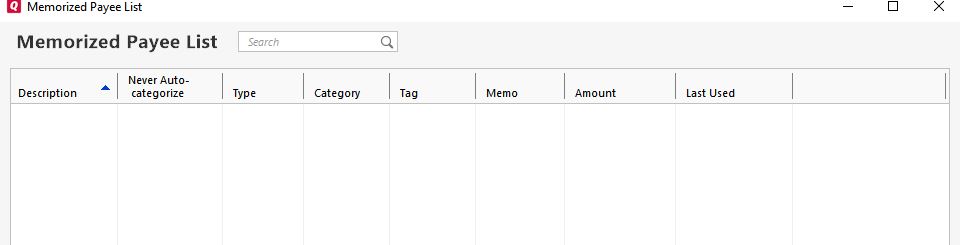Missing Category Rental Property
Memorized Categoies are not being populated in register when entering rental payments in Rental Property
Comments
-
Hello @kilingiros .,
Thank you for reaching out to the Community and telling us about this issue. I'm sorry to hear you're running into this problem. Could you give more detail about what is happening? Are these transactions that you are manually putting into Quicken? Are you doing it through the rentals tab, or directly in the account the funds are going into?
Thank you.
Quicken Kristina
Make sure to sign up for the email digest to see a round up of your top posts.
0 -
Hi Kristina,
I am entering the treansaction via the rentl property tab. I confirmed that the categories are in the memorized transactions, however, the category does not apper in the ledger when entering the rental payment. I began having this issues several months ago. Called tech support regarding issue, seems to have fallen into black hole.
0 -
Thank you for your reply,
To get a better idea of what is happening, it would help if you would please provide screenshots of the process you're using (making sure to blur or obscure any personal/private info). If needed, please refer to this Community FAQ for instructions on how to attach a screenshot. Alternatively, you can also drag and drop screenshots to your response if you are not given the option to add attachments.
Thank you.
Quicken Kristina
Make sure to sign up for the email digest to see a round up of your top posts.
0 -
1)Here you see the memorized transaction…
2) I enter the rental payment in Rental property……
3) Category is not bveing filled in. I must manually enter category for each rent I recieve. Used to work automatically.
0 -
Thank you for your response,
I suggest that you please try validating and/or super validating your data file. However, I do recommend that you first save a backup file prior to performing these steps.
Validate:
- File
- Validate and Repair File...
- Validate File
- Click OK
- Close the Data Log
- Close Quicken (leave it closed for at least 5 secs)
- Reopen Quicken and see if the issue persists.
If the issue persists, proceed to Super Validate. If the issue is resolved after performing validation, then please disregard the instructions to Super Validate.
Super Validate:
- File
- Hold CTRL + Shift and click Validate and Repair File...
- Super Validate File
- Click OK
- Close the Data Log
- Close Quicken (leave it closed for at least 5 secs)
- Reopen Quicken and see if the issue persists.
Thank you.
Quicken Kristina
Make sure to sign up for the email digest to see a round up of your top posts.
0 -
Hi Kristen,
Validate and Super Validate does not fix issue.
Question……..Have you tried to replicate the issue I'm having????????????????
0 -
Thank you for your response,
Yes, I have tried to replicate the issue you are running into. Part of the reason I asked for screenshots was to make sure I was following the same process that you were using. When I test in my Quicken, it is filling in the category correctly.
How long has this issue been going on? Did you try restoring a backup from before the issue started?
Thank you.
Quicken Kristina
Make sure to sign up for the email digest to see a round up of your top posts.
0 -
Hi Kristina,
This has been going on for months………impossible to go to backup after this much time has passed.
0 -
Hi Kristina,
I restored a backup from 2021 just to test and see what would happen and the same issue is going on, category not being populated. The problem does not seem to be my data file.
0 -
Hi Kristin,
I created a little test file to test the category issue. It's i bit lengthy, but the category doesnt seem to work as expected with regard to rental property. Although the category in this test-file alway gets filled in the as "Rents Recieved" as opposed to my real-file being blanks, changing the category in the memorised payee list does not get applied when entering rent.
I created a property with Three tenants in units A, B and C
I verify I have no memorized Payees
I enter May rent for tenants
A look at the ledger show category "Rents Recieved", (default?)
I memorize all three payees
I create new categories "MyIncome A, B, C"
I Update the memorized Payees with the new Categories
I enter June rents
New categories are not being carried over
0 -
Thank you for your response,
With the additional information you provided, I was able to replicate the issue. I'll report the issue and update you once we receive more information.
Thank you.
(CTP-6793)
Quicken Kristina
Make sure to sign up for the email digest to see a round up of your top posts.
0 -
Thank you.
0 -
Hi Kristina,
Any feedback?
0 -
I am having the same issue. It seems in February the category stopped being populated when I enter a receipt of rent from the "Bills & Income" section of Quicken.
0 -
Any Update?
0 -
Thank you for your reply,
The issue was reported and I have not received any updates yet.
Thank you.
Quicken Kristina
Make sure to sign up for the email digest to see a round up of your top posts.
0 -
Hi Kristina,
I recieved a message from Janean frin Quicken regarding this defect, says they cannot reproduce the error.https://community.quicken.com/messages/4236#Message_11783
Can you please reach out to her and verify issue still exsists.
Thank you. J.
0 -
Thank you for your reply,
I sent you a DM. Please check your inbox.
Thank you.
Quicken Kristina
Make sure to sign up for the email digest to see a round up of your top posts.
0
Categories
- All Categories
- 52 Product Ideas
- 35 Announcements
- 237 Alerts, Online Banking & Known Product Issues
- 20 Product Alerts
- 507 Welcome to the Community!
- 676 Before you Buy
- 1.4K Product Ideas
- 55.1K Quicken Classic for Windows
- 16.7K Quicken Classic for Mac
- 1K Quicken Mobile
- 828 Quicken on the Web
- 122 Quicken LifeHub