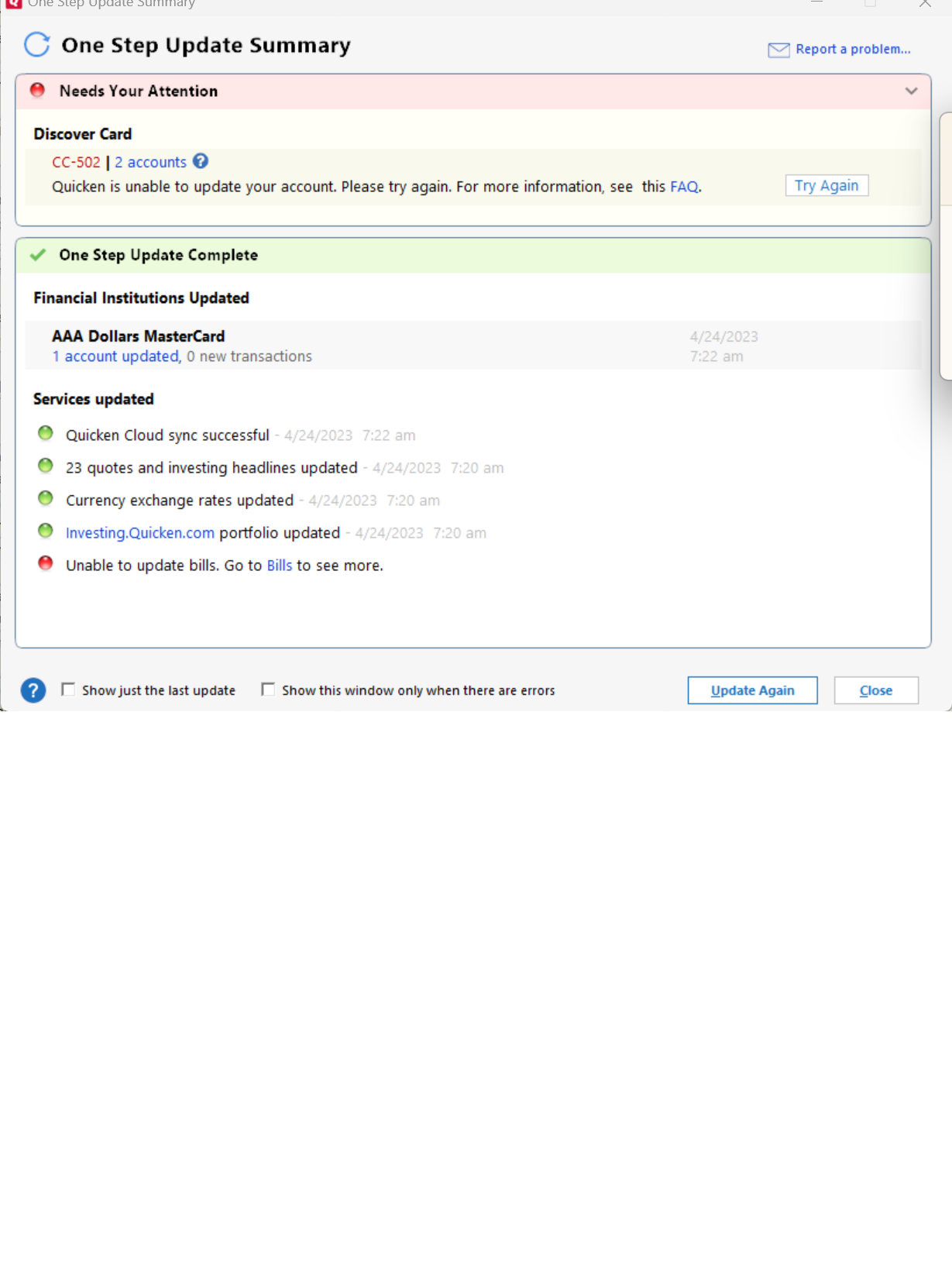Discover Card updates usually takes multiple tries
Didn't see anyone specifically mentioning this.
I find that when running update it takes 2 to 3 tries before the updates occur. usually see cc-502
Comments
-
Hello @tnsprin,
Thank you for reaching out to the Community and telling us about this issue. I'm sorry to hear you're running into this problem. When did this issue first start? Would you be willing to provide a screenshot of the error message (with any personal information obscured or blurred out)? If needed, please refer to this Community FAQ for instructions on how to attach a screenshot. Alternatively, you can also drag and drop screenshots to your response if you are not given the option to add attachments.
Thank you.
Quicken Kristina
Make sure to sign up for the email digest to see a round up of your top posts.
0 -
I first noticed it a about December. But for awhile I thought it part of the general slowness that was effecting all ewc updates earlier this year.
0 -
Thank you for your reply,
First, I would recommend checking under Tools>Account List to see if you have any hidden accounts that still think they are connected to Discover Card. If you have hidden accounts, there will be a checkbox at the lower left of the Account List window. Check that box and your hidden accounts will be visible.
Once you have any hidden accounts displayed, you will want to check the Transaction Downloads column. Anything that says "yes" thinks it is connected in Quicken. If it is a closed or inactive account and it thinks its still connected, you would want to backup your file, then deactivate or close the account.
Next, if the issue persists after deactivating or closing any inactive or closed accounts, you would want to check your Quicken file location. The simplest way to check your file location, if you have Quicken up and the file open, is to click on File, then look near the bottom of the list, just above where it says Exit. It will list the file locations for the 4 Quicken files you have most recently accessed, with the one you are currently in at the #1 spot.
If your file is not directly on the C: drive, I would recommend moving it to the C: drive and testing to see if that resolves the issue. If the file is synced with a cloud service (the cloud service name will usually be listed in the file location if the file is synced with it), I would recommend unsyncing the file or pausing the cloud service while using Quicken and check if the issue persists.
Thank you.
Quicken Kristina
Make sure to sign up for the email digest to see a round up of your top posts.
0 -
No hidden accounts connected to online services.
Note there are two accounts assoicated with Discover.
All files are on c: drive which is a SSD drive.
not specifically syncing any accounts to cloud. (although I understand that some accounts now use sync functions to update)
0 -
Thank you for your response,
To check for file specific issues, I suggest that you please try validating and/or super validating your data file. First, please save a backup file prior to performing these steps.
Validate:
- File
- Validate and Repair File...
- Validate File
- Click OK
- Close the Data Log
- Close Quicken (leave it closed for at least 5 secs)
- Reopen Quicken and see if the issue persists.
If the issue persists, proceed to Super Validate. If the issue is resolved after performing validation, then please disregard the instructions to Super Validate.
Super Validate:
- File
- Hold CTRL + Shift and click Validate and Repair File...
- Super Validate File
- Click OK
- Close the Data Log
- Close Quicken (leave it closed for at least 5 secs)
- Reopen Quicken and see if the issue persists.
Thank you.
Quicken Kristina
Make sure to sign up for the email digest to see a round up of your top posts.
0 -
Neither validate or super validate have any effect on this.
0 -
Thank you for your reply,
To help narrow down if this is a connection issue or a file specific issue, I would like you to create a test file and try adding/updating those Discover accounts in the test file. To do that, first, please save a backup. From there, create a new data file (click here to view instructions, and review the section titled: "Creating a new file"). The new file should prompt you to add accounts. Try adding the Discover accounts and test to see if the issue happens in the new file or not. To go back to your original file after you are done in the test file, click this link and review the section titled: "How to alternate between multiple files".
Thank you.
Quicken Kristina
Make sure to sign up for the email digest to see a round up of your top posts.
0 -
Note for some reason the problem hasn't happened in the last four days.
if does then I'll try doing what you asked.
0 -
Okay, have hit the condition on my testfile. Note in general on my real file this has not been happening as often, usually once a week.
I have sent in a problem report using the test file.
0 -
Thank you for your response,
If the issue is happening in the test file also, that indicates it is not a file specific issue. It may be a device specific issue, such as a security setting or program conflict. If you have a different computer, have you tested to see if the same thing happens from that other computer? If you don't have a different computer, are you able to set up a new admin profile on your existing computer and see if the issue happens there?
Thank you.
Quicken Kristina
Make sure to sign up for the email digest to see a round up of your top posts.
0 -
It happens on another computer as well.
0 -
Same issue here as well. Random cc-502. Typically it'll happen with Discover, Chase, and Citibank accounts. I've just accepted the fact that I'm being forced to pay for online/download abilities and that it just works whenever it wants to and Quicken can't fix it (You look and these issues have been ongoing for many many months).
0 -
Thank you for your response,
Do both computers connect to the internet through the same network? Do you use an antivirus, firewall, or VPN on those computers? If so, which ones and does the issue happen if you have them temporarily paused while updating your Quicken?
Thank you for joining the discussion. How long has this issue been going on? Did it start at the same time for all 3 financial institutions? The CC-502 issue with Citibank is a known issue. You can click here to view the Community Alert. If your accounts are credit cards issued by Citibank, then a work around that works for most people is changing the connection from Citibank to Citi Cards, selecting Direct Connect for the connection method, and following the prompts to connect/link the accounts. This FAQ provides more information.
You mentioned this is an intermittent issue. When the CC-502 errors happen, do they always come together (eg: Chase, Citibank, and Discover all throwing the same error at the same time), or is it more random (eg: everything works one day, then Chase throws a CC-502 while the other work the next day, etc)? When the errors show up, how long do they usually persist? Do they resolve with no action on your part, or do you have to do something to resolve the errors?
Thank you.
Quicken Kristina
Make sure to sign up for the email digest to see a round up of your top posts.
0 -
If you read the numerous threads on these forums, you'll see that many others also have the issues and it's sporadic.
0 -
I am using Norton 360, but it happens even when I pause antivirus protection.
0 -
Don't remember how long but at least 6 months.
0 -
Thank you for your response,
Due to the nature of this issue, it is recommended that you contact Quicken Support directly for further assistance as they can walk you through troubleshooting steps in real-time and escalate the situation as needed. The Quicken Support phone number can be found through this link here. Phone support is available from 5:00 am PT to 5:00 pm PT, Monday through Friday (Phone support will be closed on 29 May 2023 for Memorial Day).
I apologize that I could not be of more assistance!
Quicken Kristina
Make sure to sign up for the email digest to see a round up of your top posts.
0
Categories
- All Categories
- 49 Product Ideas
- 35 Announcements
- 226 Alerts, Online Banking & Known Product Issues
- 18 Product Alerts
- 505 Welcome to the Community!
- 673 Before you Buy
- 1.4K Product Ideas
- 54.9K Quicken Classic for Windows
- 16.7K Quicken Classic for Mac
- 1K Quicken Mobile
- 825 Quicken on the Web
- 121 Quicken LifeHub