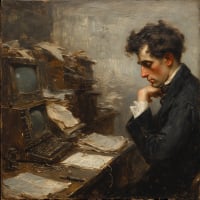Error: Navy Federal Credit Union - Transition to Different Connection Method- HTTPS 400 [Edited]
I was previously told that my bank, NFCU, would transition to a different connection method. That day has evidently arrived. When I click to update my accounts, I get a pop-up inside Quicken Classic that says "The following financial institutions are transitioning to a different connection method. To continue downloading information, please u pdate the connection for the following:"
I click the button "Reauthorize"
I now have an "Add Account" dialog box in Quicken Classic. I click continue. Then, inside Quicken I'm told that NFCU "needs you to authorize your accounts". I click a "Sign In" button that launches my browser (Chrome). The link it's loading is partnerauth.platform.intuit.com/external_partner/auth?request_token=XXX where XXX is a few characters, a period, and then a UUID value. That link quickly redirects to a GET request against an NFCU page (digitalapps.navyfederal.org/signin/? followed by a number of query parameters). That page returns a 400 (bad request) error. So, not sure if the initial URL has problems with it and that's on Quicken, or if maybe NFCU made some change to their GET request or what. Do I need to file a trouble ticket with Quicken or NFCU or both?
Comments
-
Same. Tried both this morning and just now after I received the email reminding me that I needed to do it, and I am getting "HTTP Status 400 – Bad Request" error also. Tried cutting/pasting the URL into a different browser (it launched into Chrome and returned the error), so I tried the URL in Edge and it let me log into NFCU's online banking portal, but it took me to the normal main screen (and not an account selection screen as expected), so I am guessing cutting/pasting the URL isn't a workaround.
Help!
Jim
--
Quicken Windows Deluxe Subscription0 -
I recently wrestled with the same process (with Brave as my browser). The first issue was that it wants authorizations across 2 different NFCU accounts, but wants to do only one authorization. I think I managed to get around this by having each of our accounts be joint accounts with the other person. But, more relevant to this discussion, I got around the inability to log in to the NFCU authorization page through Quicken by signing into one of my NFCU accounts first and then running the authorization process in Quicken. Once I did that, the process saw I was already logged in and continued. I also had to manually confirm the sharing on the NFCU page (More > Security > Third-Party Services). Right now, I've only done that with the one account I signed into. I'll keep watch and see if I'll have to re-authorize by first signing into that other NFCU account.
3 -
So this was super helpful in getting me thinking this through. The idea of having the browser already logged in got me to the account selection screen, but it would end up with NFCU's website coming back with a 500-Internal Server error. I'd also get the email from NFCU advising the accounts were successfully linked. I also went the extra step in Third-Party Services and confirmed Quicken there. However with the 500-Internal Server error coming back, it wasn't getting Quicken to trigger the next step of linking the accounts in Quicken. So it made me think, maybe it just doesn't like Chrome.
Switched my default browser to Edge, logged into NFCU in a tab, and then re-ran the process and viola. So opening NFCU's website in a tab and changing the default browser to Edge did the trick for me. Hope this might help someone else. And now no more 2FA each time I run OSU in Quicken. Horray for EWC+ finally! Thanks @isonclubikin for the tips!
Jim
--
Quicken Windows Deluxe Subscription0 -
Thank you for the tips. I was having the same issue and was using Chrome. Followed the advice above changing my default browser to Edge and got it all working.
0 -
Hello All,
We do now have an active alert regarding users receiving errors HTTPS 500 & 400 when attempting to reauthorize. You may follow this link to access that alert where you can bookmark it to remain up to date on any further information.
We apologize for the inconvenience caused in the meantime!
-Quicken Jasmine
Make sure to sign up for the email digest to see a round-up of your top posts.
0 -
You can check to see if the reauthorization really worked by opening the Quicken Accounts window and checking the Transaction Download column says [Express Web Connect+] ⇐= the + is the new method.
0 -
When I select the re-authorize and log into NFCU, then select the reauthorization for the checking account and get the reauthorization iscomplete message, on returning to Quicken, the link to existing quicken account list does NOT show the checking account. The account Quicken automatically picks to link is a different credit card, with an entirely different name and account number. I think the problem may be that at Navy Federal there are two accounts with the same account number: one is "Everyday Checking" and ends in 704; the other is "Checking Line of Credit" and also ends in 704. I have both of those accounts in my Quicken file, but neither is given as a selection for linking. Quicken lists all my other NFCU accounts as link choices.
0 -
Hello All,
Our teams pushed out a fix and want to confirm if the issue is resolved. Please let us know if you're still encountering this issue.
Thank you!
Quicken Kristina
Make sure to sign up for the email digest to see a round up of your top posts.
0 -
Still having the issue 8PM EDT 4/10
0 -
Thank you for confirming,
We sent the feedback that the fix didn't work back to our teams and they are continuing to investigate the issue. Though we do not currently have an ETA, you can bookmark this Community Alert to get updates when available and to know when the issue is resolved. If you do not see the bookmark icon at the upper right, please make sure you are logged into the Community.
Thank you!
(Ticket# 10953302/CTP-9585)
Quicken Kristina
Make sure to sign up for the email digest to see a round up of your top posts.
0 -
I am no longer getting the bad request error and the web side authorization appears to complete successfully but I am not automatically redirected back to Quicken and on the Quicken side, the Activate One Step window never updates — the wheel just keeps spinning. When I close that dialog, I'm told this will cancel the setup (which it does). Very frustrating…. WIndows 11 Laptop, all OS patches up to date, in case that info helps. Browser used was Edge — will also try Chrome but expecting the same negative outcome.
0 -
Actually, it is worse on Chrome - ends with "status" : 500, "error" : "Internal Server Error", "path" : "/aggregator-authv2/apiConnect" - and doesn't even suggest success. NFCU does, however, alert me that the accounts were linked.
1 -
I'm seeing the same issue Rhinn is seeing. I attempt to add my NFCU accounts, I'm taken to the NFCU website, enter my credentials, see my list of accounts, click Continue to add them, and get that exact error Rhinn displayed. Nothing fixes it. Tried Chrome, tried Edge. Same result. Need this resolved or I'll have to cancel Quicken, it's the only reason I signed up.
0 -
Rhinn - try again. I tried loading my NFCU today and it worked randomly…
0 -
If it still doesn't work, try this…. when you click the button it Quicken and the browser window opens, QUICKLY press Escape on the keyboard so it doesn't switch past that initial URL that is in the browser. Copy that and paste it into an Incognito window. Then log in to NFCU, accept the accounts you want, and it should work. I just did it with my business accounts too to confirm it worked - did the personal accounts earlier. It's a stupid way to have to go about this, but it does work…
1 -
Still no success with clean versions of chrome, edge & firefox. This is nuts. NFCU is the largest credit union in the nation, get it together Quicken and make this a all hands on deck priority!!!
0 -
[Removed - Rant/Speculation]
0 -
[Removed - Rant/Speculation]
0 -
Still waiting on a resolution to this problem.!!
Seems ridiculous that QUICKEN has been unable to resolve whatever coding issue is causing us to not be able to download from NFCU.
0 -
Hello All,
If you are still experiencing this issue, please send us log files by going to Help>Report a Problem in your Quicken program and sending us a problem report with the log files attached, and please let us know that you sent logs, so we can forward the information to our teams.
Thank you!
Quicken Kristina
Make sure to sign up for the email digest to see a round up of your top posts.
0 -
Log file sent
1 -
Thanks, mjdaggs.
Just followed your instructions and it worked. Although I wasn't redirected back to Quicken automatically, I just clicked on Quicken and the process continued and downloaded all my transactions for each of my NFCU accounts.
0 -
I also just sent a log file, please help. Thanks!
0 -
I am on a Mac, and I changed my default browser from Safari to Chrome, and this worked to authorize the account change.
0
Categories
- All Categories
- 44 Product Ideas
- 34 Announcements
- 245 Alerts, Online Banking & Known Product Issues
- 23 Product Alerts
- 513 Welcome to the Community!
- 679 Before you Buy
- 1.4K Product Ideas
- 55.4K Quicken Classic for Windows
- 16.8K Quicken Classic for Mac
- 1K Quicken Mobile
- 829 Quicken on the Web
- 123 Quicken LifeHub