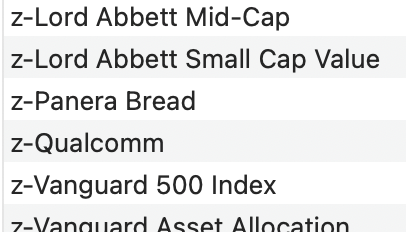I really had high hopes to use the new version after years of Quicken 2007
My older 2015 Mac runs Mojave, and so upgrading to newer OS would mean no longer being able to use Quicken 2007. Now that I bought a new Mac, I wanted to see what could be done to transfer the data over.
In trying to import the data from my old mac, I kept encountering the "resource fork is missing" notification which seems to be a common issue here. I tried several times to create a compressed zip file as suggested by an agent, but it never worked and so seemed the only way to get it to import was to create a cloud-based version. I'm not too big on that, and so dragged the icon off the cloud to my desktop to see if the program would still run - don't see any difference, so at least I felt good about that.
I spoke with 3 agents who all gave me slightly different responses to questions. One said something about there only being 90 days worth of transactions that can be entered the way I'm using the program, beyond which the computer would not register anything further (?) That one made no sense to me and I still have no idea what he meant. I asked another agent about that very thing and didn't get any response. Another agent suggested that since Quicken doesn't really "merge" or support data from anything older than the 2010 version, he said I really should start from scratch. With 30 years of entries (going all the way back to Quicken 2003), it's not a real practical idea to re-enter literally thousands of transactions.
I really wanted to like this new version, and in some ways I do. While the user interface on the new version is admittedly very nice, and surely lots of great features, I was immediately disappointed to see that there is no longer an option for a category that reflects total invested (cash) amount in any one fund (different, of course, from cost basis). The other thing is that there seems to be no way to 'hide' securities that one is no longer using within a portfolio, so when everything transferred over, it has, within the portfolio, every single investment I've ever owned since '87! I'd have to weed through all that and see if I can hide them. Otherwise too long a list to scroll through. I encountered a post by someone where this issue came up and he said that it's anticipated in the near future that Quicken "might" add the 'hide securities' feature, but no guarantee.
Honestly - and not just because I've had it so long - but 2007 seems so much easier to use, so I think I'll probably cancel after the 30-day trial. It's most disappointing. I didn't want to continue using my old mac for internet access since the software is so out-of-date and thus lacking security, so right now I'm working with both computers - the new one to access my brokerage, and the old one to still log entries into Quicken 2007. If there would be a way to use an emulator whereby the entire 2007 program could be brought over to the new mac and work the same way it does on the old, that'd be great.
Any suggestions greatly appreciated. What I surely don't want to do is wind up entering data in both versions so as to keep them fully up-to-date. That'd be doing double work. I could 'start from scratch' with Quicken for Mac from the perspective of entering in current number of shares, etc. and proceeding from that point, but then it would no longer reflect the overall history, which comes in handy to look back on as needed. I'd still wind up using both old and new versions. Anyone else encounter any of what I've mentioned and found a way to work with the new version?
Comments
-
@three4rd Have you been using Quicken 2017, which is what you wrote throughout your post above, or the much older Quicken 2007? Quicken 2017 appears to work fine on newer Mac operating systems, up through the current macOS Sequoia. I have comments about various points you mention, but they hinge on what version you are actually currently using, so please post back and I'll be happy to reply further. 😀
Quicken Mac Subscription • Quicken user since 19930 -
It is clear that the issue the OP is having is with QM2007 and NOT QM2017. It is sad to see the many misdirections by Quicken support, none being correct nor applicable. (The 90-day limit only applies to importing data from FIs directly. The 2010 limit applies to QWin and not QMac. And them not knowing what to do regarding the "missing resource fork" error.)
First, the most likely cause of a "missing resource fork" error is a missing file extension. Simply adding .qdfm to the end of the file name resolves this most often. So try that first.
And since you have QMac subscription working, give it a whirl, with your data, to see if it suits you. Although it has come a long way, yes, there are still many features missing.
If you want to preserve QM2007 on a newer macOS, the only option is to run it in a VM, like VMWare Fusion or Parallels, running macOS 10.14 or older… but this can only be done on an Intel-based Mac, and is currently not possible on a Mx-based Mac. This is not very hard to do BUT there are limitations and it is certainly not for everyone to try. Should you really want to pursue this, look at the following thread:
Have Questions? Help Guide for Quicken for Mac
FAQs: Quicken Mac • Quicken Windows • Quicken Mobile
Add your VOTE to Quicken for Mac Product Ideas
Object to Quicken's business model, using up 25% of your screen? Add your vote here:
Quicken should eliminate the LARGE Ad space when a subscription expires(Now Archived, even with over 350 votes!)
(Canadian user since '92, STILL using QM2007)0 -
Assuming you have been using Quicken 2007 (not 2017), let me add a few notes to what smayer97 posted above…
1) Since you say you already bought a new Mac, assuming it's a Mac from the past four years or so, it contains an Apple M-series chip (M1, M2, M3 or M4). While those machines can run Virtual Machine (VM) software, they cannot run an old Mac operating system required for you to run the old Quicken 2007 in the VM environment.
2) You wrote about not wanting the use the cloud, but I think you may misunderstand the issue. The converter from Quicken 2007 to modern Quicken Mac is actually a highly modified version of the old Quicken 2007 software, so the converter can't run on your new Mac. So they created a cloud-based converter simply to extract your Quicken 2007 data into an intermediate format which can then be imported into modern Quicken Mac. So while part of the conversion does require the use of Quicken's server, it doesn't retain anything in their cloud environment; it's a quick one-way up-and-down transfer, after which your data only resides on your Mac. So it's not a "cloud based version" you'd want to avoid. Many thousands of users have used this data converter successfully over the years.
3) As for Quicken 2007 seeming to be easier to use, I'd encourage you to keep an open mind about that. It's different, to be sure. But most (not all) users who have made the transition find modern Quicken Mac as easy, if not easier, to use once they navigate the learning curve and retrain their brain-eye-hand muscle memory. There are some specific features form Quicken 2007 which are still missing from modern Quicken Mac, but you need to use the new version for a while to see if you hit any roadblocks. Again, most (not all) users find modern Quicken Mac's features meet their needs. (When I first made the switch from Quicken 2007, I found I was constantly comparing the new program to the old one and not liking the changes; once I worked with it for a while, I came to appreciate the user interface much more, and I've found it jarring the few times I've launched the old program on my old Mac to look something up.) We all use Quicken differently, so the only good way to determine if Quicken Mac meets your needs is to work with it for a while, and work through learning some of the ways it works differently. Tens (or probably hundreds) of thousands of longtime Quicken 2007 users have successfully made this transition.
Quicken Mac Subscription • Quicken user since 19930 -
First of all, my apologies for referring to 2017 instead of 2007! Secondly, I really appreciate the encouragement. I already entered my January brokerage transactions into '07, but I deem it worth it to do the same with the subscription version and see how it goes. First thing, though, is to find a way (is there one?) to hide all the securities that I either no longer have or use. Otherwise, it's just too long a list to scroll through. Also, thanks for the clarification on it not really being a cloud-based system. I suspected as much when I dragged the icon off the cloud and the program still ran.
As far as importing, I had tried adding that .qdfm extension and it still came up with the resource fork issue.
Interesting on using VM option to run the old software on newer OS. My son-in-law, who is way more tech savvy than I'll ever be, still hope so finagle a way to get '07 on the new Mac. Worth exploring further. At the very least, I want to get my wireless logitech mouse to flow between two different screens if I'm going to continue to use both computers. The one missing feature on the new Quicken that does put me off quite a bit is the apparent lack of 'total amount invested'. Were it not for that, I think whatever new features the subscription version has might well outweigh whatever else was not carried over from '07.
Thanks again for the helpful suggestions. A work in progress…..
0 -
There's no way currently to hide old securities the way there is with Categories & Tags. The good news is that this is a planned feature; the less good news is we don't know when they will add it.
1 -
Yeah this is a definite turn-off. Somewhere else I had encountered exactly what you just mentioned - that it's a possible planned feature but no way to know. Unless there are or have been substantial complaints from users of previous versions who miss that feature, can't see why they'd feel inclined to add it quite honestly.
0 -
As for trying to get '07 to run on newer macs with the newer M chips, my son-in-law is working on all this for me. He said he has an old mac using 10.7 Lion running on M4, but thus far the failure point is the copy and paste not working; however, he informs me that he's using a newer / better program than Parallels. I have no doubt he'll find a way to make it work. The guy's been building his own computers for years. In the meantime I'll give the new version a fair shot.
0 -
I would be VERY interested in knowing how he is able to get ANY Mac OS older than 10.15 running on a Mx-based Mac computer, as I have yet to read anywhere that it is possible. Please let us know how.
Have Questions? Help Guide for Quicken for Mac
FAQs: Quicken Mac • Quicken Windows • Quicken Mobile
Add your VOTE to Quicken for Mac Product Ideas
Object to Quicken's business model, using up 25% of your screen? Add your vote here:
Quicken should eliminate the LARGE Ad space when a subscription expires(Now Archived, even with over 350 votes!)
(Canadian user since '92, STILL using QM2007)0 -
Yeah this is a definite turn-off. Somewhere else I had encountered exactly what you just mentioned - that it's a possible planned feature but no way to know. Unless there are or have been substantial complaints from users of previous versions who miss that feature, can't see why they'd feel inclined to add it quite honestly.
@three4rd As mentioned above, the developers have said they plan to implement the ability to hide old securities. I don't think there's any resistance to such functionality, among fellow users or the developers. As always, there are hundreds of feature requests, and a small development team which can only execute on a few things at a time, so it's simply a matter of how each feature is prioritized. This might be the number one issue for you, but it probably isn't among most users, while some of the top-voted features might be less important to you. So it's a waiting game as the developers build functionality piece by piece.
[I want to] hide all the securities that I either no longer have or use. Otherwise, it's just too long a list to scroll through.
Although it may not seem desirable, editing the security names to add a prefix like "z" in front of those you no longer hold likely won't take too long.
It's a one-time set-up problem, and you don't have to do it all at once. (If you figure you can do maybe 10 securities per minute, you could plow through 100 in 10 minutes, and hundreds in an hour.) I understand it would be annoying to do this, but I'm just saying to you that this does not need to be an issue which prevents you from moving to modern Quicken Mac. 😀
The one missing feature on the new Quicken that does put me off quite a bit is the apparent lack of 'total amount invested'.
Can you expand on what you're finding missing? In an investment register, you can add the "Invest Amt" column, the sum of which shows the total amount invested, including purchases and reinvestments. Depending what you're trying to do, exporting to a spreadsheet may be needed to filter your data the way you want. The Portfolio screen can show you total gain/loss, ROI and IRR, but there's no column for "Amount Invested".
Quicken Mac Subscription • Quicken user since 19930 -
I'll find out.
0 -
Jacobs, thanks for that suggestion, which would be a good way to quickly pass over unwanted securities names. As time allows, I want to work with it more and see how it goes. As for the "invested amount" issue, I'm sure using a spreadsheet in some manner might come up with the total dollars invested (no reinvestments included, etc.), but it's sure easy to see it right there on '07. I'll put in the January brokerage transactions. That'll give me a much better feel for how the program operates. I see there are several youtube tutorials around also, which would be worth a look. Thanks!
1 -
How can I call up the total investment history for each individual security?
0 -
How can I call up the total investment history for each individual security?
- In the left sidebar, select the account which contains the security, or if you hold it in more than one account, select the account group of Brokerage or Retirement or the all-inclusive Investing.
- Click on the Transactions tab
- In the Search box, type the name or Symbol of the security. (To search by Symbol, you must have that column visible in your register; click the Columns icon in the bottom menu bar if you need to add it.)
That will show you all the transactions for that security, the account(s) yo have selected.
- If you want to further isolate, say, just your purchases, click the "Type" column heading, to sort the transactions by type. Now you can see all the Buy transactions grouped together.
- To see thew total amount of your Buy transactions, click on the first one, then Shift-click on the last one. Under the Search box, it shows the number of transactions selected and the sum of those transactions.
When you're done, remember to click Clear Filters, and click on the Date heading to sort things in normal date order again.
Quicken Mac Subscription • Quicken user since 19931 -
Well, here ya go….
"Any program you run on your computer is compiled for your computer's operating system (OS) and CPU instruction set combination.
Compiling means that code someone typed is converted into a language a CPU can understand.
The language a CPU can understand is called the CPU instruction set. Examples are IBM's PowerPC used by the original Macs like the G4 iMac, Intel's x86 used by your old Mac laptop, and ARM's ARM used by your current Mac laptop. (A company named Acorn Computers made the ARM CPU instruction set and subsequently spun-off its CPU instruction set division into a company also named ARM, leading to ARM's ARM)
The program runs in a framework with standardized things it can rely on, which we call an operating system. (Think standard way of making windows show up, standard font, standard way of showing text, standard warming messages, standard menu bar, etc.)
If you change the operating system but keep the CPU instruction set the same, you need a translation layer to make programs function on the new operating system.
The program will expect one set of standardized operating system things to exist, but on a different OS they will not be there. The translation layer seamlessly switches out the program's expected set of standardized operating system things with ones that do exist on the different OS that is running the program.
An example of this is if you have a Windows program but want to run it on your old Mac. They both share the same CPU instruction set (Intel's x86) so all that is needed is a translation layer to convert the standardized Windows operating system things the Windows program expects into the standardized Mac OS X operating system things a Mac has.
For a Mac, the translation layers are WINE (free and open source) or Crossover (commercial wrapper around WINE to provide ease-of-use).
If you change the CPU instruction set but keep the operating system the same, you need an binary translator to make programs function on the new CPU instruction set.
The program is compiled to "speak" one CPU instruction set but if it is run on a different CPU instruction set then that different CPU instruction set will not be able to understand what the program is saying. The emulator seamlessly translates the program's original CPU instruction set to the different CPU instruction set so that those commands can be executed by the CPU.
An example of this is the Mac OS X transition from the PowerPC CPU instruction set to the x86 CPU instruction set in 2006 with OS X 10.4 Tiger. The binary translator Rosetta 1 was made by Apple to convert programs speaking in the PowerPC CPU instruction set to the x86 CPU instruction set seamlessly. It was removed from OS X in OS X 10.7 Lion in 2011.
Another example of this is the current transition you're dealing with, the MacOS transition from x86 CPU instruction set to the ARM CPU instruction set in 2020 with MacOS 11 Big Sur. The binary translator Rosetta 2 was made by Apple to convert programs speaking in the x86 CPU instruction set to the ARM CPU instruction set seamlessly.
Free and open source versions of binary translators are QEMU (can translate PowerPC/x86/ARM in any direction or combination, very flexible), Linux-only box86 (translates x86 calls to ARM only), and Linux-only FEX (translates x86 calls to ARM only).
A virtual machine (VM) is a translation layer for an operating system. While a program expects a standardized set of software things that an operating system provides, an operating system itself expects a standardized set of hardware to interact with. The virtual machine translates an operating system's expected standard set of hardware to the hardware that the operating system running the virtual machine has.
For example, on your old Mac laptop it would be relatively little effort for a virtual machineprogram to run an older Mac operating system like 10.14 Mojave, the last Mac OS to run 32-bit applications. Both MacOS 10.14 Mojave and MacOS 11 Big Sur run on your old Mac laptop, so a virtual machine would have little trouble convincing MacOS 10.14 Mojave that the hardware it expects is there - because it is definitely there!
Another example is if your old Mac laptop was going to run OS X 10.7 Lion in a VM. The virtual machine would have to do much more work to convince OS X 10.7 Lion that the hardware OS X 10.7 Lion expects is there - even though it is not there, since your old Mac laptop never could run OS X 10.7 Lion directly. But those problems have been overcome by virtual machine programmers through emulation of hardware features.
Examples of VM programs are Parallels (commercial), VMware (commercial), VirtualBox (free and open source), and UTM (free and open source).
So now we have the words and processes defined so we can know what is needed if we want to run Quicken 2007 for Mac on your current ARM Mac.
Quicken 2007 for Mac, compiled for the x86 CPU instruction set and is 32-bit
Your current Mac, has the ARM CPU instruction set and runs a 64-bit-only operating system
Thus we need a combination of a translation layer and a binary translator. Unfortunately no one has written an older OS X to current MacOS translation layer for MacOS. Or a x86 to ARM binary translator for MacOS (they only exist for Linux). So there's no way to use a combination of the two to make Quicken 2007 for Mac run directly on your current Mac since neither a relevant translation layer or binary translator exist.
As an aside, on Linux there is a way to run Windows x86 programs on ARM Linux directly by way of an onion-of-translating. The Windows x86 program is wrapped by a x86-compiled version of the translation layer WINE which is then wrapped by the binary translatorbox86 or FEX to convert from x86-to-ARM. So the chain is possible! But not available for MacOS...
But luckily, QEMU (mentioned in the binary translator section) does run on the current MacOS and has been incorporated into the VM program UTM.
To run OS X 10.7 Lion on your current ARM Mac, we'll look at the differences:
OS X 10.7 Lion, compiled for the x86 CPU instruction set and is 64-bit-only (includes a built-in translation layer for running 32-bit programs)
Your current Mac, has the ARM CPU instruction set and is 64-bit-only (does not have a translation layer for running 32-bit programs)
Thus we need a combination of a virtual machine with emulation to convince OS X 10.7 Lion that the hardware it expects is there and a binary translator to convert the CPU instruction set language OS X 10.7 Lion speaks into something that your current ARM Mac can understand.
Thus, the VM program UTM can make a virtual machine that has the emulated hardware that OS X 10.7 Lion expects AND also can binary translate the x86 CPU instruction set to the ARM CPU instruction set via the binary translator QEMU.
And so that is how an older OS like OS X 10.7 Lion can work with your new M chip processor! Unpaid people have managed to stitch together complicated yet seamless translators that allow OS X 10.7 Lion to think it is running on a 2006 Mac despite running on an M chip processor that doesn't even speak its language.
Our current hindrance is we found a usability issue - no copy/paste between the OS X 10.7 Lion in UTM's virtual machine and the current OS. So it runs and works, but doesn't work for your use-case (yet).
Parallels, which is older and commercial, cannot include QEMU because while QEMU is free to use and is open source, it is licensed such that if it is incorporated into their Parallels program they will have to legally publish the source code for their entire Parallels program. They likely view that as a bad move for their business, as anyone could then just take their published source code and compile it to run Parallels for free. Most businesses are not sunk by that move, as people often are happy to pay for support and ease of access (e.g., not having to compile it yourself) - but they are in danger because the free and open-source UTM is better and more flexible than their program. Tough when your business model has been commoditized down to free! I suspect they will never support the flexibility that UTM has but rather push hard on ease of access angles in hopes that they can retain customers who need a very specific niche (MacOS ARM only VMs).
And yes, you might squint and think to yourself "is it not possible for there to be a translation layer that converts a 32-bit program to a 64-bit-only operating system?" And yes, you would be right! But no independent party has ever made one for Macs, sadly. OS X 10.7 Lion was a 64-bit-only operating system that included a translation layer to let 32-bit programs run on it, and as you know this translation layer was removed with MacOS 10.15 Catalina (10.14 Mojave being the last version with the translation layer in place). All Windows versions since Windows XP have a translation layer that converts 32-bit programs to run on a 64-bit-only operating system.
If Apple didn't get rid of their 32-bit translation layer, your ARM Mac laptop could run Quicken 2007 for Mac without a problem via the binary translator Rosetta 2. Ugh!
Dictionary:
Binary translator - a program that wraps around another program and translates the CPU instruction set that program was compiled for to the CPU instruction set that your computer is running.
Compile - the process of converting the code typed by humans into a language a CPU can understand and use.
CPU - central processing unit, it is what makes a computer be able to compute, everything else on a computer exists to augment the CPU.
CPU instruction set - the language a specific CPU can understand. PowerPC, x86, and ARM are CPU instruction sets.
Emulation - process by which virtual machines present emulated hardware that different operating systems expect.
Operating system - a set of standardized features that allow people and programs to consistently interact together. Mac OS X and Windows are OSes.
Translation layer - a program that wraps around another program and translates operating system interactions from the program's expected OS to the OS that your computer is running.
Virtual machine - a program that is a translation layer for an operating system that allows you to run an operating system other than the current operating system on your computer. The VM does the translation layer by providing the hardware an operating system expects to interact with via hardware emulation."
1 -
This is a great overview, especially for someone unfamiliar with this stuff. I am familiar with QEMU and UTM but last I read about it was years ago when the last attempt was running Mac OS X 10.4.
But now, when I go to the UTM site, they only provide support for mac OS 12+. So I would like to know how to get any Mac OS from 10.6.8 (the one I still use to run QM2007) to 10.14 (which can run QM2007) installed with UTM.
Our current hindrance is we found a usability issue - no copy/paste between the OS X 10.7 Lion in UTM's virtual machine and the current OS
I wonder what the issue is in getting copy/paste to work. Does it work within UTM, but not across UTM and the host OS, or it simply does not work at all? If it works within UTM (the way I am reading this text), that may still be usable enough.
Also, is this copy/paste problem limited to using OS X 10.7 or does the same occur with any version of macOS?
I would be very eager to get this working.
BTW, where is all this text from, your son-in-law, or somewhere else?
Have Questions? Help Guide for Quicken for Mac
FAQs: Quicken Mac • Quicken Windows • Quicken Mobile
Add your VOTE to Quicken for Mac Product Ideas
Object to Quicken's business model, using up 25% of your screen? Add your vote here:
Quicken should eliminate the LARGE Ad space when a subscription expires(Now Archived, even with over 350 votes!)
(Canadian user since '92, STILL using QM2007)0 -
Smayer97…glad that info was useful! Admittedly a good chunk of it is over my head! It was a direct quote from an email I got from my son-in-law. No idea where he got it all from. I wouldn't be surprised if he came up with most of it without quoting other sources.
0 -
Would your son-in-law be open for us to communicate directly regarding all this?
Have Questions? Help Guide for Quicken for Mac
FAQs: Quicken Mac • Quicken Windows • Quicken Mobile
Add your VOTE to Quicken for Mac Product Ideas
Object to Quicken's business model, using up 25% of your screen? Add your vote here:
Quicken should eliminate the LARGE Ad space when a subscription expires(Now Archived, even with over 350 votes!)
(Canadian user since '92, STILL using QM2007)0 -
@three4rd I found a workaround: "To have copy-paste enabled in UTM for macOS with ARM64 M1 or M2, you can connect to your guest OS via "Screen Sharing"". Read here for simple instructions
.
Have Questions? Help Guide for Quicken for Mac
FAQs: Quicken Mac • Quicken Windows • Quicken Mobile
Add your VOTE to Quicken for Mac Product Ideas
Object to Quicken's business model, using up 25% of your screen? Add your vote here:
Quicken should eliminate the LARGE Ad space when a subscription expires(Now Archived, even with over 350 votes!)
(Canadian user since '92, STILL using QM2007)0 -
@three4rd There is a thread that discusses all efforts running QM2007 in a VM here:
Running QM2007 in a Virtual Machine
I have extended this to now include info from this discussion to run QM2007 on Apple Silicon Mx-based Macs, starting here.
Have Questions? Help Guide for Quicken for Mac
FAQs: Quicken Mac • Quicken Windows • Quicken Mobile
Add your VOTE to Quicken for Mac Product Ideas
Object to Quicken's business model, using up 25% of your screen? Add your vote here:
Quicken should eliminate the LARGE Ad space when a subscription expires(Now Archived, even with over 350 votes!)
(Canadian user since '92, STILL using QM2007)0 -
smayer: thanks for all that additional info! I've passed the "stack overflow" link along to my son-in-law. With all due respect, I don't think he'd prefer to get involved in any sort of discussion with community members. He's doing all this as a sideline project for me as time allows.
0 -
I see that I missed the deadline to cancel my trial period and get my money back. While the visual appearance of this new version is very nice, and I'm sure once you get used to it, it's fine, but I don't foresee doing much with it. For one thing, as expressed earlier, if there's no way to hide securities that are no longer being used, there's just way too much stuff in the transaction and securities list that I don't want there. Now that I'm stuck with for the whole year, though, might as well as least try to put in a month's worth of transactions just to see how that goes.
0 -
For one thing, as expressed earlier, if there's no way to hide securities that are no longer being used, there's just way too much stuff in the transaction and securities list that I don't want there.
I understand, and as has been mentioned, the developers do have definite plans to add the capability of hiding old securities.
In the meantime, I want to mention that even with lots of securities, it's not too hard to ignore them simply by typing a few extra characters in the security field. You don't need to, or want to, scroll through the whole list to select a security. I see I have close to 200 securities, but I never see or deal with a long list. For instance, if I'm entering a transaction to purchase or sell shares of the Vanguard Mid-Cap Value Index ETF, id could enter the ticekr symbol, VOE, if I know it, or I could type "value" to see a short list of my securities which include the word "value":
Or if I thought to type "mid" instead, I'd get an even shorter list:
Even though close to half the securities in my list are securities I no longer own, they just don't get in my way very much. And by editing those old securities to have a "z" prefix, they're always at the bottom of any list, as you can see in the above screenshots. The inability to hide unused securities is an annoyance, but it really shouldn't present a major obstacle to using Quicken Mac.
Quicken Mac Subscription • Quicken user since 19930 -
Thanks for continued encouragement. As time allows (once done with taxes), I'll see how it goes to do a month's worth of statement transactions.
0
Categories
- All Categories
- 57 Product Ideas
- 34 Announcements
- 237 Alerts, Online Banking & Known Product Issues
- 19 Product Alerts
- 511 Welcome to the Community!
- 678 Before you Buy
- 1.4K Product Ideas
- 55.2K Quicken Classic for Windows
- 16.7K Quicken Classic for Mac
- 1K Quicken Mobile
- 828 Quicken on the Web
- 122 Quicken LifeHub