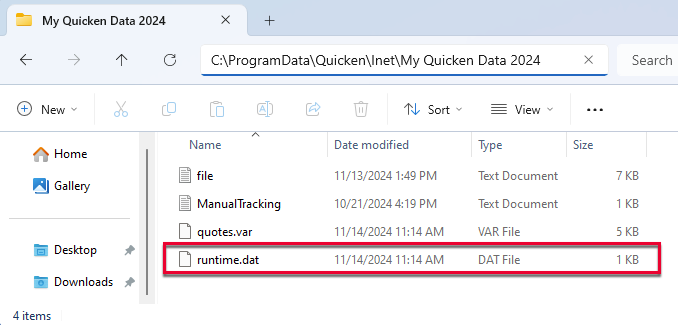Navy Federal CU not connecting via OSU
For the past 3 days when I do One Step Update, I get an error message "Navy Federal Is Reporting Connection Issues. Connections are blocked from $ScheduleStartDate $ScheduleStartTime EST to $ScheduleEndDate $ScheduleEndTime EST. You'll be able to reconnect after this time."
It's been doing this x past 3 days. And it looks like the date/times above are just placeholders for a program having a glitch. Please fix.
I also connect to a different credit union and that one connects just fine.
I'm using Quicken Classic Deluxe on a Windows 11 desktop PC. Version R61.20, Build 27.1.61.20.
Thanks in advance!
Andy
Best Answers
-
Hello @aec618,
We appreciate you taking the time to bring this to our attention!
Despite receiving this error, are transactions still downloading successfully? The reason I ask is because I checked your account and do not see any errors occurring internally for this financial institution, which makes it important to gather additional details.
To help us investigate further, could you please submit a Problem Report and log files? You can do this by navigating to Help > Report a Problem in Quicken.
In the meantime, this error is similar to an issue that other users have reported with different financial institutions, and our development team is actively working on a resolution. Based on their findings so far, they suspect that this issue may be related to the runtime.dat file. To address this, please try the following steps:
First, please run One Step Update. If the issue persists, follow these steps:
1. Rename the runtime.dat file found at C:\ProgramData\Quicken\Inet\FILENAME\. (For example, add a 1 at the start of the file name, so that it reads 1runtime.dat.)
2. Run a One Step Update (OSU) again to confirm the issue is resolved.
Note - The Program Data folder is hidden by default. If you need instructions on unhiding the folder, you can find instructions on Microsoft's support site.
Please let us know how it goes!
-Quicken Anja
Make sure to sign up for the email digest to see a round up of your top posts.0 -
Hello @annestegman,
Thank you for letting us know you're encountering this issue. Since others have also encountered this problem, I merged your post with the ongoing discussion.
To troubleshoot, please follow the steps in @Quicken Anja's earlier post:
Please let me know how it goes!
Quicken Kristina
Make sure to sign up for the email digest to see a round up of your top posts.
1
Answers
-
Hello @aec618,
We appreciate you taking the time to bring this to our attention!
Despite receiving this error, are transactions still downloading successfully? The reason I ask is because I checked your account and do not see any errors occurring internally for this financial institution, which makes it important to gather additional details.
To help us investigate further, could you please submit a Problem Report and log files? You can do this by navigating to Help > Report a Problem in Quicken.
In the meantime, this error is similar to an issue that other users have reported with different financial institutions, and our development team is actively working on a resolution. Based on their findings so far, they suspect that this issue may be related to the runtime.dat file. To address this, please try the following steps:
First, please run One Step Update. If the issue persists, follow these steps:
1. Rename the runtime.dat file found at C:\ProgramData\Quicken\Inet\FILENAME\. (For example, add a 1 at the start of the file name, so that it reads 1runtime.dat.)
2. Run a One Step Update (OSU) again to confirm the issue is resolved.
Note - The Program Data folder is hidden by default. If you need instructions on unhiding the folder, you can find instructions on Microsoft's support site.
Please let us know how it goes!
-Quicken Anja
Make sure to sign up for the email digest to see a round up of your top posts.0 -
Hi Anja—
Copy all. I followed all the steps. I sent in a problem report. I tried OSU again tonight, same issue. I do recall once, 2 days ago, it did download transactions from Navy Federal despite the message. It hasn't since—but that may or may not be because I don't use that bank much, so there may just have not been any new transactions to download.
I renamed runtime.dat and ran OSU again and it appeared to work normally. It didn't download any transactions, but I did not get an error message.
I reached out to Navy Federal yesterday and they say they are not aware of anything on their end that would cause this.
Hopefully it's fixed now! Thank you!
Andy
0 -
@aec618 Thanks for the update! Glad to hear it is working now.
Should the issue return, please don't hesitate to reach back out! Thank you.
-Quicken Anja
Make sure to sign up for the email digest to see a round up of your top posts.1 -
My One Step Update Summary states the above with the following message:
Navy Federal Credit Union Connection is reporting connection issues
Connections are blocked from $scheduleStartDate $scheduleStartTime EST to $scheduleStartDate $scheduleStartTime EST. You'll be able to reconnect after this time.
This is the third time this has happened to me in the last week. I reconnect the accounts to NFCU by adding the connection again and it is not resolved.
What is going on? How do I get this resolved?
0 -
Hello @annestegman,
Thank you for letting us know you're encountering this issue. Since others have also encountered this problem, I merged your post with the ongoing discussion.
To troubleshoot, please follow the steps in @Quicken Anja's earlier post:
Please let me know how it goes!
Quicken Kristina
Make sure to sign up for the email digest to see a round up of your top posts.
1 -
Encountering same error for the last few days, renaming runtime.dat seems to resolved it.
0 -
I just encountered the same issue with my NFCU connection over the past several days. Renaming the runtime.dat file has resolved it for now as a temporary fix. Suggest Quicken send out a permanent fix in the very near future.
1 -
Thank you for joining the discussion @jimtr & @jordanal,
I'm glad to hear that renaming the runtime.dat file corrected the issue.
If you need further assistance, please feel free to reach out!
Quicken Kristina
Make sure to sign up for the email digest to see a round up of your top posts.
0 -
The runtime fix only works for a few cycles. then the problem returns.
0 -
Hello All,
We are actively investigating this issue further and would like you to try these steps again, now with an additional final step:
- Run One Step Update (OSU) first to see if the issue resolves.
- If the issue persists, rename the runtime.dat file located at:C:\ProgramData\Quicken\Inet\FILENAME\
- (For example, add a 1 at the beginning of the file name so it reads 1runtime.dat.)
- Run One Step Update again to check if the problem is resolved.
- Close and reboot Quicken to ensure changes take effect.
📌 Note: The ProgramData folder is hidden by default. If you need help accessing it, Microsoft’s support site has instructions on how to unhide folders.
To assist in our investigation, please provide the following and let us know once you have done so:
- Logs (Help > Report a Problem)
- Screenshots (excluding personal data)
- A sanitized copy of your Quicken data file (with personal details removed)
We appreciate your help and will update you as soon as we have more information!
-Quicken Jasmine
Make sure to sign up for the email digest to see a round-up of your top posts.
0
Categories
- All Categories
- 50 Product Ideas
- 35 Announcements
- 227 Alerts, Online Banking & Known Product Issues
- 18 Product Alerts
- 506 Welcome to the Community!
- 673 Before you Buy
- 1.4K Product Ideas
- 54.9K Quicken Classic for Windows
- 16.7K Quicken Classic for Mac
- 1K Quicken Mobile
- 825 Quicken on the Web
- 121 Quicken LifeHub