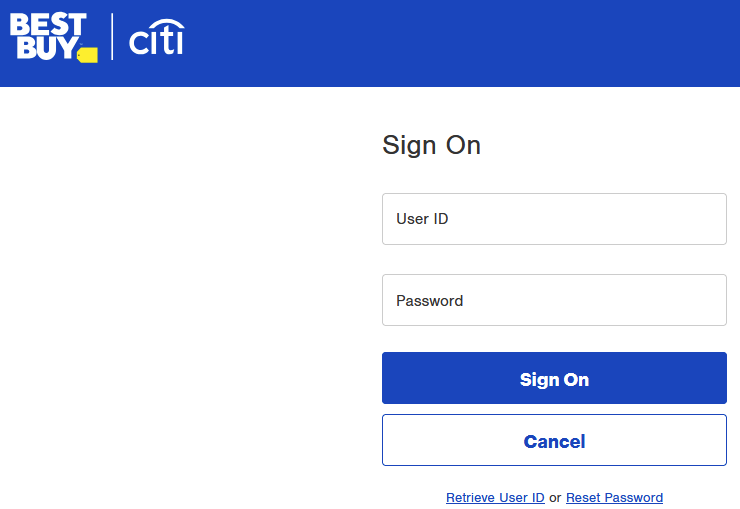Citi Bank credit cards
still having problems connecting my Exxon and Best Buy. When I try it states not available.
I’m able to logon through their website. So my logon credentials are working. When will this be resolved?
Comments
-
Hello @ATC Doug,
Thanks for reaching out!
After reviewing the internal error, I can see that you are receiving an FDP-105 (CC-505) with your Citi Retail Services accounts (Exxon and Best Buy). This issue has already been reported, and my teams are actively investigating and seeking a resolution. There is no current ETA, however, I will update this thread once I receive more information.
I apologize for any inconvenience caused in the meantime.
(CTP-12502)
-Quicken Jasmine
Make sure to sign up for the email digest to see a round-up of your top posts.
0 -
Quicken Classic Premier. R62.16 Build 27.1.62.16 on Windows 11 Pro system.
For some reason, two of my Citi cards accounts are not downloading transactions anymore while another Citi card account at the same bank is downloading transactions simply fine.
Looking at the issue, I noticed that the two accounts that are not receiving transactions anymore are not set up for online connection with Citi. This is strange because I didn’t change anything to the online connection for these accounts and the other account that is working is indeed set for Express Web Connect+. And all the 3 accounts were receiving transactions until recently.
Then, for the accounts with no connection, if I select “Setup Online” in the setup menu at the top right of the account tab, the “Add Account” pop-up window opens up:
I select “Continue” and the “Activate One Step Update” pop-up window opens and asks me to sign in to my Citi account to authorize access to my Citi accounts:
I click “Sign In” and the Citi login page opens, and I can login successfully. I’m then directed to the Citi accounts access authorization for the 3 Citi accounts, I select the 3 of them and click “OK”. No screen shot for privacy reasons but the Citi page then posts the following screen confirming that my 3 accounts have been authorized successfully and to return to Quicken to finish:
The issue is that Quicken is stuck with the “Activate One Step Update” Citi sign-up pop-up for minutes and then finally tells me that “Sign in to Citi Cards bank failed. Try again”:
This is incorrect as indeed I was able to connect to Citi and successfully authorize access to the accounts. And, if I login to my Citi account, I can see that my 3 Citi cards accounts are authorized for access by Quicken and the date/time stamp match the date/time of my sign up and authorization through Quicken. I also received an email from Citi telling me that I authorized access to the accounts by Quicken.
I tried several times these steps with no success. Any idea what is going on? Any help will be very welcome.
Thanks in advance and have a wonderful day.
0 -
Hello @MeToo,
Thank you for the detailed explanation and for bringing this issue to the Community.
Since it sounds like the authorization with Citi is going through but Quicken is still failing to complete the connection, please submit your logs so I can review the internal connection attempts and errors more closely. You can do this by going to Help > Report a Problem within Quicken, including a short description, and making sure the box to include log files is checked before submitting.
Looking forward to helping you get this resolved!
-Quicken Jasmine
Make sure to sign up for the email digest to see a round-up of your top posts.
0 -
Thanks Jasmine. I just reported the problem using your instructions and included the logs and screenshots. Please let me know as soon as you have a solution or you need additional information.
Have a wonderful day.
0 -
Thank you. I truly appreciate it. Please allow me some time to investigate and review the internal errors further.
I hope you also have a wonderful day!
-Quicken Jasmine
Make sure to sign up for the email digest to see a round-up of your top posts.
0 -
Hello @MeToo,
Thank you again for submitting your logs and for the detailed description of the issue.
I’ve reviewed the internal errors, and I can confirm that you're encountering an FDP-350 error with your Citi Card accounts. We currently have an active alert open regarding this issue:
🔔 New 4/10/25 Citi Retail Cards FDP-350
We recommend bookmarking that alert page for the latest updates and resolution status as our team continues to work with Citi on this matter.
Thank you for your patience!
-Quicken Jasmine
Make sure to sign up for the email digest to see a round-up of your top posts.
0 -
Thanks Jasmine. So it is not a cockpit error as I'm not the only one having this issue. Hopefully a solution will be avaliable quickly as it is a pain to create a qxf file from the Citi account and then importing it from inside Quicken. So much easy to just download from the Quicken account😀
0 -
Is there anything resolved with the Citi bank credit card download?
0 -
Thanks for reaching back out! The issue that I originally referenced has been marked as resolved, are you still experiencing issues?
Let me know!
-Quicken Jasmine
Make sure to sign up for the email digest to see a round-up of your top posts.
-1 -
Yes I'm still having the issues with both my Exxon and Best Buy card.
When I go to setup both accounts for transaction downloads the following:
Exxon: Express download not available
Best Buy Activate downloads
On both when I try to setup the downloads, it ask for me to sign in to each site for reauthorization. When I put my in my user name and password both cards it says there is an error. I go directly to the sites I can sign in with my user name and password with no problems. I have been able to do these down loads up until Citibank changed there procedures.
1 -
Hello Jasmine. Any progress on this issue? The inability to download transactions from Citi cards is a major issue and from a quick look at the logs that I sent you, the issue seems to be related to a certificate being expired. This seems a straight enough issue and it looks like it could be solved quickly and simply by issuing another certificate.
Thanks in advance for any help you can provide solving this issue and have a wonderful day.
0 -
Hello @MeToo,
Thanks for checking in.
I’ve reviewed the internal ticket, and I can confirm that our teams are still actively investigating the issue with Citi Cards. While I understand it seems like a straightforward fix, there is no new information available to share just yet.
I absolutely understand how disruptive this is, and I want to reassure you that resolving it remains a priority. In the meantime, please continue keeping an eye on the active alert for the latest updates as they become available.
Thank you for your continued patience!
-Quicken Jasmine
Make sure to sign up for the email digest to see a round-up of your top posts.
0 -
I just got a renewal notice for Quicken that comes up in early May. I've got the same problem with Citi bank transactions not downloading. For $72 a year, I expect better. Time to explore another option. If I quit Quicken, will I still be able to access my history?
0 -
Thanks Jasmine. I'm quite sure your developers have a lot on their plate but hopefully your team will figure out quickly what is going on and we can get a fix.
Thanks again and have a great day.
0 -
I am having the same issue with my Best Buy card. It was working fine until a week or so ago, and then I started getting a CC-800 error. I was just ignoring it until this morning. I tried to "fix" the account (didn't work) and have now deactivated it in Quicken and tried to set it up again. Selecting Citi Bank or Citi Cards as the financial institution takes me to the login page for regular Citibank cards (https://www.citi.com) instead of the Best Buy card site (https://citiretailservices.citibankonline.com/). Selecting Best Buy Credit Card (which is what it was set to before) does take me to a Best Buy | Citi login site (see below), but my username and password do not work.
If I go to this Best Buy | Citi Cards site directly, I am able to login with my Best Buy / Citi Card username and password.
I also went through the steps on the Best Buy site itself to "link" my Best Buy account to my Citi account, following the directions there on the site. Not sure if that has anything to do with this or not, but Quicken downloads were already broken before I did that this morning.
Quicken Deluxe, Version R62.16, Build 27.1.62.16
Windows 11 Pro Version 24H2 (OS Build 26100.3775)1 -
This is exactly what is happening to me. I'm also having the problem with my Exxon Card. This is only two cards I have with Citibank. The Exxon card I use on a regular on weekly basis. I now have to on the Exxon site and manual input my purchases and payments. Jasmine at Quicken stated it has been resolved in a previous post.
I guess that is not the case. Hopefully they will continue to work on the fix.
0 -
@Quicken Jasmine, is this issue really resolved?
Quicken Deluxe, Version R62.16, Build 27.1.62.16
Windows 11 Pro Version 24H2 (OS Build 26100.3775)0 -
Thank you, have a wonderful day!
-Quicken Jasmine
Make sure to sign up for the email digest to see a round-up of your top posts.
0 -
I have almost the same problem with Citi except when I get to the login page and enter my user ID and password I get a records don't match
I have talked to Citi several times and they tell me to talk to Quicken. I have disabled my 2 step login at Citi. I have disabled my Norton anti-virus. I have uninstalled Quicken and reloaded. I even tried opening a new Quicken data file. Nothing works. Next step is to close my Citi accounts. Hopefully this is related to the above issue.
0 -
I believe this issue affects only Citi Retail Services cards, not other Citi or Citibank cards. But confirmation of this by those who are having this issue is needed before appropriate troubleshooting steps can be suggested.
To see the list of Citi Retail Services cards that I am referring to, see this Announcement: Upcoming update for Citibank retail branded credit cards.
If your problem card is not on this list, please reply with with specific Citi card it is.
If you problem card is on this list it is very likely that you need to be trying to set up the download connection with the appropriate specific Add Account financial institution for that card…not with Citi Cards, Citibank or some of the other non-retail services Citi financial institutions.
To see if your card has a specific Add Account financial institution: Type in the name of the card in Add Account. For instance, for Citi Thank You Rewards card, type in Thank You, for Best Buy type in Best Buy, for Home Depot type in Home Depot. Then select the matching financial institution and try setting up the card with that.
Other steps that can help to establish a successful EWC+ download connection are as follows. Not everyone is reporting that these steps are helping but many are reporting that one or more (especially #1 and #2) helped them set up a successful connection.:
- Back up your data file. Then make sure the credit card is Deactivated on the Online Services tab of Account Details. (If you do not see the Deactivate button, then you can know it has already been deactivated.)
- Browser: Make sure all extension add-ons are temporarily disabled.
- Browser: If the Privacy Setting is set to Strict, temporarily change it to Standard.
- Browser: Whitelist (allow) cookies for the financial institution website.
- Security Software: If you are using a VPN, temporarily disable it.
- Security Software: If you are still running into issues setting up the download connection, temporarily disable your anti-malware/anti-virus/anti-ads software.
After successfully getting the download connection set up, you can re-enable everything you disabled.
Quicken Classic Premier (US) Subscription: R65.29 on Windows 11 Home
0 -
@Boatnmaniac I think your comment is directed to MorningGlory entry and not to the problem about authentication that I reported. Correct?
0 -
Actually, no, I directed this toward everyone in this thread who is still having an issue setting up the download connection for their card(s). No one has said specifically which credit cards they are having issues with. And @Quicken Jasmine indicated you are having this issue with Citi Retail Services cards (at least that is what the Alert she'd posted is about) so I have assumed that the 2 cards at issue for you are Citi Retail Services cards.
Also, the failure modes are very consistent with the failure modes being reported for other Citi Retail Services cards.
So, if the two cards you are having issues with are included in the list of cards identified in that Announcement that I'd referenced then try following the steps that I'd posted.
But if the two cards you are having an issue with are not on that list, then specifically which cards are they and which Citi financial institution are you try to get them set up with?
I keep asking this because Citi has several different financial institutions for Citi financial accounts and selecting the correct one(s) can be critical to getting a successful download connection set up.
Quicken Classic Premier (US) Subscription: R65.29 on Windows 11 Home
0 -
@MeToo here are some things to try that might help.
If you are not using the Edge or Chrome browser. Try using one of those with the the authentication process.
Before you try the authentication process again, completely deactivate all three credit card accounts:
- Click "Deactivate" on the Online Services tab of Account Details.
- On the General tab, blank out FI Name and Account Number
- If applicable, go to your Citibank online account and "deauthorize" third party access for Quicken.
Then try the activation/authorization process again. You didn't mention if all three cards have the same login credentials, but it is important to activate or authorize the accounts with the same login at the same time.
I am not sure if you tried any of these steps, but if not, it's worth a try.
0 -
@Boatnmaniac and @CaliQkn thanks for trying to help. Well appreciated.
One of my Citi cards not downloading is "Citi Dividend" and is issued by Citi directly and the other is "Citi Costco" and it is not listed in the link provided so I assumed neither is a "retail" card. The one Citi card that is connected and downloading transactions is also issued directly by Citi and is "Citi Double Cash".
The three cards (the one receiving transactions and the two not downloading transactions) have been connected successfully for years at the same Citi financial institution web site and the three card accounts are using the same Citi account credentials at the same web site.
As stated in my first posting, Quicken is successfully connecting me with the Citi site for the three cards and the three credit cards are listed by Citi as eligible for authentication during the Quicken authentication process. And when I select them and click "continue", Citi posts a message that the three cards have been authorized successfully. I also receive an email from Citi confirming that the cards have been authorized for access by Quicken. All this is letting me believe that indeed I'm interfacing with the correct Citi account.
I nevertheless tried your steps but only for the two cards that are not connected as I do not want to risk disconnecting the only working card as it is my daily user. So far, no success.
Again, thank you for trying to help and have a great day.
0 -
@MeToo the dilemma is sometimes for multiple accounts with the same financial institution, all accounts need to be deactivated for the process to work. But I certainly understand your reluctance.
I read through the thread and I may have missed it, but have you tried contacting Quicken Support? They can review system logs and work with you remotely and troubleshoot your connection issues.
The fact that two of your connections initially disconnected spontaneously might indicate more than just a connection issue.
0 -
Thanks for confirming all of this. I know you are apprehensive about deactivating the one remaining connected card but if you do not do that you will not be able to reconnect the other two cards. Citi is one of those financial institutions that does not permit separately adding additional accounts while there still is one or more accounts already connected.
So if you really do wish to get your two other cards connected:
- In the Opening Balance transaction of each of the 3 cards: Enter and save the dollar amount into the Memo field. (This is not essential to the set up process but sometimes when reconnecting accounts the Opening Balance dollar amount gets changed. By saving that amount in the Memo field it makes it very easy to identify when this has happened and to know how to correct it.)
- Backup your data file.
- Go to the Online Services tab of Account Details for the one account that is still connected: Make note of the exact Citi financial institution name that it is connected to.
- Then click on the Deactivate button to deactivate that one connected card.
- Go to Add Account and type in the exact name of the Citi financial institution and follow the prompts to complete the download connection setup process.
- When prompted make sure to link the downloaded data to the appropriate accounts that are already in Quicken.
- If the account balance(s) are incorrect: Check the dollar amount of the Opening Balance transaction. If needed, correct it to match what you previously entered into the Memo field.
If for some reason this does not resolve the issue for you: Follow the additional steps mentioned by @CaliQkn .
Quicken Classic Premier (US) Subscription: R65.29 on Windows 11 Home
0 -
@Boatnmaniac and @CaliQkn. I did report the issue to Quicken support and sent the logs. There is an acknowledgement in this thread by support that there is an issue and I'm waiting for them to come back. A very cursory parsing through the connection log seems to indicate an issue with an expired certificate.
I did deactivate the three card accounts authorization on the Citi account web site and validated that indeed Citi acknowledged the deactivation. I then start the activation process from Quicken but only for the two disconnected cards and when asked by Citi, I selected all three cards for authorization activation and got confirmation that the three accounts were activated on the Citi side.
What I did not do, based on support acknowledging an issue and the error in the log about expired certificate, is deactivating the working account on Quicken and try.
I may have the courage to do a backup and go through the steps in the last @Boatnmaniac and hopefully I will at least keep the working account enabled at the end.
0 -
@MeToo reporting the issue to Quicken Support and contacting Quicken Support are not the same thing. What a lot of users don't realize is that only reporting the issue Quicken Support means that they will collect the information for statistical purposes. You are not guaranteed any follow-up or response for your issue. Here is what the "report a problem" note states
It is recommended that if you use "the report a problem", you immediately follow up with contacting Quicken Support directly.
0 -
@Boatnmanic
Thank you for your answer however it still will not work. I have a checking and savings account with Citi. I also have the Costco and American airlines credit cards. All are accessed with the same user ID and password. I also have a Home Depot card and I cannot get it to work either using the home depot user ID and password. I have disabled my Norton for 1 hour and enabled cookies. I have set Edge as my default browser
0 -
- @Morning Glory - Please clarify: Are you having connection issues with all of these cards or just with the Home Depot card?
Were you able to connect and download from any of these cards previously? If so, which ones? And, which Citi financial institution were you able to get them set up with? (There are many different Citi financial institutions in Quicken's Add Account. Many of them are set up for use with specific accounts or types of accounts. For instance you might be able to get your Citi credit cards set up for download with Citi Cards but your checking and savings accounts cannot be set up for download with Citi Cards even though they might all have the same login.
BTW, disabling Norton and enabling cookies is only part of the process. There are other steps that are needed and which often have a bigger impact on this type of connection issue than Norton and cookies.
Quicken Classic Premier (US) Subscription: R65.29 on Windows 11 Home
0
Categories
- All Categories
- 58 Product Ideas
- 34 Announcements
- 238 Alerts, Online Banking & Known Product Issues
- 19 Product Alerts
- 511 Welcome to the Community!
- 678 Before you Buy
- 1.4K Product Ideas
- 55.3K Quicken Classic for Windows
- 16.7K Quicken Classic for Mac
- 1K Quicken Mobile
- 828 Quicken on the Web
- 123 Quicken LifeHub