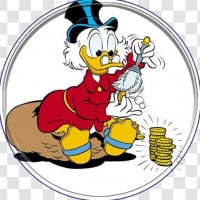How do I post a question?
Best Answers
-
You just did.
Quicken Classic Premier (US) Subscription: R65.29 on Windows 11 Home
2 -
They changed the first page of the community. You need to select a Category and then a sub-Category to get the Ask a Question button.

Quicken Subscription HBRP - Windows 107
Answers
-
You just did.
Quicken Classic Premier (US) Subscription: R65.29 on Windows 11 Home
2 -
Since you appear to be new to Community, you might want to review "Community Training (FAQ's)" at https://community.quicken.com/categories/community-training-(faq-s). There's lots of good information in there, including more detailed information about how to conduct searches and asking questions.
Quicken Classic Premier (US) Subscription: R65.29 on Windows 11 Home
1 -
Okay, I may be crazy, but I have tried and tried to figure out how to post a question. Read the training FAQs, and forums. There is no "Ask a Question" option on my Home Page as it says there should be. I think I am reasonable savvy re this type of thing, but sometimes.....1
-
I have the same issue. Perhaps they need to have it Flashing on off so I can see it? Or put a big arrow on the screen pointing to it with a sign saying "Look over here". :smile:1
-
Hmmmm....I didn't review the "How to add a post..." article since I've been a Community member for a long time and it's all become 2nd nature to me. But looking at the situation in more detail I now see the issue. There is no "Ask a Question" button at the top of the Community home page (or any of the various topics pages that I looked at). And it is not intuitive as to how to find it.If you are signed in to Community there should be a link on the side under "Quick Links" for "My Discussions".Click on that to get the following view where the "Ask a Question" button shows up:
 @JayDC - The screenshot you posted above doesn't show this "My Discussions" link. Were you logged into Community when you took that screenshot?If you weren't logged in, can you see the "My Discussions" link when you are logged in?Also, what steps did you take to get your original question above posted?@Peter26 - Do you see the "My Discussions" link under Quick Links when you are logged in?
@JayDC - The screenshot you posted above doesn't show this "My Discussions" link. Were you logged into Community when you took that screenshot?If you weren't logged in, can you see the "My Discussions" link when you are logged in?Also, what steps did you take to get your original question above posted?@Peter26 - Do you see the "My Discussions" link under Quick Links when you are logged in?
Quicken Classic Premier (US) Subscription: R65.29 on Windows 11 Home
1 -
They changed the first page of the community. You need to select a Category and then a sub-Category to get the Ask a Question button.

Quicken Subscription HBRP - Windows 107 -
Found the rascal! Not in the same place, but there it is! Thanks much!1
-
HELP! I still can't figure it out.
I go to https://community.quicken.com/. I click on the little "person" icon and it shows I am logged in but so help me I cannot get to ANY page with an "Ask a Question" link!
I can click on either "Discussions" or "Comments" and all it does is show me existing posts I have made but nowhere is there no link to add a NEW discussion or comment. (*Also, I am not exactly sure of the difference between the two.)
I have asked questions in the past as I can see links to them, just no way to add something new,
The best I can do is reply to this existing discussion.1 -
You need to select a Category and then a sub-Category to get the Ask a Question button.
Quicken Subscription HBRP - Windows 100 -
Hi @Bertilak ,
Click on Recent Discussions.
thecreator - User of Quicken Subscription R53.16 USA
Windows 10 Pro 32-Bit Build 19045.3693
Windows 10 Pro 64-Bit Build 19045.3754
0 -
You can also click on the "Unanswered" link under "Quick Links" on the left side of the screen.
Quicken Classic Premier (US) Subscription: R65.29 on Windows 11 Home
0 -
OK, thanks all. I found it. It sure is well hidden!0
-
Bertilak, I admire your patience and persistence for not giving up on this.0
-
It appears I am in the same boat as Bertilak except that I don't get the option for a new message. Super frustrating!0
-
Yeah, me too. Looking for the button to post a new topic . . . nothing!0
-
It shouldn't be that difficult. I mean, EAST ENOUGH for us newb's! But then we might not need to be persistent enough, and just give up, if we have an embarrassing question that starts with "Why . . . !"0
-
Originally they use to make the "Recent Discussions" the home screen everyone would land on, and that one does have a "Ask a Question" button. But recently they change the "home screen" to the "All Categories" page which doesn't have such a button, and now where does it tell you have to "drill down" through the categories until you get to the "bottom" and then you will find the "Ask a Quicken" button. And to make even worse some of the categories are closed like the announcements so there won't be such a button in those categories!
Signature:
This is my website (ImportQIF is free to use):1 -
@Chris_QPW - They've changed where the "Ask a Question" button is located, again. It no longer shows up on the "Recent Discussions" page. It still does show up on the "Unanswered" page...for now, at least.

Quicken Classic Premier (US) Subscription: R65.29 on Windows 11 Home
0 -
Boatnmaniac said:@Chris_QPW - They've changed where the "Ask a Question" button is located, again. It no longer shows up on the "Recent Discussions" page. It still does show up on the "Unanswered" page...for now, at least.

@Boatnmaniac: Ask a Question still appears on Recent Discussions:
0 -
@Sherlock - It is not showing up for me. I just checked, again. Where is should be is blank white space.

Quicken Classic Premier (US) Subscription: R65.29 on Windows 11 Home
0 -
It shows up for me in the same place as @Sherlock pointed out, so I don't know what is going on for you, but in truth is that it SHOULD be is in the Quick Links so that it is always available.
Signature:
This is my website (ImportQIF is free to use):1 -
Strange. Perhaps there is a browser issue?Boatnmaniac said:@Sherlock - It is not showing up for me. I just checked, again. Where is should be is blank white space.
I usually rely on a bookmark: https://community.quicken.com/post/question1 -
@Sherlock - Sometimes it pays to close and reopen the browser, especially after it's been open for several days. Thanks for reminding me. After doing that the Ask a Question button shows up, again.I don't really have a favorite way on getting to that button. I usually go to My Bookmarks, My Discussions, Unanswered and less frequently to Recent Discussions.
Quicken Classic Premier (US) Subscription: R65.29 on Windows 11 Home
0 -
I've submitted a Community Improvement idea to add a Quick Link for Ask a Question that would show up on every page. I encourage everyone here to visit it and vote it up.: https://community.quicken.com/discussion/7875965/create-a-quick-link-for-ask-a-question/p1?new=1

Quicken Classic Premier (US) Subscription: R65.29 on Windows 11 Home
0 -
Agreed. ANYTHING would be better than the current process which from what I can tell after 20 minutes of searching around this site IS NON-EXISTENT!!!0
-
how do i ask a question????0
-
You need to select a Category and then a sub-Category to get the Ask a Question button.
Quicken Subscription HBRP - Windows 101 -
dryoung711 said:Agreed. ANYTHING would be better than the current process which from what I can tell after 20 minutes of searching around this site IS NON-EXISTENT!!!Now THERE's a self-contradictory claim. (Bolding added by me).
Q user since February, 1990. DOS Version 4
Now running Quicken Windows Subscription, Business & Personal
Retired "Certified Information Systems Auditor" & Bank Audit VP2
Categories
- All Categories
- 63 Product Ideas
- 36 Announcements
- 225 Alerts, Online Banking & Known Product Issues
- 21 Product Alerts
- 704 Welcome to the Community!
- 673 Before you Buy
- 1.2K Product Ideas
- 54K Quicken Classic for Windows
- 16.4K Quicken Classic for Mac
- 1K Quicken Mobile
- 812 Quicken on the Web
- 115 Quicken LifeHub