Online Balance Not Shown in Register
JeffL2020
Quicken Windows Subscription Member ✭✭
I've recently converted from Quicken to Mac to Quicken from Windows. My primary checking account is properly connected and updating, however no 'online balance' is shown in the register screen alongside the 'current' and 'ending' balances.
You can see what I mean here (all private info redacted):
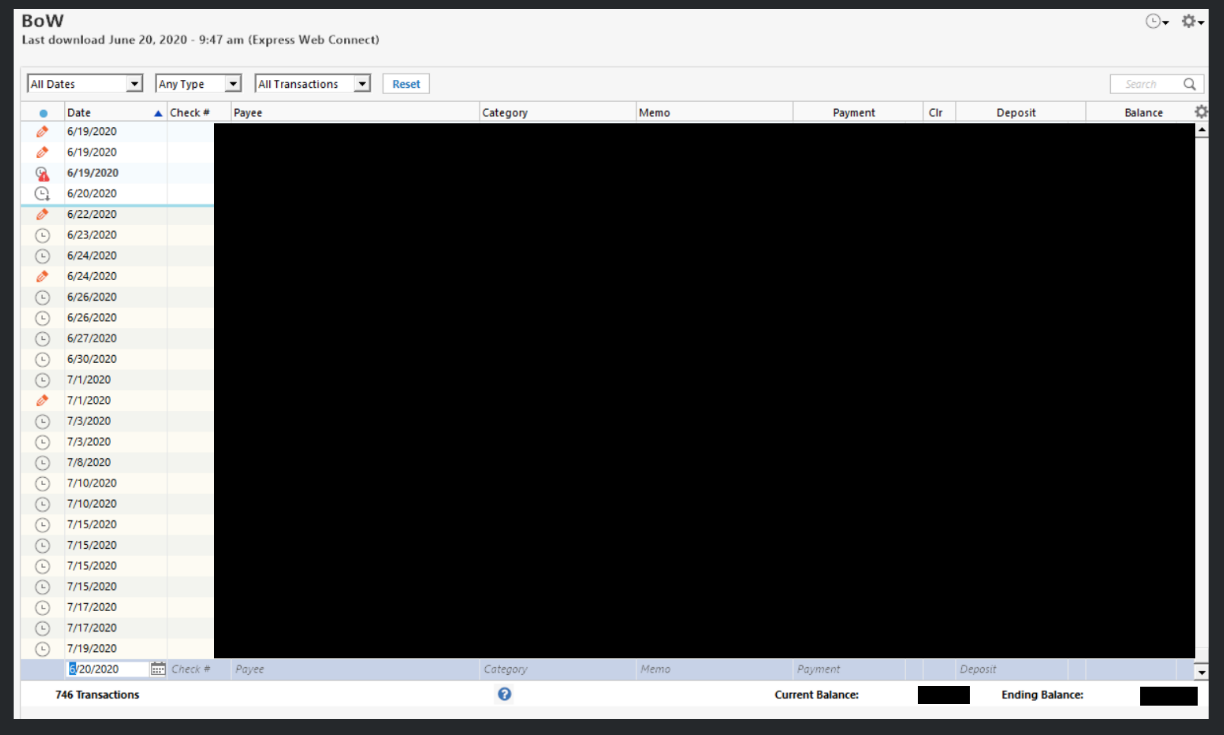
Any help appreciated!
Jeff
(Edited-Replaced Link W/ Image)
You can see what I mean here (all private info redacted):
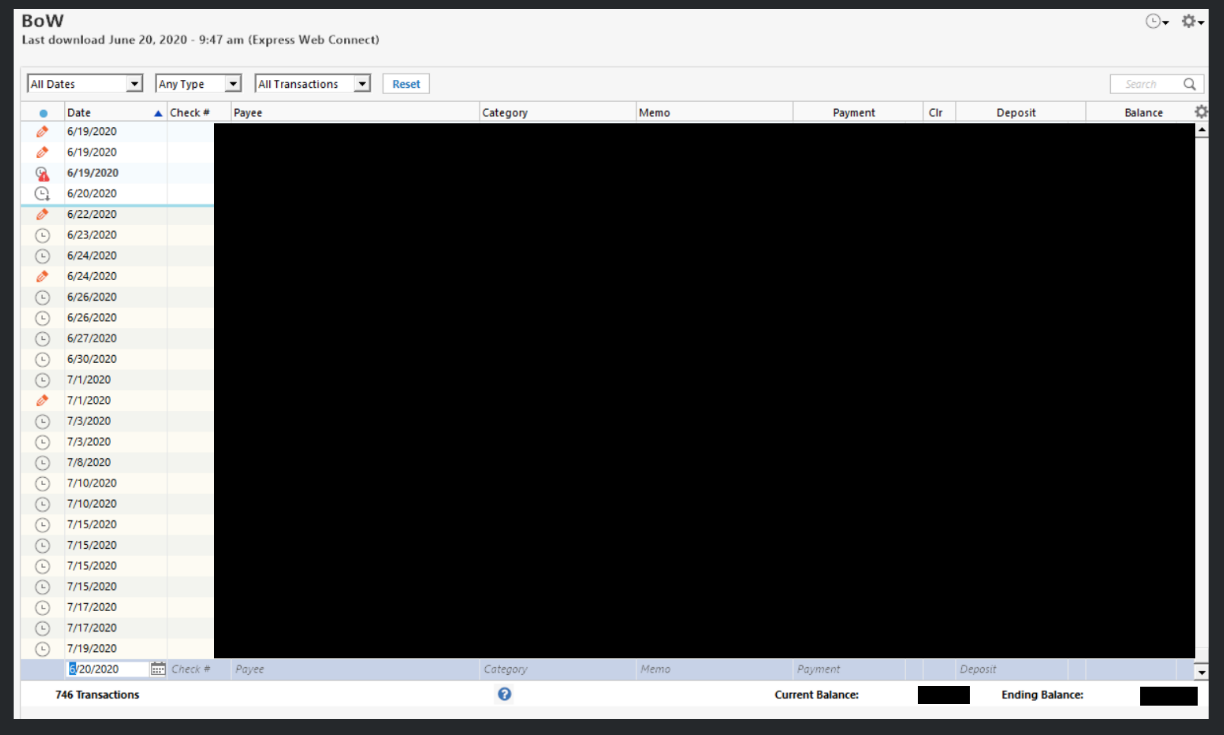
Any help appreciated!
Jeff
(Edited-Replaced Link W/ Image)
Tagged:
0
Best Answer
-
@JeffL2020 - Maybe the online balance did not download? Check Tools > Online Center > BoW. Does it show an Online Balance there?
Quicken Classic Premier (US) Subscription: R65.29 on Windows 11 Home
6
Answers
-
Hello @JeffL2020,
Thank you for reaching out to the Community regarding your issue, though I am sorry to hear that you are experiencing this.
Please click on the Action-gear icon on the top-right of the register and go to Edit account details (see below). Then, go to the Online Services tab. Does it show you a connection method or just a Setup Now... button?
Usually a missing opening balance indicates that the account is not connected. So, if it's showing a Setup Now... button, go ahead and click on it and follow the prompts to sign in and connect the account with your financial institution again.
I hope this helps and let us know if you have any further questions!-Quicken Anja
Make sure to sign up for the email digest to see a round up of your top posts.0 -
@Quicken Anja I had the same thought, but looking at the screenshot I see this:

So I don't have a clue why the Online Balance isn't displayed.
Note another thought was the window was too small to display, but yet again that doesn't seem to be the case and when I reduced the size of my window the first thing that I lost was the number of transactions, not the Online Balance.
Signature:
This is my website (ImportQIF is free to use):1 -
"Account Details" says 'BoW is setup for transaction download,' and as I mentioned in the first message, I'm able to connect to my bank and download transactions.
In several places Quicken tells me 'an improved connection is available,' but my bank actually only offers Direct Connect for business accounts, and this is a personal checking.0 -
@JeffL2020 - Maybe the online balance did not download? Check Tools > Online Center > BoW. Does it show an Online Balance there?
Quicken Classic Premier (US) Subscription: R65.29 on Windows 11 Home
6 -
It is not! It says N/A for the balance, and it shows 0 transactions.
So I did a 'deactive' and re-added the account, looks like it's working now. Really weird, I guess it was half connected? I dunno, but thanks @Boatnmaniac that was a great clue!
-Jeff0 -
It might have been a one time download glitch. If during that download it couldn't get the online balance it might have done that, but that is the first time I have ever heard of it doing this.
Signature:
This is my website (ImportQIF is free to use):0 -
@JeffL2020 - I figured it was a long shot but worth a try. I've never heard of it happening before either but I remembered someone quite awhile back posting that they'd had a problem in which some but not all posted transactions had downloaded so I thought why not check? The next account update corrected it then, too. It most certainly is not common. Glad it worked for you!
Quicken Classic Premier (US) Subscription: R65.29 on Windows 11 Home
1
This discussion has been closed.
Categories
- All Categories
- 49 Product Ideas
- 35 Announcements
- 225 Alerts, Online Banking & Known Product Issues
- 18 Product Alerts
- 505 Welcome to the Community!
- 673 Before you Buy
- 1.4K Product Ideas
- 54.9K Quicken Classic for Windows
- 16.6K Quicken Classic for Mac
- 1K Quicken Mobile
- 825 Quicken on the Web
- 120 Quicken LifeHub


