How do I submit a suggestion to Quicken?
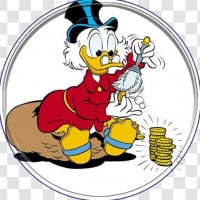
Bertilak
Member ✭✭✭✭
When I look at "Bill and Income Reminders" I can check the box "show graph" to see a graph at the bottom. Even though I have reminders for both my checking account and credit cards I can only select the checking account to display a graph.
Many of my bills are paid by credit card, as pulled by the various payees auto-pay options.
THERE IS AN OBVIOUS SUGGESTION HERE, but I can't figure out how to submit that to Quicken.
Many of my bills are paid by credit card, as pulled by the various payees auto-pay options.
THERE IS AN OBVIOUS SUGGESTION HERE, but I can't figure out how to submit that to Quicken.
Tagged:
0
Best Answer
-
Hello @Bertilak,
Thank you for reaching out to the Community with your question.
To request/suggest a new feature be added to Quicken, what you can do is create an idea post and add your vote. Our development team frequently uses our idea posts in order to improve Quicken and implement new features requested by customers. This way other users who have the same or a similar request can vote on your idea.
After creating an idea post, be sure to add your own vote as well.
I hope this helps!
-Quicken Anja
Make sure to sign up for the email digest to see a round up of your top posts.5
Answers
-
Hello @Bertilak,
Thank you for reaching out to the Community with your question.
To request/suggest a new feature be added to Quicken, what you can do is create an idea post and add your vote. Our development team frequently uses our idea posts in order to improve Quicken and implement new features requested by customers. This way other users who have the same or a similar request can vote on your idea.
After creating an idea post, be sure to add your own vote as well.
I hope this helps!
-Quicken Anja
Make sure to sign up for the email digest to see a round up of your top posts.5 -
@Bertilakat the top of the graph, is there a selection window "For account [...]", as shown below?
 Change the selection by clicking the black triangle. Select "Multiple Accounts" and then select from the next popup the accounts you want to show in the graph.No Idea post needed. This feature has been available in Quicken for Windows for many years.0
Change the selection by clicking the black triangle. Select "Multiple Accounts" and then select from the next popup the accounts you want to show in the graph.No Idea post needed. This feature has been available in Quicken for Windows for many years.0 -
Unfortunately this does not offer credit card accounts!
0 -
You're right. I'm wrong. I so totally missed that credit card accounts are not in this list of "Multiple Accounts".So, yes, time for an Idea post.
How could this go unnoticed for so many years?Before I go sit in my corner, as penalty for giving half-baked answers ...
Have you tried the Bills and Income tab / Projected Balances view? It does include credit card accounts. :-)0
:-)0 -
Thanks!UKR said:Have you tried the Bills and Income tab / Projected Balances view? It does include credit card accounts.
There is some confusion here. because the CC accounts are only offered up when selecting "multiple accounts." When you first look and the account you want is not listed one simply does not think that "multiple" will offer more than what is already listed but will instead allow you to select more than one of those listed. This is not a very well-thought-out interface.
P.S. I stole your image since there is a remote chance that someday I too may make a misteak!0
This discussion has been closed.
Categories
- All Categories
- 57 Product Ideas
- 34 Announcements
- 235 Alerts, Online Banking & Known Product Issues
- 19 Product Alerts
- 511 Welcome to the Community!
- 678 Before you Buy
- 1.4K Product Ideas
- 55.2K Quicken Classic for Windows
- 16.7K Quicken Classic for Mac
- 1K Quicken Mobile
- 828 Quicken on the Web
- 122 Quicken LifeHub

