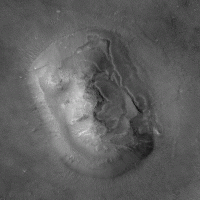American Express Error OL-293-A
Answers
-
> @bobandsherry82 said:
> Anyone else getting an error code OL-293-A for the American Express account update?
I have the same issue this morning - was ok yesterday now states Error recovery0 -
amerian express update issue OL-293-A all morning worked yesterday when update run states error recovery then the OL-293-A0
-
Add my name to the list. It's been happening on and off for over a week now.0
-
Good morning Community. Please allow me to join the chorus...OL-293-A Error on AMEX. No problems until this morning. I'd like to hear community thoughts on the following: Will deactivate/activate solve the problem? It's not clear from the thread and I'd prefer not to give up on Direct Connect. I'm running the latest Q Premier update on Windows.0
-
Update- I also tried the Deactivate/Activate route. After hanging on "Looking for Accounts at American Express" and getting OL-293-A there too with "unexpected information received" I continued and two AMEX accounts were found, one old account and the current active one. I selected to ignore the old account and link to the current account and the account successfully updated.
Quicken Classic Deluxe Subscription Version R61.21 Build 27.1.61.21
Windows 11 Pro x64 Version 21H2 Build 22000.25380 -
I resolved this by deactivating Online Services (for each AMEX account, I have several on same login), closing Quicken, restarting Quicken, and then reactivating online services (for given login, this activates all associated accounts). PITA. May be related to a supplemental account I have that is associated with two different logins ... don't really know. But, all is well now that I've deactivated and reactivated online services.
Navigation: "Edit/Delete Account > Online Services > Deactivate" Windows 11 Home / Quicken Premier Subscription - Quicken user since the last century0
Windows 11 Home / Quicken Premier Subscription - Quicken user since the last century0 -
Hello All,
Thank you for reaching out to the Community and telling us about your issue, though we apologize that you are experiencing this.
Our teams are aware and are further investigating this issue. While the investigation remains ongoing, please, refer to this open Community Alert for updates.
We apologize for any inconvenience this issue may cause in the meantime! Thank you.
-Quicken Anja
Make sure to sign up for the email digest to see a round up of your top posts.0 -
I did the deactivate/activate for both of my usernames. Both failed first time. I did "try again" and it added accounts again for one username, allowed me to link and then updated accounts.
The second username Q showed accounts and allowed to link them, but then was stuck on updating. I had to terminate the process (using Task Manager). Saw accounts were now set-up for "online", updated no problems.
So 2 for 2 with a little hiccup - Will see how this goes tomorrow.
Just for fun, I went to do an One Step update after "fixing" my AMEX accounts, it failed with "an error occurred".
I see Support now has this on their issues log so hopefully gets fixed soon.0 -
Just to reiterate, even though it's working after Deactivate/Activate, all is not correct - that converts your connection to Express Web Connect a much slower protocol than the normal DirectConnect. DirectConnect must be broken. Hopefully this will be resolved soon.0
-
@Don Awalt
Thanks Don. Based on your input I'm going to hold off the Deactivate/Activate action. I'm spoiled when it comes to Direct Connect and if I don't have to use Express Web Connect I'm not going to. In the meantime lets hope someone fixes this problem.
0 -
@Don Awalt
Don:
I suspect (hope) that once Direct Connect starts working we'll get some type of posting from a Quicken moderator..."hope" is the operative term.
0 -
Q Community: I don't what happened but I just tried an AMEX update and it worked perfectly. I really don't know how or why but I'm pleased.1
-
Now working for me, too.0
-
OP here - worked for me as well, both of my usernames. Each is shown as "direct connect".0
-
After being unable to reset connection for days, TODAY July 1 I was able to reestablish Direct Connect!0
-
I received the OL-293-A error with American Express today Jul 6, but all was fine 2 days ago.0
-
Exactly the same experience here today. Problem report sent.
Quicken Classic Deluxe Subscription Version R61.21 Build 27.1.61.21
Windows 11 Pro x64 Version 21H2 Build 22000.25380 -
Appears there is an American Express OL-293 Error. Cannot download AMEX transactionsQuicken user since 1996
Quicken Home & Business Subscription0 -
Appears there are American Express OL-293, OL-294, and OL-297 errors this morning, July 6, 2021. Currently cannot download AMEX transactions. Appears to be a similar issue from last month (maybe?). Most likely will wait to try again tomorrow.Quicken user since 1996
Quicken Home & Business Subscription0 -
Hello @dalehawaii,
Thank you for reaching out to the Community and telling us about your issue, though we apologize that you are experiencing this.
Our teams are aware and are further investigating this issue. While the investigation remains ongoing, please, refer to this open Community Alert for updates.
We apologize for any inconvenience this issue may cause in the meantime! Thank you.
-Quicken Anja
Make sure to sign up for the email digest to see a round up of your top posts.1
This discussion has been closed.
Categories
- All Categories
- 50 Product Ideas
- 35 Announcements
- 236 Alerts, Online Banking & Known Product Issues
- 18 Product Alerts
- 506 Welcome to the Community!
- 674 Before you Buy
- 1.4K Product Ideas
- 55K Quicken Classic for Windows
- 16.7K Quicken Classic for Mac
- 1K Quicken Mobile
- 826 Quicken on the Web
- 121 Quicken LifeHub