Vanguard connect issue - FL_WEBSITE_UNAVIABLE:FDP-105:URL
Jim Sepe
Member ✭✭✭
Since the end of January any time I try to connect to my Vanguard account I receive a Download Error (-28) with the message "Service is temporarily unavailable". It have been going on all month so I wonder if it is an issue with Quicken vs. the Vanguard site really being unavailable. I tried reconnecting but same error hen I try to reconnect the account through the wizard.
0
Comments
-
Hi @Jim Sepe,
Thank you for contacting the Community, I am sorry that you are experiencing this error.
I recommend trying this:Quicken Connect accounts:
- Click the Add Account button (the plus sign above the Accounts panel) and select the type of account you wish to add.
- Type in the financial institution name and walk through the wizard.
- Choose LINK on the screen displayed after Quicken finds the available accounts at the financial institution for your login credentials, and carefully link to your existing Quicken account(s).
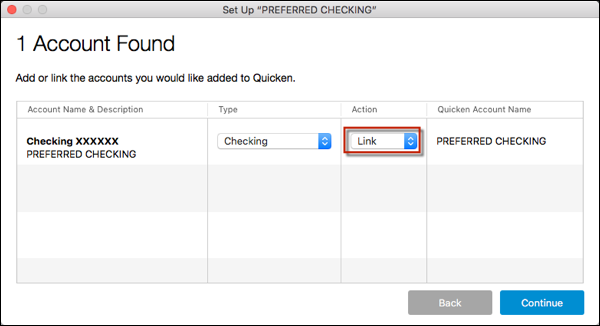
- Click Continue.
Direct Connect accounts:
- Click the account name in the list displayed down the left side of Quicken, to open the register.
- Click the Settings gear in the lower right corner of the register view.
- In the next screen, select the Downloads tab.
- Click Disconnect Account.
- Repeat steps 2-4 for all accounts with the same financial institution.
- Click the Settings gear again, then select Connect Account.
- Type in the financial institution name and walk through the wizard (select Direct Connect when presented with the list of connection types).
- Choose LINK on the screen displayed after Quicken finds the available accounts at the financial institution for your login credentials, and carefully link to your existing Quicken account(s).
- Click Continue.
Direct Connect users: If the steps above do not resolve the issue, please contact your financial institution for further assistance.
I have also included the link to the support article which discusses these steps:
https://www.quicken.com/support/error-28-29-and-32-quicken-mac
Let us know how it goes, I look forward to hearing your response.
Quicken Jasmine
-Quicken Jasmine
Make sure to sign up for the email digest to see a round-up of your top posts.
0 -
Thanks. I disconnected and "re-linked" my Vanguard accounts to the appropriate accounts in Quicken. However I see that Vanguard only supports simple tracking and I am not sure that is true. Up until 1/15 I see detailed transaction.0
-
Hi @Jim Sepe,
Thank you for your response!
I hope the disconnecting and re-adding helped with the issue! As for the simple v.s detailed transactions. You can change these back to detailed by going to the Account dashboard tab > Gear icon > Investment tracking method.
I have included a screenshot showing where you can locate this and what it entails:
I hope you find this of use. Please do not hesitate to reach out with any further questions or concerns!
Quicken Jasmine-Quicken Jasmine
Make sure to sign up for the email digest to see a round-up of your top posts.
0 -
Thanks for the quick response. I tried that how ever I get this pop-up.0
-
I should have search harder in the Quicken Forum. This solved my issue.
https://community.quicken.com/discussion/7905024/vanguard-no-longer-provides-detailed-tracking0 -
Hi @Jim Sepe,
Thank you for your response. I apologize for I was mistaken and Vanguard doesn't provide detailed tracking anymore.
However, I am glad to hear that you were able to find a solution within that thread!
Please do not hesitate to reach out with any further questions or concerns!
Quicken Jasmine
-Quicken Jasmine
Make sure to sign up for the email digest to see a round-up of your top posts.
0
This discussion has been closed.
Categories
- All Categories
- 42 Product Ideas
- 36 Announcements
- 225 Alerts, Online Banking & Known Product Issues
- 21 Product Alerts
- 497 Welcome to the Community!
- 677 Before you Buy
- 1.3K Product Ideas
- 54.4K Quicken Classic for Windows
- 16.5K Quicken Classic for Mac
- 1K Quicken Mobile
- 814 Quicken on the Web
- 115 Quicken LifeHub
