CC-800 error [Edited]
Comments
-
Hello @jaspemd,
Thank you for contacting the Quicken Community, I truly apologize that you are experiencing this error and I do understand how frustrating it can be.
Here is a link to a support article that discusses the troubleshooting steps for a CC-800 error that are below:To resolve this issue
First, deactivate the affected accounts:
- Select Tools > Account List
- If present, select the Show Hidden Accounts checkbox at the bottom of the Account List
- Select Edit on each account with this error and Deactivate them on the Online Services tab
- When finished, close the Account List.
Second, reactivate the accounts:
- Select Tools > Add Account
- Go through the process of re-adding the deactivated accounts to Quicken, providing the login credentials, and answering any security questions, until you reach the screen where Quicken displays the Accounts Discovered at the financial institution
- Select to LINK each of the found accounts to the accounts you already have set up in Quicken. For accounts you don't want to link, select Don't add to Quicken.
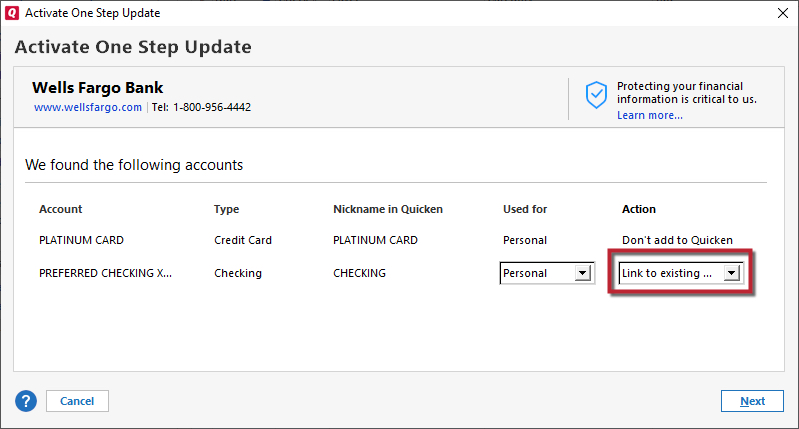
If the issue persists
If the steps above do not resolve the issue, please contact Quicken Support. Phone support is available from 5:00am PT to 5:00pm PT, Monday through Friday.
I hope this helps and I apologize for the inconvenience that this has caused.
-Quicken Jasmine
Make sure to sign up for the email digest to see a round-up of your top posts.
1 -
I am aware of this way of adding and reactivating an account and linking to an existing account when this CC-800 error shows up. In fact, if you had read my entire post you would have seen that I mentioned that is what I do to resolve the issue. The problem again is this doesn't stay fixed and it will reoccur again after a few more one step updates on either the same Express Web Connect account or a combination of 1 or 2 other accounts that were not giving a CC-800 error prior, AND I haven't restored my data file from a backup. [Removed-Disruptive]. I have called Quicken support and already spent hours and hours on the phone with level 1 and level 2 tier tech support. It did not help to resolve the recurring issue even after fixing this error myself when it happens because the fix is not staying fixed. [Removed-Disruptive].2
-
Hello @jaspemd,
I am happy to help you work towards a potential resolution for this issue, however, please understand that there are certain protocols that Quicken Staff is required to follow when troubleshooting errors.
Which Financial Institutions are you experiencing this CC-800 error with? Express Web Connect is a method of connection that is offered for multiple Financial Institutions. Quicken is doing it's best to determine a good connection method based on what services are offered by individual Financial Institutions and these services tend to change often and are different for different Financial Institutions.
Here is a link to a support article that discusses the different connection methods.
Here is a link that discusses when you would want to switch from EWC to a different method and also discusses steps on how to do so.
I suggest switching to a different connection method (dependent upon your answer to my question) and moving forward with that to see if the error still occurs.
I look forward to hearing your response.
-Quicken Jasmine
Make sure to sign up for the email digest to see a round-up of your top posts.
1 -
Hello Jasmine, Obviously me and many, many others are frustrated with this CC-800 issue. I read your suggestion and followed your links to the support articles and instructions about different connection methods and how to switch from EWC to a different method. When I followed your instructions from the links, there is no option to change to a different connection method from EWC. Quicken does not provide a choice to switch to a different connection method. I have 6 accounts all with EWC and none of these 6 accounts provide a way to change to a different connection method. Step 4 in the instructions to deactivate the account that says "4. Click Remove from One Step Update next to the service you want to disable." is not even a choice to click on (see my snapshots). If these instructions are meant to show how to make this change from EWC to a different connection method, then I don't know what Quicken software this applies to because it is not available in my Quicken software and I have the latest version (R39.23). As I have said in my post, I have already tried deactivating and reactivating accounts and have been able to resolve the CC-800 error. The problem is the error will come back on either the same account I just fixed or 1 or 2 different accounts. My Quicken does not offer a choice of a different connection method besides the EWC on my 6 accounts that use this method. If it did, I would have already tried it. The problem that the Quicken software development team needs to resolve is when a user does fix the CC-800 error that they get and then fix it, IT NEEDS TO STAY FIXED and stop showing up again on the same account with subsequent one step updates. There has been no backup from a restored data file so this is not the reason the CC-800 error occurs.
-Joseph3 -
Hello @jaspemd,
Thank you for your thorough response, I understand how irritating this repeating error can be.
What financial institution(s) are these accounts with?
I look forward to hearing your response.-Quicken Jasmine
Make sure to sign up for the email digest to see a round-up of your top posts.
0 -
I am having the same issue with these 2 accounts. Both are EWC. I have fixed this issue for several days and it continues to come back.
COMENITY BANK - My BJ's Perks Mastercard
Synchrony Bank/JCPenney Mastercard1 -
Hello @tks,
Thank you for contacting the Community, I am sorry that you are also experiencing this error.
Due to the error still occurring and these troubleshooting steps not helping us to reach a resolution, I recommend that you contact Quicken Support directly for further assistance.
The Quicken Support phone number can be found through this link here. Phone support is available from 5:00am PT to 5:00pm PT, Monday through Friday.
Have a great day!-Quicken Jasmine
Make sure to sign up for the email digest to see a round-up of your top posts.
0 -
CC-800, "Fix Now" does nothing, Cannot reach support phone or support chat since "Sign In" button doesn't do anything.2
-
Hello @gpontis,
Thank you for your response, though I do apologize that the sign-in button is not working.
What occurs when you press "Sign-in"?
I look forward to hearing your response.
-Quicken Jasmine
Make sure to sign up for the email digest to see a round-up of your top posts.
0 -
Nothing at all0
-
Hello @gpontis,
Try using this link to sign in and then going clicking on Support located to the left of your name.
Please let me know how this goes.-Quicken Jasmine
Make sure to sign up for the email digest to see a round-up of your top posts.
0 -
That presents a sign-in screen. But when I enter my username and password ( same as I used to access this community ), it does not recognize me.0
-
Hello @gpontis,
Thank you for taking the time to visit the Community, though I apologize for the confusion in attempting to sign in.
Please try using this link instead to sign in. Once signed in, you can then visit this link to contact support. You should now see your name located in the upper-right to indicate that you are signed in, and be able to click the "Call Us" or "Chat with Us" buttons without being prompted to sign in.
I hope this helps!-Quicken Anja
Make sure to sign up for the email digest to see a round up of your top posts.1 -
That worked, thanks for the assistance0
-
@gpontis You're welcome and thanks for the update! Glad to hear that worked for you.

-Quicken Anja
Make sure to sign up for the email digest to see a round up of your top posts.0 -
I see CC-800 errors persistently on several accounts and after resetting or deactivating and reactivating they come back on daily basis.So this sounds like a confirmed by many users problem.When will it be fixed?Thx3
-
Q user since February, 1990. DOS Version 4
Now running Quicken Windows Subscription, Business & Personal
Retired "Certified Information Systems Auditor" & Bank Audit VP1 -
0
-
I have the same problem with all my accounts in Alliant Credit Union and Pentagon Federal Credit Union.
CC-800 error keeps coming up despite
1) Clearing out Edit->Preferences -> Mobile & Web
2) Resetting the accounts
3) deactivating and reactivating downloads
The only thing that seems to work is to create a new data file.
[Removed - Rant/Off Topic]1 -
The following occurred before the CC-800 errors started to randomly appear on several of my accounts and two different Quicken files.Sunday morning everything appeared to be working. Sunday evening I attempted to open a Quicken file and the software started requesting my Quicken.com login credentials. The login was rejected with a message that started with "Oops...". At the same time Quicken.com also rejected my login credentials and responded with the same "Oops..." message. This symptom stopped appearing Monday morning.Something changed on Quicken.com's end. Too many users are experiencing the same CC-800 problem for it to be user file problems.[Removed - Disruptive]
1
Categories
- All Categories
- 49 Product Ideas
- 35 Announcements
- 225 Alerts, Online Banking & Known Product Issues
- 18 Product Alerts
- 504 Welcome to the Community!
- 673 Before you Buy
- 1.4K Product Ideas
- 54.8K Quicken Classic for Windows
- 16.6K Quicken Classic for Mac
- 1K Quicken Mobile
- 824 Quicken on the Web
- 120 Quicken LifeHub



